
Last year, I wrote about how I went back to my Steam Deck after using the ROG Ally for several months. Asus’ device is a real competitor (read our Asus ROG Ally review to learn why), but there are a handful of aspects of the Steam Deck that make it the right handheld for me. That could change with the ROG Ally 2, however.
Rumor has it that Asus is gearing up to release an updated version of the ROG Ally for 2024. Even if this isn’t an entirely new handheld, it’s hard to imagine Asus will exit the world of handheld gaming PCs any time soon. And if it makes a few key changes to the next iteration of the ROG Ally, I might finally retire my Steam Deck for good.
No Windows lock screen
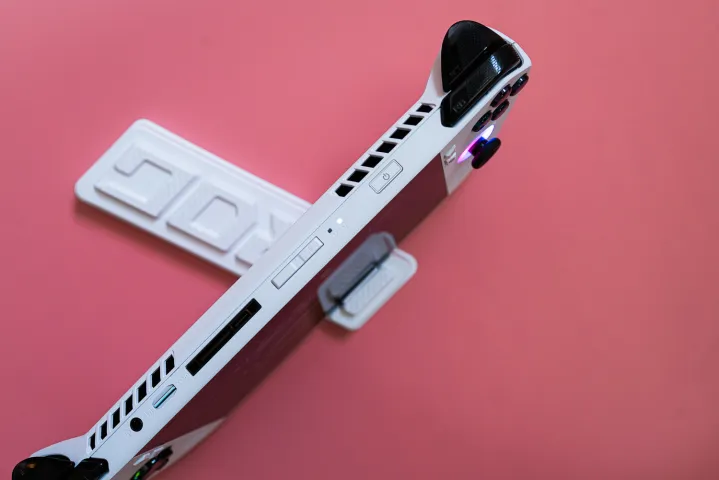
By far, my biggest frustration with the original ROG Ally is the Windows lock screen. Asus smoothed out the process of logging into Windows by putting a fingerprint reader in the power button, but being met with the lock screen and having to sign in each time I boot up the device completely kills the handheld gaming experience.
It sounds small, and to a degree it is, but the lack of a lock screen on my Steam Deck is one of the main reasons I still use it. I touch the power button, and I’m immediately at my games. I don’t need to sign in and wait on Windows to launch dozens of background tasks before I can get into a game I want to play.
Asus can do this, too. It’s possible — though admittedly difficult — to bypass the lock screen in Windows 11. Moreover, Xbox was a close partner for the ROG Ally. With those kind of ties to Microsoft, I find it hard to imagine there isn’t a world where some sort of bypass can be enabled. You should be able to pick up the device, press the power button, and be at your library.
A proper sleep mode

This works hand-in-hand with bypassing the Windows lock screen. A big point of contention on the ROG Ally is the fact that it doesn’t have any sort of sleep mode. You can put the device to sleep, but there’s no guarantee that your game will still be working when you wake it back up. On the Steam Deck, you can tap the power button, suspend your game, and pick up right where you left off.
It’s slightly annoying having to properly back out and quit a game when you’re done playing, but not a dealbreaker. The main reason I want a sleep mode is for games where that’s not possible — games with limited checkpoint systems or saving options. There are plenty of situations where I need to put down my Steam Deck for a few minutes to do something else before resuming my game. And with the current ROG Ally, I just have to leave my game running and hope the device doesn’t put itself to sleep.
In fairness to Asus, I’m not sure this is something that’s possible with Windows. There are several different sleep states in Windows, and they’re already buggy as is. Even on a desktop without a game running, sleep states don’t always work how they should. Still, it’s a big thing separating the Steam Deck and ROG Ally for me.
A verification system
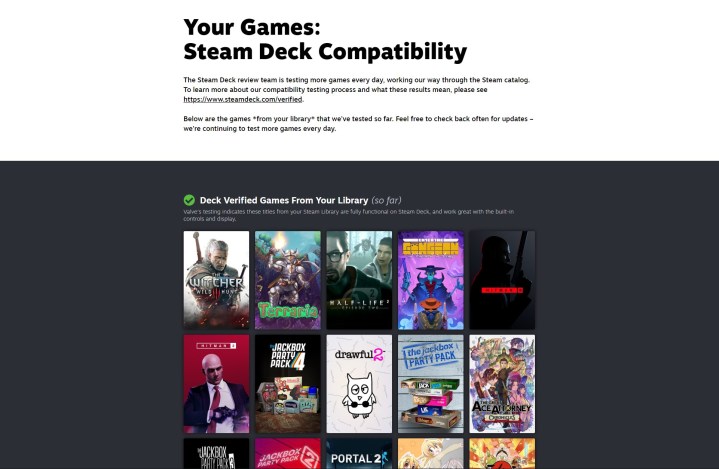
Valve’s Deck Verified program is far from perfect, but it’s still a good signpost for the handheld. At the very least, it gives you an idea if a game will run on the Steam Deck, and this type of system is completely absent from the ROG Ally. I’d argue that it’s even more important on Asus’ device considering you can install and play virtually any game.
The problem is that you have no idea about how your games will run. You might be able to find a YouTube video or Reddit thread about how a particular game performs, but if you can’t, you’ll just have to install the game and find out on your own. That could mean clearing out space, waiting for an install to finish, and playing the game for five minutes before realizing it’s too demanding.
With the ROG Ally 2, I would love to see some sort of performance estimate in Armoury Crate. I’m not asking for perfection, but even a general idea of how a game will run would go a long way. It shouldn’t be terribly difficult to do, either. Asus can pull in system requirement metadata and compare that with the chip inside, coming away with a few different performance tiers.
A more robust overlay

The Armoury Crate utility for the ROG Ally is powerful — and it looks even more impressive stacked up against devices like the Lenovo Legion Go — but it’s far from perfect. One area that’s clear is the overlay. You can add a limited number of functions to the overlay, pull it up while in games, and tweak whatever settings you have there. Still, I’d like to see Asus go further.
With the Steam Deck, you can do virtually everything through the two overlays available. If you know where to look, you never need to pop into the settings. With the ROG Ally, you have access to some options, and you’re free to customize what those options are, but you’ll still need to poke around Armoury Crate to access everything the device is capable of.
I’m sure redesigning Armoury Crate is high on Asus’ list of priorities for the ROG Ally 2 now that it has stabilized performance through several updates. A most robust overlay with dense options available is definitely something I’d like to see if that redesign is underway.
A functioning microSD card

If there’s anything Asus is definitely going to fix with the next ROG Ally, it’s the microSD card slot. A firestorm set off across the internet when reviewers discovered that excess heat could essentially fry your microSD card while it was in the ROG Ally. That’s no good, especially considering it’s the primary way most people will expand their storage.
Asus has addressed the problems with BIOS updates that reportedly reduce heat, but this is a physical design defect more than anything. The next ROG Ally needs to have a functioning microSD card slot, and I imagine that’s the first thing Asus will tackle when designing the next iteration of the handheld.




