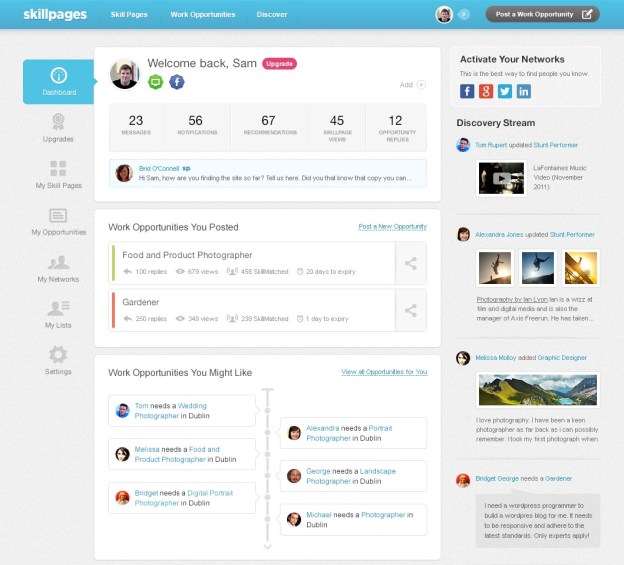
If you’re you’re in need of a new hire, SkillPages wants you to look no further than its job finding platform. Using an algorithm to weed through contacts based on skills, SkillPages is an alternative to the unreliability of Craigslist, while offering tools that are more robust than LinkedIn for the purpose of actively finding people for just about any skill you can think of.
SkillPages culls your contacts from social networks and surfaces the mutual connections that you have with friends or friends of friends who have the skills that you might be looking for. SkillPages founder, Iain Mac Donald, tells me that the foundation of SkillPages revolves around the notion that “People like to do business with people they know or people they have a connection with.” So that LinkedIn contact you haven’t talked to in a couple of years might now be a physical therapist you’d be interested in reaching out to; you might be more trust worthy of a babysitter that you’ve found through a mutual connection on SkillPages; or you may be in need of a reliable graphic designer located near your office in the city — this is just a sampling of the type of connections you can make on the platform.
“Finding skilled people is something that we all need,” says Mac Donald. “We have a very broad and eclectic breadth of different types of skills.” To prove his point, he rattles off the types of users on the platform. For example SkillPages has 25,000 babysitters, 25,000 cleaners, 20,000 chefs, 60,000 U.S.-based sales professionals, and 50,000 customer service processionals.

When you sign up for the service, you’re prompted to add your contacts from Google+, Facebook, LinkedIn, Yahoo, Hotmail, Outlook, and other existing email accounts. When you invite users from third-party social networks or your email addresses, SkillPages doesn’t automatically populate profiles for the contacts that you’ve added — that would be an infringement of your friends’ privacy (and something that social networks sometimes do). Instead you’re prompted to invite your contacts to become users of the site.
Unlike LinkedIn, SkillPages is only concerned with the skills that you possess. You can add “Blogger,” “Marketer,” “Interior Designer,” or whatever skills that represent what your capabilities. Each of these skills is then divvied into individual pages called — surprise –“Skill Pages,” where you can back your talents with examples from your portfolio in the form of images, video, text, or links. If you do choose to connect your LinkedIn page to SkillPages, your complete LinkedIn resume is automatically imported.

SkillPages also offers a feature advertising new employment opportunities. The app presents job listings that are tailored based on each user’s skills. For instance, I was naturally recommended writing gigs around my area. If you’re looking to fill a position, you can also search for people based on a certain skill set and location, or you can publish a “Work Opportunity” free of charge.
SkillPages has gained a foothold in Europe, Mac Donald explains, with two million people using the app in the United Kingdom alone. It current has eight million active users around the world with one million new users signing up per month. But its fastest growing segment is the United States with just over 1.5 million users. “We’re excited to see that the U.S. has particularly grown extremely quickly for us in the last year,” says Mac Donald. His focus now, evidently, is on growing SkillPages in the United States, and flush with $18.5 million in funding to date, the latest a $9.5 million round announced in June of this year, much of the budget is to be spent on a stateside marketing push.
Mac Donald notes that 100,000 people are presented with new work opportunities through SkillPages on a daily basis and more than 12 million skills have been added to date. Impressive numbers for a platform that’s challenging Craigslist and LinkedIn, though current frustrations for the former and what some see as lackluster growth for the latter could translate into good news for SkillPages. The market has been flush with new job-finding apps recently, although the user base and employer interest hasn’t been high enough to make a case for alternatives quite yet — but it does demonstrate that users are in need of better outlets to serve this purpose.


