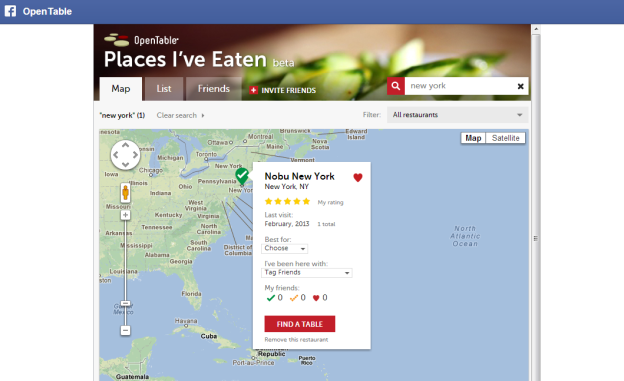
OpenTable, an online restaurant reservation provider, is stepping up its social angle and tip-toeing into Foursquare territory. OpenTable today announced the launch of a new Facebook app, “Places I’ve Eaten,” which uses the power of your friend’s recommendations to help you decide where you’ll make your next dinner reservation.
You’ll be able to see your friends’ dining activities, including their favorite restaurants, places they’ve already dined at, recommendations, their restaurant ratings, and even the people they visited the restaurant with thanks to Facebook’s tagging feature.
The app’s visual element makes this all the easier. Click on a restaurant on the map, and the details including yours or your friends’ ratings, the last visit, what sort of meal the restaurant is best for, and people who’ve been are displayed in a card that pops open. And of course being that OpenTable is primarily a reservation application, users can click on a button to “Find a Table” right away.
“We hope the app will help diners discover new hot spots, share recommendations with friends, and experience their favorite restaurants all over again,” OpenTable Vice President of Consumer Marketing Scott Jampol says.
Despite OpenTable’s intentions, there really isn’t enough content to convince you that the places your friends have eaten will be the very places that you’d eat at yourself. Admittedly the app is in its beta stage, so there’s much room for improvement. What’s peculiar though OpenTable’s decision to build a Facebook app instead of a mobile app. Foursquare has proved to us already that restaurant discovery can be accomplished on mobile, not to mention the fact that OpenTable itself has robust iOS and Android apps.
Then there’s the fact that OpenTable acquired FoodSpotting with every intention of building out its social features on mobile. “The primary areas of focus for us are mobile, providing really rich content and social,” OpenTable CEO Matthew Roberts told Mashable last month when the acquisition was announced. Not surprisingly, OpenTable’s spokesperson tell us that OpenTable is “working on a mobile experience for Places I’ve Eaten and will continue to iterate.”
But should OpenTable get into restaurant discovery using your friend’s social data through Facebook for instance, the company would be stepping on its partner’s toes. You might remember that OpenTable and Foursquare partnered up in September of last year. Although it’s clear enough that social restaurant discovery – Foursquare’s calling card – is on Open Table’s agenda. As for what OpenTable had to say about potentially competing with Yelp and Foursquare, its spokesperson told us, “We want to be everywhere people are thinking about dining out, so we’re very proud to be the restaurant reservation provider for Foursquare and Yelp. Dining is an inherently social activity, so we believe Places I’ve Eaten is a natural fit for Facebook.”


