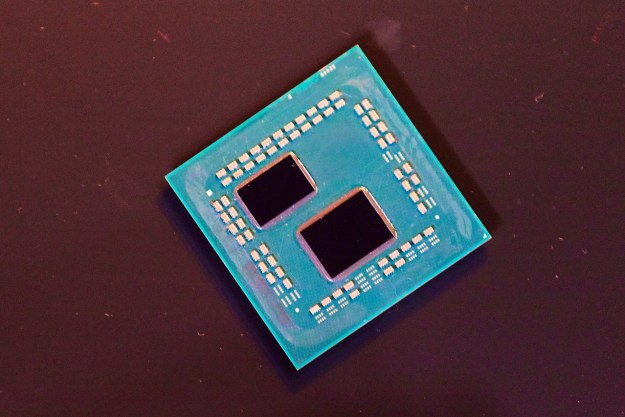Open-source software is not a new concept, but it remains a revolutionary one. We’ve seen it rise steadily over the years with programs like Mozilla Firefox and Wikipedia, built-on the backs of benevolent volunteers and patrons who seemingly desire nothing more than to share their relentless passion for creating new frontiers of knowledge and industry. Yet, despite all the fanfare associated with renowned open-source kings like the aforementioned Wikipedia and Firefox, other software is skirting in the mainstream market: open-source mapping.
MapBox has a simple, yet daunting, goal: to build a better map.
The small, 30-person MapBox team has been working out of a garage, building mapping software using a combination of privately-purchased satellite data and open data from NASA, as well as a free user-maintained world map called OpenStreetMap. The collaborative project works in a similar fashion to Wikipedia – it can essentially be edited by anyone free of charge – allowing the software to be altered, updated, and user fact-checked on the fly for greater speed, convenience, and customization.

OSM allows its users, which are over a million strong, to access the data in its raw form and alter it directly without restrictions. If Google Maps never included that winding dirt road that leads back to your house in the boonies for example, there’s a good chance it never will. However, if the road was left out in OSM, you could manually use the software to edit the map, easily outlining the contours of the road and adding details that would otherwise remain stagnant in other mapping software. Adding and outlining businesses, neighborhoods, and other notable points of interest works in a similar fashion.
MapBox has a simple, yet daunting, goal: to build a better map.
The company may be less than three years old, but MapBox is already designing and publishing custom maps based on open-source data, creating a ripple effect within the mapping community and powering some of the most widely-adopted apps and visual projects to date. Foursquare, the social networking-based mobile “check-in” app, and Evernote, the popular note-taking software suite, both utilize the MapBox platform.

Foursquare users know that when they’re using the service, be it via the Web or on a mobile device, they’re not looking at a Google Map. Foursquare’s map definitely has a distinct look to it, which can be attributed to MapBox’s custom work. Foursquare teamed up with MapBox to use MapBox Streets, a global block-level map powered by OSM. Evernote 5 for Mac also uses a customized version of MapBox Streets to display users’ geocoded notes in the app’s Atlas view.
NPR is another proud MapBox client. NPR’s Digital Media team uses TileMill, another open-source project created by MapBox, which acts a design studio that lets users create stunning interactive maps using custom data. In NPR’s case, it uses TileMill and U.S. Census data to create beautiful maps of population change down to the tract level.

The list of top-name clients using MapBox instead of Google Maps goes on and includes Hipmunk, Le Monde, the Guardian, the Federal Communications Commission, and USA Today. The platform essentially provides a canvass for tinkering and tailoring maps to suite a particular company’s product and overall aesthetics without relying on the rigid structure of larger mapping players.
It’s a bold idea, relying on a sea of volunteer cartographers to build a comprehensive map, but it’s one that is starting to prove worthwhile as the mapping winds continue to shift. Not only did Foursquare ditch Google Maps last year, but so did Wikipedia and Apple (horrendously we might add), adopting aspects of OSM and incorporating open-source data directly into their native apps. Even Craigslist hopped on the open-source band wagon when it decided to begin optionally embedding maps into certain ad posts last summer.

Though these companies are all using MapBox’s services and products, which range from $5 to $499 a month, it’s also available to anyone to use for free. Albeit the free version only gives you 3,000 map views a month and 50MB of upload storage (the $499 Premium option gives you 1 million map views a month and 30+GB of upload storage, among other things), it’s still a way for anyone to create their own custom styled maps.
Despite major software improvements and infrastructure upgrades – MapBox is currently working on implementing a new OSM called iD Editor – co-founder and CEO Eric Gundersen sees the active user community as the most crucial aspect of open-source mapping. “Every day the map is growing, the world is huge,” said Gundersen. “The key thing about OSM is we are part of it. The most valuable aspect of it is not the map or the data – it’s the community that curates it.”