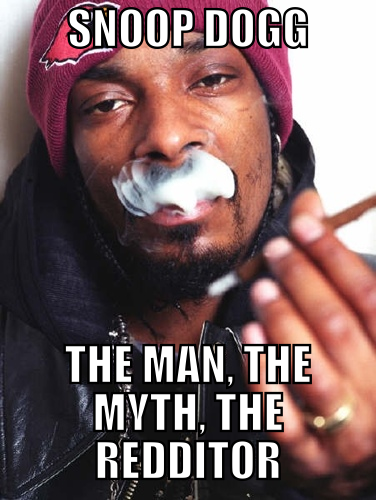 Megaforum Reddit does really cool stuff sometimes, like investigate murder confessions and rally against Internet censorship laws. But the hive mind is still wacky and weird as ever. So it should come as no surprise that popular Reddit community (“subreddit”) /r/trees enlisted Snoop Dogg to host a weed-themed awards show on April 20th (aka 4/20, aka Stoner Christmas) appropriately called “The Munchies.”
Megaforum Reddit does really cool stuff sometimes, like investigate murder confessions and rally against Internet censorship laws. But the hive mind is still wacky and weird as ever. So it should come as no surprise that popular Reddit community (“subreddit”) /r/trees enlisted Snoop Dogg to host a weed-themed awards show on April 20th (aka 4/20, aka Stoner Christmas) appropriately called “The Munchies.”
i got tha munchies reddit.com/r/trees/commen… #reincarnated
— Snoop Dogg (@SnoopDogg) April 10, 2013
Now, /r/trees may be a subreddit devoted to smoking, but it’s a remarkably well-organized and popular group, boasting over 450,000 subscribers and countless lurkers. The moderators explained The Munchie awards policy as such: “Unlike other awards-show-type-things, The Munchies will not be burdened by traditional categories, rigid rules, and fake gravitas. Submit category ideas and nominations in this thread. Let’s keep the trees feel good spirit in mind, but there are no rules…There are no limits.”
Ideas are already pouring in for categories, potential events, and so forth, and everyone has an opinion. For instance, a user named Fiercehero suggested a “Reddest Eyes” category, which set off a lively debate as the the relative healthiness of bloodshot eyes.

This whole thing makes perfect sense, considering Snoop Dogg – or is it Lion? It’s hard to keep track these days – has an active Reddit username as Here_Comes_the_King and admittedly really loves to indulge. The man released “The Stoner EP,” after all. And this isn’t the first time that /r/trees organized a large-scale competition; it recently held something called the 420k Contest, which was actually sponsored by a number of different companies.
If you’re interested, head over on 4/20 and check out if the plan is fruitful, or if Snoop ends up having to drop it like it’s hot. Sorry, I had to.


