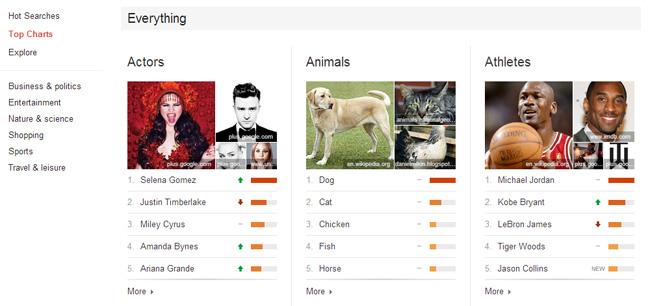 Say what you want about the platform, life on the Web has been made infinitely better by Google. It has become a household name, an adjective that refers to the act of typing in any question imaginable, clicking a button, and unearthing pages of relevant results. In connection with Google Search, Google Trends is also an important Web tool that summarizes what the world is most interested in, and it has undergone a big makeover, along with other updates implemented by the Internet powerhouse as of late.
Say what you want about the platform, life on the Web has been made infinitely better by Google. It has become a household name, an adjective that refers to the act of typing in any question imaginable, clicking a button, and unearthing pages of relevant results. In connection with Google Search, Google Trends is also an important Web tool that summarizes what the world is most interested in, and it has undergone a big makeover, along with other updates implemented by the Internet powerhouse as of late.
Google Trends now comes with Top Charts, a collection of lists of the most popular searches on Google, arranged by topic and updated on a monthly basis. People, places, and things are sorted into more than 40 categories, making it easier for casual searchers and professionals alike to keep tabs on specific subjects that interest them and are related to their line of work.
Dog has a significant lead over cat in the Animal category, which should delight the many puppy lovers in the world and simultaneously confused the cat legions out there who thought they had an upper hand with the Internet. Oprah Winfrey and Michael Jordan both remain on top of the Business People and Athlete categories respectively, despite their retirements.

Google is pretty spot-on when it comes to search – it is made even better and more accurate by Knowledge Graph, a data analyzer that understands through the ambiguity of language and offers precise definitions of a single term.
Aside from Top Charts, Google has also developed a pretty awesome graphic representation of Internet’s most popular trends as they get hotter, showcased in bright colors.
You can use the grid options located at the top-left corner of the screen to customize the way you view the graphic. You can also filter results by choosing one of 11 available countries under the Region dropdown menu. Currently, there doesn’t seem to be an embed option available for the vibrantly highlighted representation, but users can select specific topics under Hot Trends, where a customizable embed widget is offered.


