
Hate it or love it, Tumblr’s in-stream ads are a go, and the first partnership hitting the site is between the platform and … Denny’s.
Yahoo needs to turn a profit now that Tumblr is under the watchful eye of Marissa Mayer and Yahoo, which paid $1.1 billion for its network of creative, young users and their surplus of “cool” content. Yahoo’s is certainly trying to evolve it’s image, although launching in-stream ads with Denny’s feels like an odd choice.
The Denny’s ads, and the rest like it, are now going to show up on the dashboard. Not only will posts from your friends be showing up, so will these new native ads – ads that look like they belong with the rest of the posts on the platform – from brands like AT&T, ABC, Ford, GE, Pepsi, Universal Pictures, and Warner Bros. If you’re following a brand, how can you tell that you’re looking at an ad? You’ll see a dollar sign ($) at the top right-hand corner of the post.
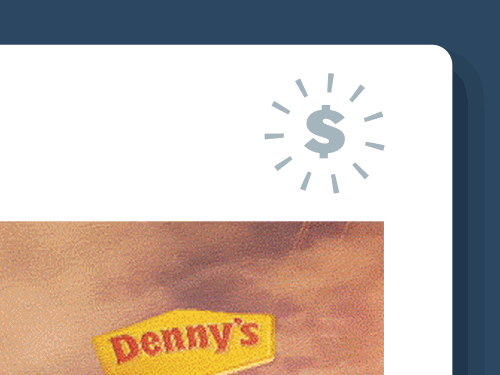
In 2012, Tumblr brought in $13 million in revenue, which might sound like a big number, but it’s respectively low. Tumblr’s advertising products, “Radar” and “Spotlight,” weren’t enough to draw in the big bucks, as it turns out. They were more subtle than the new native in-stream ads are, but the attempt is to try and give these advertisements more eyeballs while also making them fit into the Tumblrsphere.
Despite the attempts to maintain harmony, Tumblrers are reacted as you probably assume they are: Badly. The many users who have been enjoying the freedom of ad-free browsing in their dashboards don’t have many nice things to say about the change to their dashboards.
Tumblr … now with 100% more ads that I won’t pay attention to: tmblr.co/ZjF_YymFq1BS
— Ari Kohen (@kohenari) May 31, 2013
Tumblr started showing me ads for companies I hate in my stream. Don’t they know if they keep this up, we’ll just leave?
— Bryan Klimt (@bklimt) May 28, 2013
i hate the fact that tumblr has ads now.
— smokahontas.(@summerra1n) May 31, 2013
I hate yahoo. HATE. YAHOO. They’re putting ads on tumblr. Kill me.
— 《▲N✞|-|○N ¥ ✞H●/€N》 (@w4llflow3rs) May 30, 2013
When the fuck did #tumblr start having ads in your feed? WTF. I hate ads. Is this what happens when #yahoo buys you. Ruined already.
— Brett Williams (@brflux) May 30, 2013


