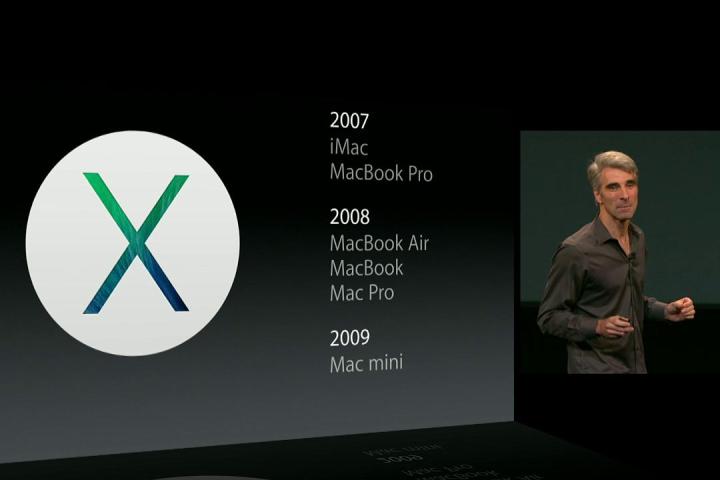
WWDC 2013 brought us multiple Apple revelations, one of which was Mac OS X Mavericks, the next iteration of Cupertino’s operation system for its MacBooks and Mac desktops. We already know that Mavericks will feature tighter integration between your Mac OS-based hardware and your iOS devices with programs like iBook, which will sync your library across all of your devices, Mac OS and iOS alike.
We also learned that Mavericks would include Maps, which is also built into other programs like Calender, Mail, and Contacts. Apple also promised increased Safari performance, increased password security with iCloud Keychain, and more.
Apple revealed Mavericks release date and price tag as well. It’s coming out now, and for free. It will be available today at no cost to you. Zilch.
Apple also shed some light on some more Mavericks features, claiming that the OS would upgrade your existing hardware by simply installing it. Apple claimed that doing so would grant you increased battery efficiency, improved graphics performance and a feature they call memory compression. Memory compression allegedly makes more efficient use of your system’s RAM by squeezing 6GB of data onto 4GB of RAM. All of this can improve MacBook battery life by 1-1.5 hours.
So what are you waiting for!? Get crackin’ and start that free download before Apple changes their minds on the price! We’ll follow up with a hands-on soon.
Editors' Recommendations
- How to play Fortnite on a Mac: all methods, explained
- Best Apple deals: Save on AirPods, Apple Watch, iPad, MacBook
- Best Mac Mini deals: Save over $100 on an Apple desktop
- How to forget a network on a Mac
- Does your Mac need antivirus software in 2024? We asked the experts


