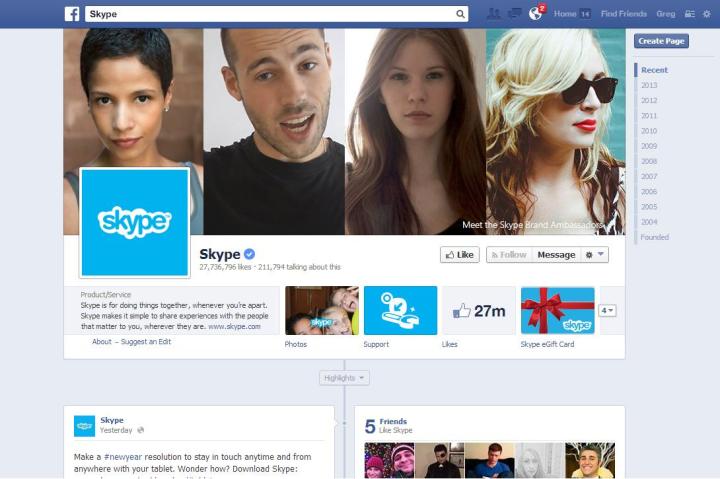
“Stop spying on the people!” Skype tweeted a strangely self-accusatory message on January 1. And this wasn’t part of a company-wide New Year’s resolution to be internally critical. No, it was the result of a hack from a group who claim to be the Syrian Electronic Army.
Skype, which is owned by Microsoft, saw its official blog hacked on Wednesday, along with its Facebook and Twitter accounts. “Don’t use Microsoft emails (hotmail, outlook). They are monitoring your accounts and selling the data to the governments. More details soon #SEA” some of the posts said. The group repeated similar entreaties on the company’s Facebook pages, and repeatedly tweeted warnings about using the service. These posts were removed, but not before damage was done – one of the anti-Microsoft tweets was re-tweeted over 8,000 times.
Skype addressed the hack in a tweet and emphasized that user information was not compromised.
You may have noticed our social media properties were targeted today. No user info was compromised. We’re sorry for the inconvenience.
— Skype (@Skype) January 2, 2014
The SEA is a group of young hackers who support Syrian president Bashar al-Assad, who hack into the accounts of organizations they believe spread bad information about Assad’s regime. The SEA is the highest-profile political hacker collective, and the first to wage successful cyber strikes on its opponents in a way that draws global media attention. It looks as though 2014 will be as busy as 2013 was for them, as the group targeted high-profile media outlets like the New York Times, the BBC, the AP, NPR, Al-Jazeera, and others in the last year. The SEA also went after Twitter in 2013. “You see what the American government wants you to see, but it is a fake revolution,” an SEA leader known as “The Shadow” told Digital Trends last year, explaining the SEA’s motivations. The group has characterized its behavior as a way to damage media outlets spreading bad information, often bad information specifically about the conflict in Syria. But this latest attack shows the SEA’s target pool is widening to include technology companies they believe to aid government spying.
Considering how many organizations were implicated in the NSA leaks, the SEA may have its busiest year ever in 2014.
Editors' Recommendations
- Facebook is paying some users to suspend their accounts before the 2020 election
- Twitter says 130 accounts were targeted in massive Bitcoin hack
- Facebook’s Twitter account taken over by hacker group OurMine
- Police arrest suspect in hack of Twitter CEO Jack Dorsey’s account
- Twitter CEO Jack Dorsey’s account was hacked and used to tweet racist messages


