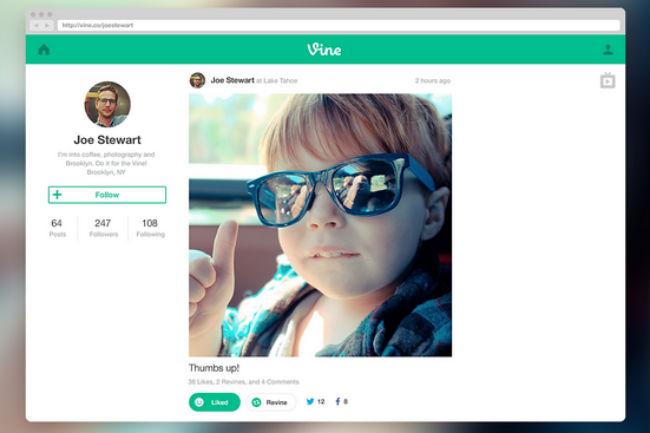
We’ve been able to watch Vines on the Web since the app’s beginning, but you couldn’t click on a username to see a full profile or navigate the looping video app from the Web at all – until today. Vine has expanded its Web features to include a desktop viewer experience that lets users trawl the Web to find their favorite video creators and friends.
To look at Vine online, users can go to vine.co and enter their username to get a robust Web version of the app – the home feed is available, and you can like or comment on videos. Vines will autoplay as you navigate the homepage, and you can share your user page with others.
This is a little late-coming from Vine. Presumably, the Vine team wanted to focus on mobile first, but it’s much more convenient to be able to access social networks no matter what platform you’re on. Instagram was also belated when it came to developing a Web app, and it is still noticeably stripped-down compared to its mobile version (you can’t use the Discover function, for instance). Vine’s Web app appears to be similarly devoid of search functions, which is a bummer – why not just give the Web version full functionality?
One cool extra: The “TV Mode” allows for full-screen viewing from the Web. You can click the TV icon in the righthand corner, and the video will expand to fit your screen.
I don’t know if this expanded functionality will bring new fans to Vine, but it should help boost user engagement, since it gives users another way to browse through videos. Increased engagement may turn casual users into more enthusiastic fans. But, again, it’d be better if Vine offered the same feature set on the Web as it does on its mobile version.

