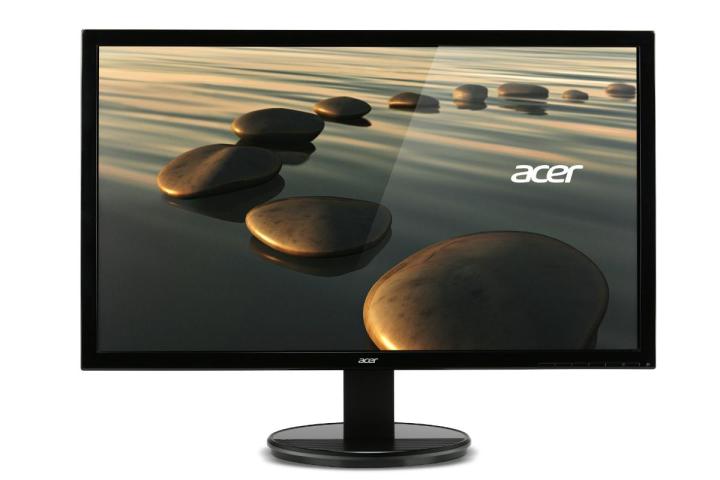
Check out our review of the Acer K272KUL monitor.
Acer, known for making sub-$1,000 Windows-based notebooks, just announced a new monitor that could be a solid fit for those who want a big, high-res screen while staying way south of four-digit price tags.
The K272HUL, Acer’s newest display, sports a 27-inch panel with a resolution of 2560×1440. The Acer K272HUL features a pair of HDMI ports, as well as DisplayPort and DVI connectors. The display can be tilted as far back as 25 degrees, and also includes a pair of built-in speakers.
Acer claims that its ComfyView tech, which is built into this monitor, aims to minimize the reflection of any ambient light, while also stating that the firm’s Adaptive Contrast Management system analyzes images frame-by-frame and adjusts the display’s contrast ratio accordingly to provide the clearest looking images. We’ll see if these claims measure up once we take a look at the Acer K272HUL in our full review.
The Acer K272HUL should be available right now. Priced at $449.99, at the very least, this is probably one of the cheapest 27-inch 2560×1440 you’ll be able to find, if not the cheapest of them all outright.
What do you think? Sound off in the comments below.


