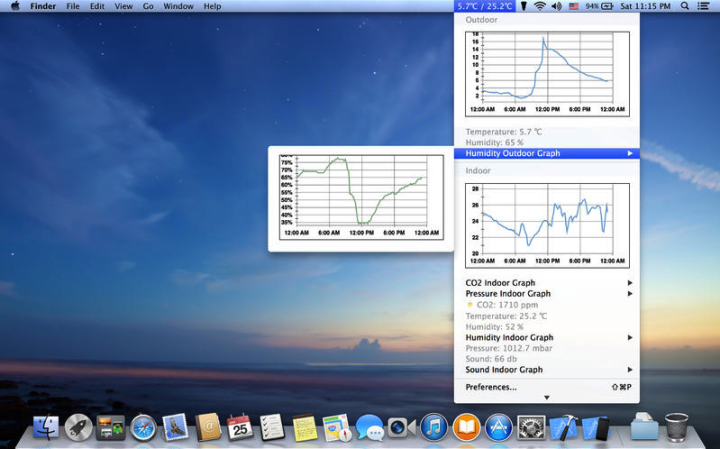
It’s pretty much standard operating procedure for smart home gadgets to be released along with some sort of mobile app that lets you control them. The idea is that, since they’re generally small, portable, and always nearby, they’re usually the easiest way to control your appliances. Generally speaking, that’s correct. However, sometimes nothing is trustier or more convenient than controlling everything from your computer – especially when you’re already using it.
Take the Google Chromecast for example. The convenience of being able to send videos from your tablet or smartphones straight to your TV is great, but searching for videos on a laptop is still easier when you can type faster, search better, and sort through the results more efficiently. So wouldn’t you want to do the same with other app-enabled smart home devices, like the Netatmo Weather Station?

Arotiounian’s AtmoBar app will set you back $2.99. As far as Mac apps go, that’s relatively cheap, but you also don’t get a whole lot of extra functionality for your money. It’s more about convenience than anything, and if you spend a lot of time on your computer while you’re at home, it very well may be worth it.
Regardless, we hope that Aroutounian continues to build these kinds of desktop control utilities for smart home devices and broaden the range of control options consumers have for them. We’re keeping our fingers crossed for one that allows you to control a Nest thermostat.



