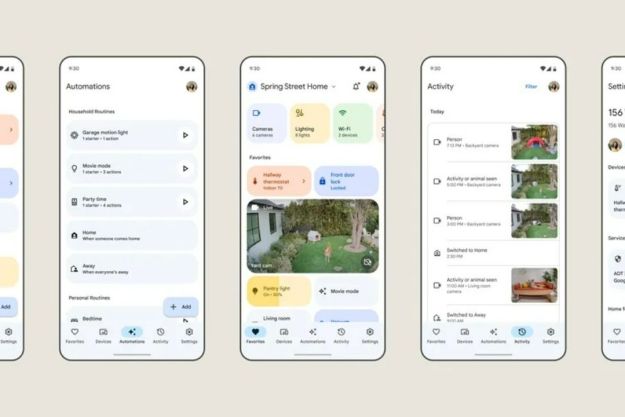The competition for who will set the standard for logging into social networking services (and the widgets and applications they support) is starting to heat up, with Google launching a public beta of its Friend Connect service just as Facebook throws open the doors of its own Facebook Connect service.
The idea behind both these services is that Web site developers can enable users to sign into their social networking accounts and seamlessly integrate information from those accounts with the Web site—and the user will have control over what information is and isn’t shared with third-party sites. The idea is that users can incorporate information from their social networking profiles into third party sites—say, to pre-fill a site profile or display a thumbnail image without having to create a whole new profile from scratch. Similarly, sites could offer widgets and applications that leverage a user’s social networking information to, say, distribute an important link or a funny picture to friends, push comments left on a site back to a social networking profile, or update their status directly from the site. Both Facebook Connect and Friend Connect seek to make Web sites more engaging by enabling social networking users to effectively bring their whole circle of friends to sites they visit.
Facebook Connect registration is now open to any interested party, with source code and samples available to help site developers get started. Google Friend Connect—based on the the OpenID and OAuth standards—and can be integrated into a site by copying and pasting small snippets of code.
From a practical point of view, the two technologies operate under two different assumptions: Facebook Connect assumes a user’s social Web experience completely revolves around Facebook, so the social networking site serves as a single point of control and configuration for Facebook Connect users. Google’s Friend Connect, while based on open standards, is more amorphous, and doesn’t (yet) enable developers the same degree of control over the information made available via user’s profiles, nor does it offer a single starting point where users can readily configure their preferences and privacy settings.
Expect both companies to rapidly enhance and promote both services, as they aim to become the glue binding together user’s social experience on heavily-trafficked Web sites—because, even though the services are available for free, the kind of inter-related data social networking sites generate is a gold mine for marketers…and those are the folks whose money keeps the lights on at both Google and Facebook.
Editors' Recommendations
- The most common Google Home problems and how to fix them
- How to reset a Google Nest Mini smart speaker
- How to connect Alexa to your TV for smart voice control
- The best smart blinds for Google Home, Alexa, and HomeKit
- The best Google smart speakers of 2023