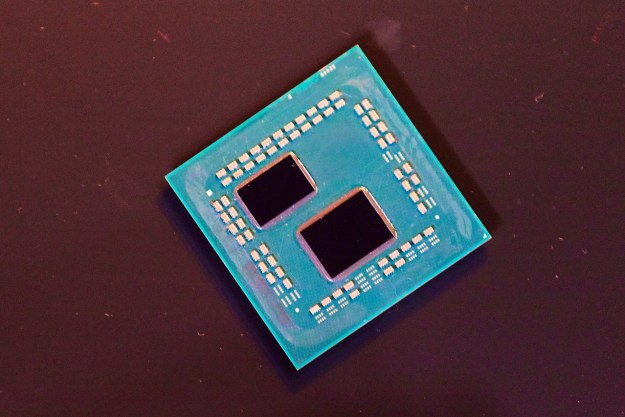Related: Best free anti-virus and anti-malware software
Hopefully, you haven’t been afflicted by Cryptolocker. However, if you have, you should keep reading. FireEye, an Internet security firm, claims that they have come up with a simple way for you to break free from the shackles of Cryptolocker. Here’s how.
How to get rid of Cryptolocker and decrypt your files for free
First, head over to this FireEye page. Then, enter your email address in the appropriate field, and hit the “Choose File” button to select the file that’s infected by Cryptolocker. Also, be sure to type in the Captcha text below so the site can ensure that you’re a living, breathing human.
Related: How to secure a wireless network
Once you’ve done all that, just hit the blue “Decrypt it!” button towards the bottom. Two things will happen from here. First, you’ll get a key that will allow you to decrypt files imprisoned by Cryptolocker on your computer. You’ll also get a download link to a recovery program provided by FireEye that, in conjunction with the decryption key, can be used to wipe the stench of Cryptolocker from your entire system.
Keep in mind that if you have multiple systems infected with Cryptolocker, you’ll need to repeat this process on each of those computers one at a time. However, that’s a very small price to pay in exchange for peace of mind.
Plus, it could be worse; at least you don’t have to repeat this process on a file-by-file basis.
Editors' Recommendations
- Here’s how to get your free 40% performance boost from AMD
- How to encrypt and protect your data with FileVault on a Mac