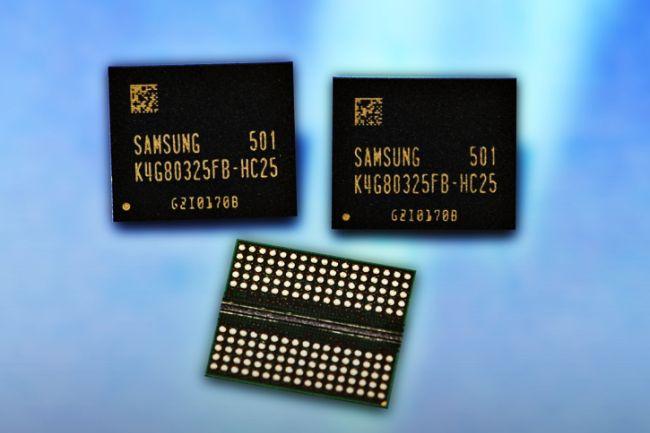
But let’s take a step back, and objectively evaluate the evolution of, say, random-access memory for computer graphics. Remember when GDDR3 was the standard? You probably do, since it was less than a decade ago that GDDR4 replaced it.
Now, GDDR5 is the industry’s top solution and most widely used discrete graphics type of memory in the world. And thanks to Samsung, its better than ever before, with 8 gigabit operating speeds. That’s gigabits, not gigabytes, so it has nothing to do with capacity.
The number is the maximum speed per second per pin, and it lets OEMs combine two of the new chips to handle up to 64GB of graphics a second. Otherwise put, the chip duo would have no problem reading 12 Full HD DVDs with the flick of a switch. That should be three or four times zippier than even the most advanced GDDR3 modules still used in some lower-cost laptops around.
Samsung’s latest record-breaker is built on 20-nanometer architecture. It’s tiny and far from a power hog, and aims to make 3D gaming and UHD video a breeze. The company anticipates original equipment manufacturers will turn to “the best graphics memory solution available for game consoles as well as general use notebook PCs” before long, hesitating to name any names though or hint at release dates of consumer-oriented products based on the powerhouse RAM.
It feels like a no-brainer both Nvidia and AMD are on Samsung’s client list, but given the timing of this introduction, the soonest their graphics cards could probably start using 8Gb GDDR5 is 2016. Oh, well, better late than never, right?
Editors' Recommendations
- DDR5 can improve PC gaming performance, but it’s still a useless upgrade
- Gears 5 in 8K is too much to handle for Nvidia’s $2,500 Titan RTX graphics card


