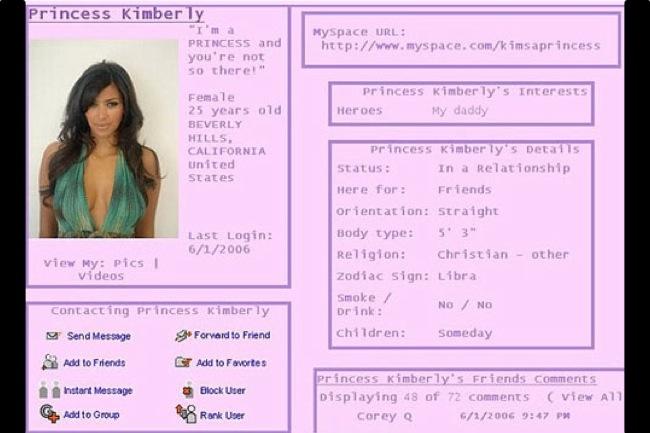
Based on the profile, we can learn a little about the then-25-year-old Kardashian. She was just a year away from starting Keeping Up with the Kardashians, the popular reality series that stars the entire Kardashian-Jenner family. Her daddy — presumably Robert Kardashian, not Caitlyn nee Bruce Jenner — is listed as her hero. Her entire page is in pink, and was designed using something called pimp-my-profile.com, which still exists. It also shows how ugly MySpace looked, back in the day.
Besides the Kardashian-Jenner clan members, her friends included her former boyfriend Ray J, the R&B artist with whom she shared a controversial moment (in fact, it may have catapulted her to fame before the reality show). She listed herself as a non-smoker and non-drinker, and said she would someday like to have children. Of course, she now has a child with Kanye West, and is expecting her second, but reports indicate she still doesn’t partake in drinking or smoking. Kardashian also went by Princess Kimberly, with the motto, “I’m a PRINCESS and you’re not so there [sic].”

However, Mic time-traveled forward a bit farther, using the Wayback Machine, and showed how her page evolved over time, coinciding with her rise in popularity. In August 2007 – after her Ray J incident, but before her show debut – her friends-base shot up to 66,000, and Serena Williams was listed as one of her top friends. She also had more than 4,000 comments and became single (you can probably guess why), but was still working as some kind of princess.
In 2008, she garnered almost 3 million friends, and the pink page designs were replaced with one featuring various photos of her. By then, Kardashian’s fame was taking off, and her MySpace pages were becoming a bit more professional (she had a career started at that point, mind you, although we aren’t sure in what). But Mic notes that, as time went by and MySpace’s popularity waned, so did Kardashian’s activity level. Her page still exists, but it’s empty, and she only has 375,700 connections.
So, what’s the point of this story? Nothing dies on the Internet, and if you’re an active social media user, like Princess Kimberly, your past is going to stick with you – the good and the bad. However, social media also serves as a time machine, and a visit to your old MySpace page may bring back some great memories.


