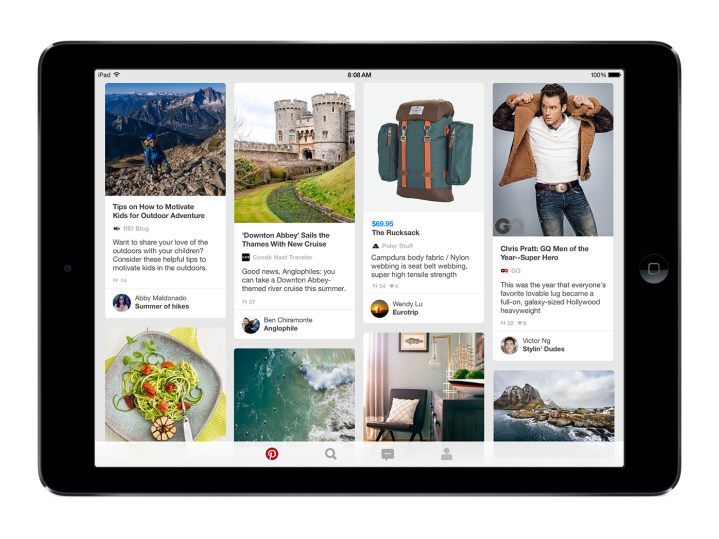
It all started a few months ago when Pinterest introduced its ‘buyable pins’ feature, which was a new approach for its platform (for non-Pinterest users, a pin is an image of things a user posts to his or her board, usually things he or she likes). Buyable pins function like traditional pins, but with the ability to buy specific products while remaining on the platform.
At first, this feature was possible only for a few, select brands, but that’s now changing. Because of positive response, Pinterest has decided to amp up its social-meets-e-commerce experiment to its next iteration. The company will make this feature available to many more big brands, such as Wayfair and Bloomingdale’s. To power this extra push into e-commerce, Pinterest has also developed working relationships with e-commerce platforms Magento, IBM Commerce, and Bigcommerce. The company says that 60 million people have already used buyable pins in the last few months since inception.
Twitter and Facebook have also experimented with letting their users buy products on their respective networks, just not as liberally as Pinterest. For instance, Twitter debut a buy button for specific brands some months ago as well. Facebook has also explored e-commerce on its site, recently teaming with e-commerce giant Shopify to offer users buying options.
It’ll be interesting to see how this e-commerce integration into social media sites fares. Too aggressive, and it could drive away users who feel irritated at being pushed to buy products. Too subtle, and it could be a waste of time and money for Pinterest and the others. But Pinterest’s platform naturally leads to commerce, and it seems it could work effectively for it.


