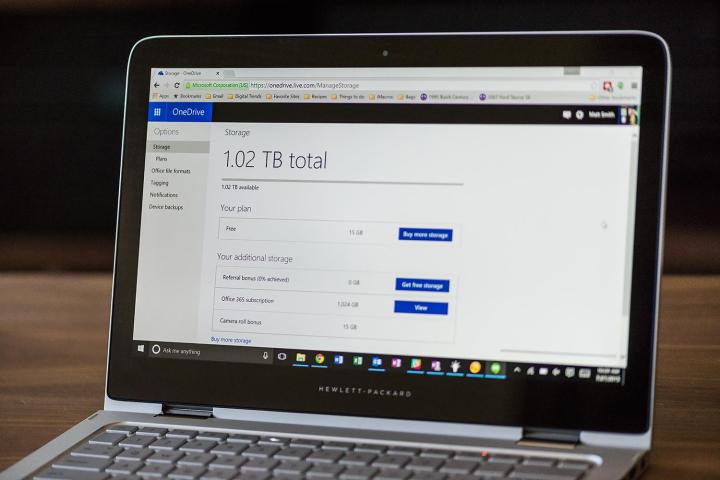
This is double the number of infected files that cloud security firm Netskope found when it conducted the same study in the last quarter, suggesting that infection rates are on the rise. That’s quite dramatic and suggests that as companies continue to expand their sharing and cloud usage, they perhaps aren’t adhering to best practices to remain safe.
This isn’t data from a survey of a few thousand individuals extrapolated to the masses, either. Netskope’s data in this instance comes from millions of users over the three full months of the second quarter.
Netskope discovered all sorts of malware types in its research, from JavaScript exploits, spyware, adware, and nefarious macros found buried in documents. It even found some smartphone targeting malware, according to Ars. That suggests users are risking infection on multiple hardware platforms when accessing the cloud services.
The only silver lining to this news, is that only around a quarter of the files and folders found to contain some form of malware had actually been shared between different people and companies, so the infections aren’t spreading like wildfire on cloud platforms.
They are spreading, though — otherwise we wouldn’t be seeing the rise in malware detection between quarters. Although none of this is too surprising, it’s another stark reminder that security, both personal and as company policy, is incredibly important.
Keeping anti-virus and anti-malware software up to date, and making sure employees know to avoid phishing links and dodgy websites, is paramount. And as the trend of Bring Your Own Devices (BYOD) continues to grow, encouraging best practices at home is also critical, as the smartphones employees bring in to the work environment could just as easily spread the malware around.




