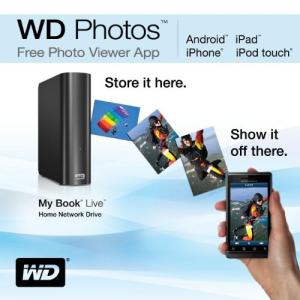 Western Digital has released a new app for Android phones allowing users to remotely view their PC library of photos on the go. WD Photos is compatible with the Droid, Droid Incredible, Nexus One, HTC Evo, and other Android handsets. The app is available on the Android Market today.
Western Digital has released a new app for Android phones allowing users to remotely view their PC library of photos on the go. WD Photos is compatible with the Droid, Droid Incredible, Nexus One, HTC Evo, and other Android handsets. The app is available on the Android Market today.
Unfortunately, there is one stiff requirement for this to work: you must also own a Western Digital network drive. They are a good investment, but many people may not own one.
To view photos on a phone, simply put them in the Shared Pictures folder of a WD network drive and download the app on your phone. WD will allow users to access the library via Wi-Fi or any Internet connection. The company claims this eliminates the need to upload photos and move them around. Photos remain “private, safe, and secure” on the drive, but can be shared from the phone through Facebook, Twitter, Picasa, etc.
“Android phones are enjoying a huge success in the market,” said Dale Pistilli, vice president of marketing for WD’s branded products group. “By customizing the WD Photos app for Android phones, we provide a greater number of our users a better experience for viewing and sharing the precious photos safely stored at home on their WD home network drives.”
The WD Photos app is compatible with Android devices running version 2.1 or higher. Google announced today that 77 percent of Android users meet this requirement. The app is already available on the iPad and iPhone.


