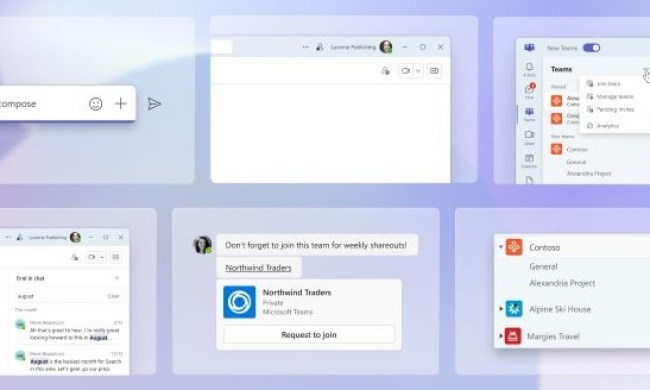Vacations are fun, but packing for them isn’t. There’s nothing worse than stressing over what to take before you hop on a plane, train, automobile, or ship. And, if you’re a geek like us, we like to bring our gadgets along. Or, should we?
As much as we want to bring our cameras, tablets, computers, gaming consoles, portable batteries, and what not, you should restrict the amount of things in your bag to match the type of vacation you’re having and your mode of transportation. Unless you plan to work, do you really need to bring a laptop? If you plan on participating in extreme activities, does it make sense to bring the DSLR? Take some time to plan, and your vacation or work trip could be stress-free before you arrive at the destination. Our guide will help you decide what you should pack to avoid unessential gear.
Determine your mode of transportation
Every mode of public transportation has instructions for what you can — and cannot — bring onboard. This includes planes, trains, cruise ships, buses, etc., and the information can be found on their respective websites. There are the obvious prohibitions: ammunition, firearms, explosives, and other hazardous items. But there are also innocuous things like a bottle of water or a portable USB charger. Check the service provider’s homepage for rules and regulations — even experienced travelers may be surprised by one or two. The Transportation Security Administration has detailed rules on its website.
Pick your most essential gears
Keep in mind the golden rule of packing: pack light. The duration of a trip will dictate what you need, but whether it’s a long or short sojourn, it’s best to practice some minimalism. Do you really need 10 charging cables, when two would suffice? Is that hair dryer or steam iron necessary when you plan to stay at a hotel, where they generally come standard? And are you so into a game that you need to bring a gaming console (if yes, you might want to cancel your trip and stay home to play).
Essential gadgets are exactly what those words mean: Enough chargers and cables to juice up your devices, portable battery, headphones, phone, and anything that offers benefits during the trip or is required (say, your work laptop for a business meeting or an adapter for international travel). For everything else, imagine what your trip would look like without the item, and then decide if you need it. Ultimately, what you bring is up to you — only you will know what’s essential — but less is likely more.
Use a small carry-on bag
The bigger the bag, the more likely you will fill it with unnecessary things. If you’re not a savvy packer, consider using a smaller bag — like a backpack or a specialty bag — to restrict the amount of gear you take. Another benefit is that it’s easier to carry and can fit underneath the seat in front of you, making it easier to access. Consider using a bag with dedicated pockets and compartments, or something like the Osprey Farpoint 55, which has a removable daypack for your gadgets and accessories (or as a bag for walking around town), laptop compartment, and lots of room for clothes.

Check international voltage and plug information
Different parts of the world use different voltages and plug types, so if you’re traveling internationally you will need to bring along an adapter or two. An item that’s certified for use in the U.S. may have a higher or lower voltage requirement than what’s supported, which could blow whatever it is you’re plugging into.
Voltage information can be found in the imprint or label under most battery packs or power supply. American appliances run on 110 volts while Europe and Asia supply 220 to 240 volts of electricity. If your gear is labeled “110-240 V,” consider yourself good to go; newer appliances are made to be dual-voltage, so you won’t need a voltage converter but just a regular travel adapter. If this isn’t the case, get yourself a voltage converter designed for travel, like the Bestek Travel Converter with 4 USB. Some come with surge protection as well.

The travel adapter lets you plug your device into various socket types. (Remember: As mentioned, not all travel adapters support voltage conversion, so make sure it has that function if you need it). Electronics made for use in the U.S. run on either the two flat prongs (Type A) or three prongs (Type B: two flat, one circular), but unless you visit a country that uses the same standard, like Canada or Mexico, neither will fit the outlets in other countries (although Japan uses the same type of plug and outlet as the U.S., the voltage is different). Check out our list of best travel adapters to find the right one.
If you travel in a big group with a lot of gadgets that all need juicing nightly, consider bringing a portable outlet as well.
Pack neatly and efficiently
The airport and cruise ship terminals are places where your bags will get scrutinized and screened before you are allowed to board (although there may be random inspections at train stations, bus depots, and elsewhere). In case your bag gets singled out for a closer inspection, make sure the inside is neatly organized. Instead of tossing everything into a bag, layer the items neatly so security personnel can clearly see what each item is supposed to be, without needing to pull everything out.
To keep wires neat, simply roll them up neatly and tie with a rubber band or twist-tie. You could also use clear plastic bags, as you would with your toiletries. Alternatively, you could use an organizer with separate compartments, like the Pull Apart from Porte Play or the AmazonBasics Universal Travel Case.

Laptops and other large electronics may need to be screened separately. Either use a bag with a dedicated laptop compartment for easy access (or a laptop sleeve), or, if you’re using just one bag for your entire trip, pack your clothes at the bottom and the gear at the top (just remember not to load anything on top of your bag). You also don’t want the gadgets to shift in the bag, so be sure to pack tightly or organize them into a small bag that you can easily pull out.
A number of carry-on luggage items have a front compartment where you can put additional items, like shirts, sweaters, socks, and other soft items to add extra cushion to the gears that are sitting right under the front surface of the bag. Also, take advantage of bubble wrap. When you’re done packing, weigh your bag or suitcase to make sure it doesn’t go above the weight limit.
When in doubt, just make sure the things you place at the bottom are items that are the least susceptible to scrutiny. Don’t bury weirdly shaped electronics that a security agent has to dig through your other things to reach, messing up your belongings in the process.