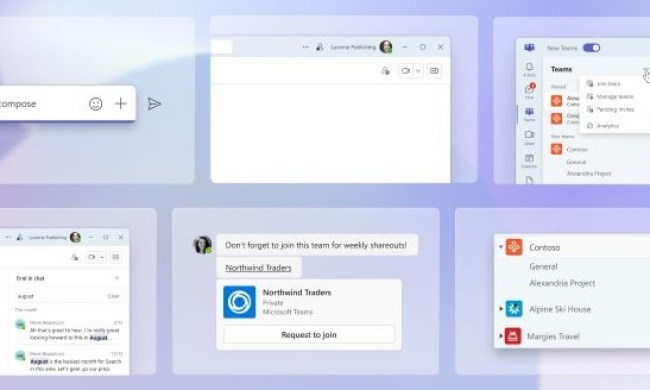Working from home is an increasingly accessible option for many employees. In part, that’s thanks to the rise of VoIP solutions like RingCentral. Essentially, VoIP (also known as Voice over Internet Protocol) uses the internet to make voice calls instead of relying on landlines or cell phone signals.
- Best for the Smallest of Businesses: RingCentral Essentials – $20 per month per user
- Best for Mid-Range Small Businesses: RingCentral Standard – $25 per month per user
- Best All-Rounder VoIP Service: RingCentral Premium – $35 per month per user
- Best for Large Businesses: RingCentral Ultimate – $50 per month per user
That means it’s far more reliable at transmitting data quickly across large distances, plus it often works out far simpler and more affordable for small businesses to set up and manage.
Think of it as kind of like Skype, but with business needs taken into consideration, and offering far better reliability.
RingCentral bundles in more than just easy-to-make calls, too. It includes additional features like group chat, automatic recording, voicemail-to-text conversion, video conferencing, and more. For remote workers especially, it can help with flexibility and productivity since all you need is an internet connection and there aren’t any complex set-up processes.
With plenty of different subscription levels available, we’ve broken down the best options for your small business. In each case, we’ve looked at key features and weighed the financial implications.
Whichever RingCentral service you go with, there’s a 15-day free trial, which gives you plenty of time to check out the features and see if it works for you.
Also, all of RingCentral’s subscription plans include features like instant messaging between workers, call logs, call forwarding, and screen sharing.
You can even use it to set up virtual numbers so that every person is assigned separate contact details — it works just as you’d expect a physical switchboard to work, without having to worry about the physical space or expense that’s involved in setting up an actual physical switchboard within your office.
Not sure about the basics and what you need to do fist? Here are 5 simple steps on how to prepare for switching over to RingCentral VoIP service.
Best for the Smallest of Businesses: RingCentral Essentials – $20 per month per user

Does your business have 20 or fewer employees? The RingCentral Essentials package is for you. Priced at only $20 per month per user, you get unlimited phone calls within the U.S. and Canada, with 100 toll-free minutes included in per month. There’s also voicemail-to-text support.
It’s a fairly basic service but a decent starting point if you just want to get set up with VoIP services for your team. If you need a little more out of your VoIP service, RingCentral has more extensive options below.
Best for Mid-Range Small Businesses: RingCentral Standard – $25 per month per user

If you need a few more features, then RingCentral Standard might be what you need. It’s currently only $5 more per month per user more than the Essentials plan but it offers a lot more for the price.
On top of everything Essentials includes, there are unlimited audio meetings, unlimited video conferencing for up to four people per meeting, along with 1,000 toll-free minutes per month. There’s also unlimited internet fax support if you’re in an industry — like insurance or real estate — that needs to send faxes.
While the video conferencing support is limited to four people, it’s just the right amount for most small meetings if you’re running a small business and don’t need to have 20 people on a call.
Best All-Rounder VoIP Service: RingCentral Premium – $35 per month per user

RingCentral’s most popular package and currently priced at $35 per month per user, RingCentral Premium is the best option for the majority of small businesses thanks to its extensive set of features.
For the price, you get unlimited phone calls within the U.S. and Canada, unlimited audio meetings, along with unlimited video conferencing for up to 100 participants per meeting. Oh, and there’s automatic call recording so you’ll always have a record of your meetings, which will come in handy if you ever get into a price dispute or any disagreements about what was discussed. There’s also voicemail-to-text support, unlimited internet fax, and 2,500 toll-free minutes per month.
Premium is a solid and dependable package for small businesses that’s less expensive than its name would suggest. More importantly, you’ll never run out of toll-free minutes and everyone within your business can easily join in on video conferencing calls. The vast majority of businesses will be a good fit for this subscription plan.
Best for Large Businesses: RingCentral Ultimate – $50 per month per user

Aimed at more than just your average small business, RingCentral Ultimate isn’t exactly cheap at $50 per month per user, but it’s a great service if you’re able to invest more into your businesses’ VoIP service package and want to plan for significant growth in the future.
Besides offering everything that the other packages include, it also bumps up video conferencing to up to 200 people per meeting, and provides 10,000 toll-free minutes.
This option won’t be needed by everyone since it offers so much, but if your business is big on communication and has lots of virtual meetings, it works out to be very competitive. Bonus: If you need to use add more than 99 users, there’s a discount that makes it more cost-effective.