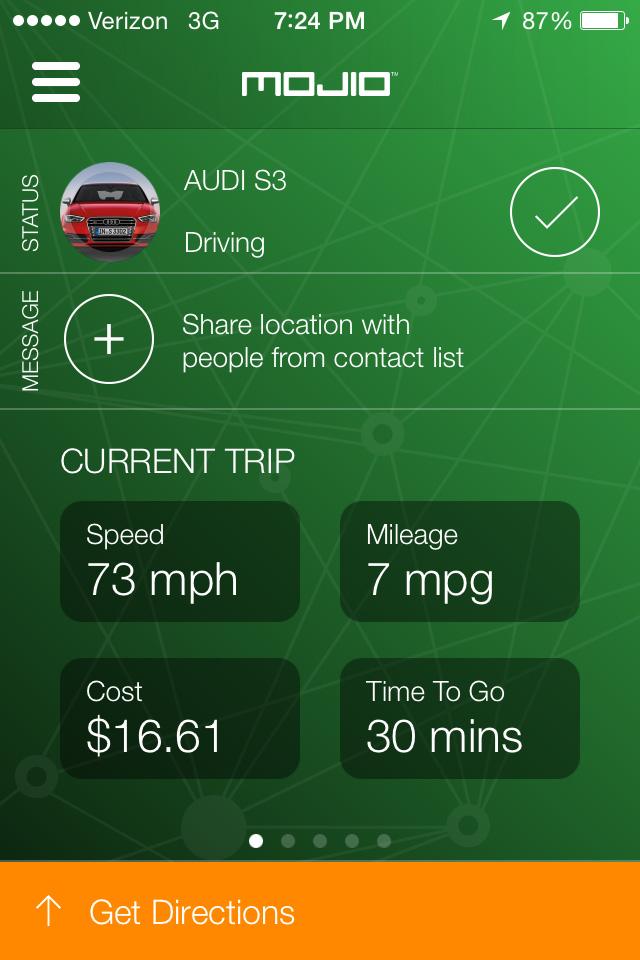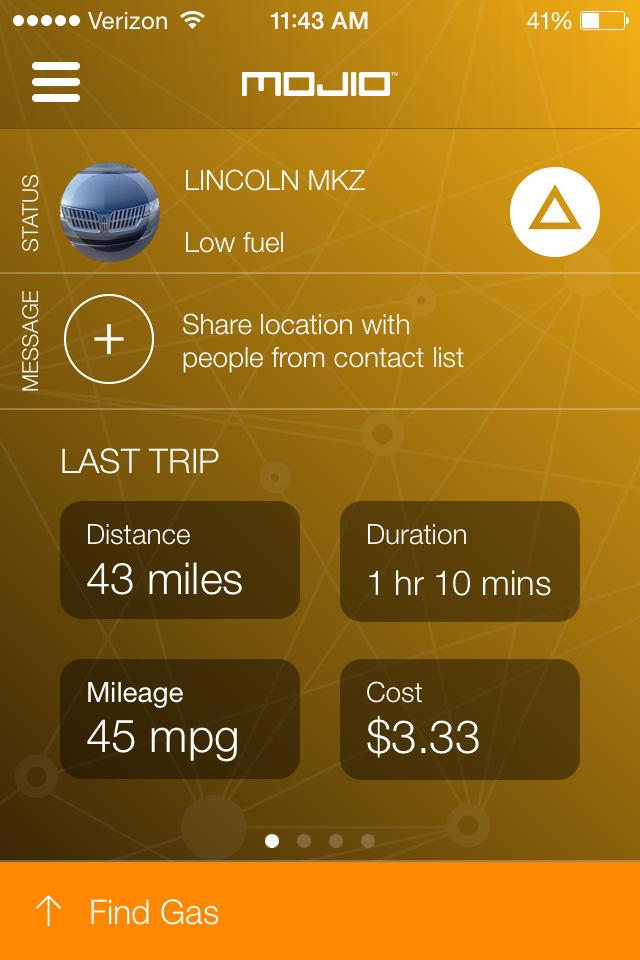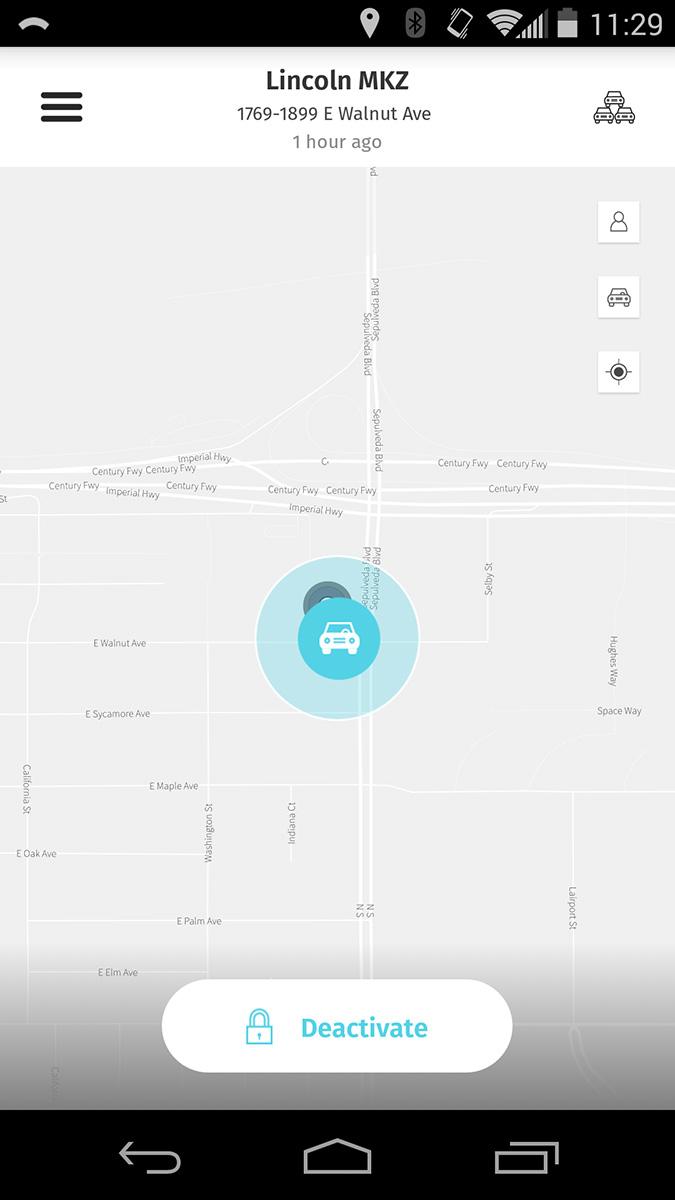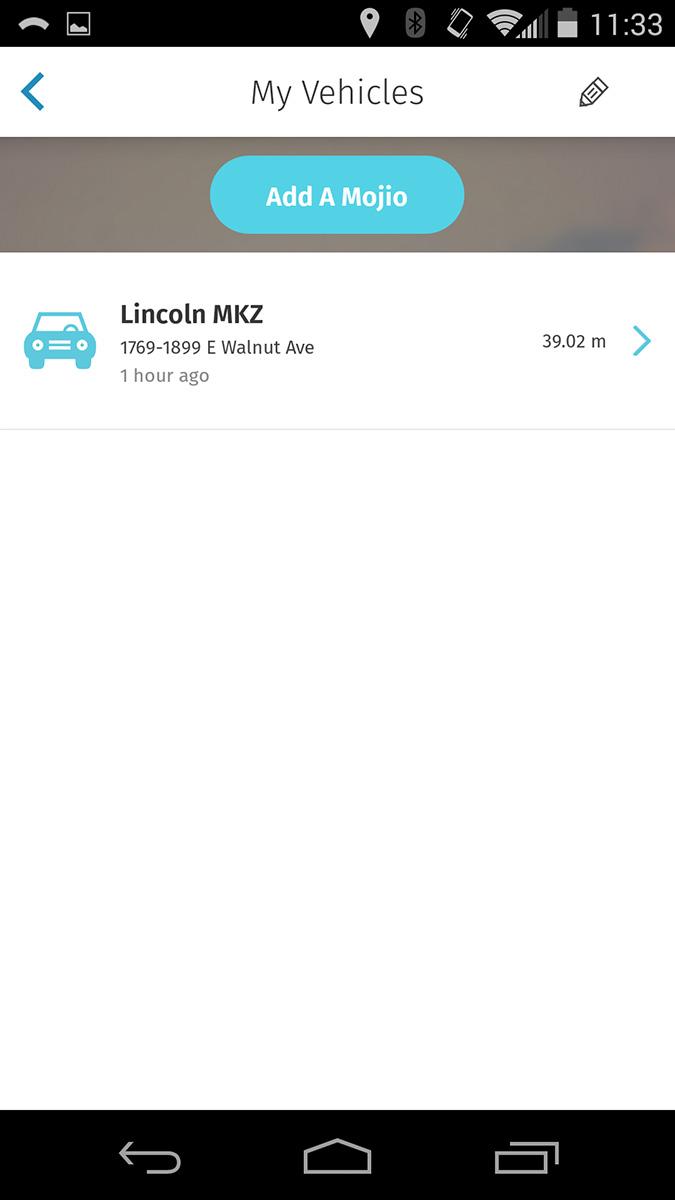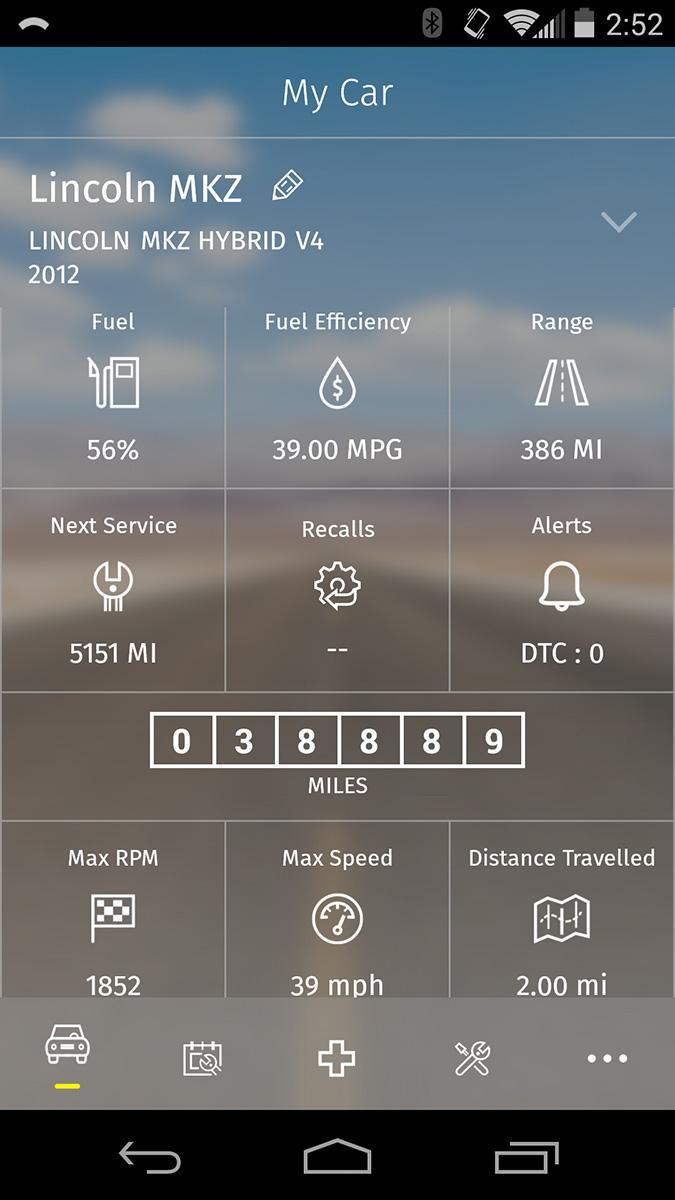“Early adopters will enjoy being a part of the transformation to a connected car, but your next-door neighbor may want to wait for further integration and improvements.”
- Always on and connected
- Easy to set up
- Theft and movement notifications
- Monthly data plan required
- Lack of early third-party support
- Application refinement issues
Today everything from our slow cookers to our lightbulbs are connected to our phones. So why aren’t our cars?
Cars are among the largest purchases we will make in life, but we are frequently away from their location and often unaware of their condition. While newer vehicles may offer apps that can lock or unlock the doors, or let you remotely monitor your car, the majority of the market has been left disconnected. We’ve been driving dumbcars, and we never even knew it.
The $149 Mojio is a remedial lesson for your ride. It lets anyone plug in the benefit of a connected car to their current ride, thanks to features such as an accelerometer, GPS, a 3G radio, and support for over-the-air updates. With this new level of connectivity you can track mechanical issues, vehicle location, and get information on speed, fuel economy, fuel levels, and much more. Now that’s smart. Here’s how it works.
Learning the Ropes
In the box you will find the Mojio device and instructions to go online and set up your account. Registering the product is simple and only requires that you enter the ID of the device and optional items such as a nickname and photo of your vehicle. You can then simply plug the device into your OBD-II port, which can be found on all 1996 or newer vehicles. This port powers and sends information to the device, which is then stored in the cloud for your mobile device to gather.
The device itself looks like a small game cartridge with one blinking LED and generally protrudes only about 2 inches from the OBD-II port once plugged in. The port itself is generally under the driver-side dashboard, but can be within three feet of the steering wheel on the passenger side or in the glove box (check your manual if you can’t find yours). The vehicles we tested had no major issues with space for the device; however the Lincoln MKZ we tested with did required the OBD-II cover to be removed as it would not shut with the device plugged in.
Unlike some competitors, the Mojio does not connect to your mobile phone via Bluetooth — it has its own data connection. This means it can provide users with data while they are separated from the car and alert owners when their vehicle is moved, stolen, or towed. It also means Mojio requires a data plan that will cost the user $4.99 per month after the first free year of service.
A car is one of the largest purchases in your life, but you’re rarely aware of its condition or location.
Our first drive with Mojio was too brief, which meant that the device settings were unable to download properly. After a quick online chat with the support team, they were able to send an update to our device and we were on our way. After the initial setup the device is generally “set it and forget it,” since it’s always on and powered by the car battery. As long as you drive the car frequently it shouldn’t cause any problems or kill your car battery.
Mojio support explains that the system monitors your vehicle battery level and ignition state. The company claims the device will go into a deep-sleep state with only critical functions on (for things like theft monitoring) if the vehicle is not doing much. And if the car battery hits a critical level, it will send you an alert and shut itself off.
In a week or more of testing, we never had low battery issues and never strolled out to the car to find a dead battery.
Mobile Applications
The Mojio team has developed three initial applications for its product so far. The Mojio has a unique API and tools to let any developer integrate vehicle data into his application. The Mojio team used this development dashboard to design their in-house apps as an early example of the system’s ease and expansive capabilities.
The standard Mojio application is available for iOS only, but an Android version should be released before the end of 2015. Mojio shows basic trip information each time you drive your car such as miles per gallon, distance, duration, and cost (based on a user-set fuel price in settings). During our time using the application it would also give alert notifications when the fuel level was low, and offer directions to nearby gas stations.
You can also sync the app with your calendar in order to “Start a Trip” and have it keep track of something like your “Vacation to Vegas” drive. We used the app with a 2012 Lincoln MKZ Hybrid and a 2015 Audi S3. Precision was less than stellar. The MPG tracking only accurately worked with the MKZ, while the Audi data showed around 7-10 MPG when the car reported a more accurate 20-23 MPG. Mojio mentions that not all cars are compatible and allows you to set an average miles per gallon number for calculations instead.
The Cloak application (Android, iOS) is used to keep track of vehicle location and report any movement to the owner. The main screen shows a map of where the driver and car are located, and you can “Activate” or “Deactivate” motion detection. Cloak is probably one of the most useful tools; it keeps you aware of what your car is doing even when you are nowhere around. Jay Giraud, CEO of Mojio, told Digital Trends that Cloak gives an “ambient awareness of when another person is driving your car.” it helped notify him when his wife was on the way to pick up their kids, and proved useful for assuring him everyone got from point A to point B safely.
I let my family members borrow my car while using Mojio, and it was nice to know when they were headed back to the house, as the application notified me each time the car began moving.
The Mojio Gauge app (Android, iOS) is a tool for tracking scheduled maintenance, running vehicle diagnostics, and locating local mechanics if there are any issues. The Gauge app also shows the maximum speed and RPM from the latest trip and current fuel levels in the connected car.
There were sign-in issues on the iOS version due to a lack of a Facebook login (which I had used to register), and the vehicle data showed up only in metric measurements at first, with no option for Imperial units. Sure, I like kilometers, but I drive miles. Make sure you’re up to date, if you experience this issue too: A recent Android update now gives Imperial settings.
Future Development
The three initial apps are akin to preloaded software on a smartphone, Giraud said, meant to give examples of the features and possibilities. The team at Mojio hopes third parties will use the API to build stand-alone connected-car apps or add new features to existing ones.
Mojio has been very involved at hackathons and developer events to encourage creative thinking surrounding the product. The company recently partnered with BMW at a hackathon where developers created an application that “allowed electric car drivers to book a charging spot in advance.” Future developments could lead to resources for business owners to track their fleets, reward services for driving to certain locations, insurance discounts for driver tracking, and more.
Conclusion
The Mojio device is a great step toward a better way to maintain and connect to our cars — it’s just not quite there yet. Additional ways to customize how data is presented or adjust additional settings within the apps (instead of requiring desktop configuration) would go a long way to improve the experience. There were even a couple times early on when the Mojio apps would freeze or crash when trying to fetch data.
With each update the applications seemed to improve, and early adopters should understand that the Mojio team are working to continually improve the support. Additional development from them and an expanding library of third-party apps should go a long ways toward increase the usefulness of the device.
For now, what early adopters of the Mojio will appreciate is being connected with your car in a way you never were before — and a growing addiction to having your vehicle information at your fingertips. I became very comfortable with the idea of knowing where my car was and being alerted when it was moving or if something was wrong. If you’re willing to ride out the development and wait for more apps, the Mojio device is a worthwhile addition to the Internet of Things.
Highs
- Always on and connected
- Easy to set up
- Theft and movement notifications
Lows
- Monthly data plan required
- Lack of early third-party support
- Application refinement issues