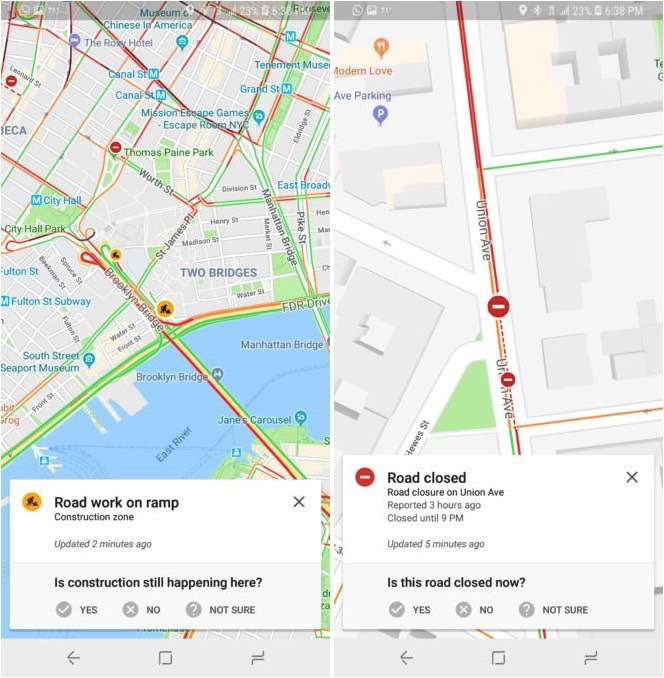
The thing you love best about Waze is coming to Google Maps — and it’s about time. Five years after the tech giant acquired the Israeli navigation app, it’s finally adopting some of Waze’s most popular features, most notably incident reporting. Users began spotting the new option on their Android apps a few days ago, and on Friday, Google confirmed that the rumors are true.
If you’re one of the lucky users who already have access to this tool within Google Maps, you’ll be notified as to road work, accident report times, and whether another Waze user knows that a previously reported traffic jam is still affecting your route.
Incident reporting has long been one of the most popular aspects of Waze, and indeed, is key to its crowd-sourced traffic information. It allows its 100 million active monthly users to send in tips about road closures, accidents, police cars, and other traffic snarls. About two weeks ago, Android Police noticed that the feature appeared to be coming soon in a Google Maps APK teardown, and now it’s rolling out to users. In fact, Google told The Verge that the feature has been available for “several months” to some folks on Android.
Users will soon (if not already) be able to see what sort of incident is causing a slowdown, and when the incident first took place. You’ll also have the option to add information yourself, keeping data as up to date and as useful for your fellow drivers as possible. After all, this whole system depends upon folks saying something when they see something, so bringing the feature to Google Maps should make incident reporting more accurate than ever.
The Waze feature comes hot on the heels of another neat update to Google Maps: personalized restaurant recommendations, shown off at Google I/O 2018 in early May and rolled out earlier this week. That change could help make
As it stands, reports are available only for road work and closed roads, though crashes, speed cameras, and speed traps should be supported soon as well. It’s not entirely clear when the feature will roll out widely for all Android users, nor do we know when iPhone owners will be able to reap the benefits of incident reporting. But seeing as it could be a game changer for Google Maps, we’re hoping the answer is “soon.”
Editors' Recommendations
- Android 15 has two hidden features you’re going to love
- Google is bringing Chrome browser to cars, even more EV features to Maps
- Google injects AI into Maps in major update
- Google Maps directed man to drive off collapsed bridge, lawsuit claims
- Google Maps adds a nifty new feature to Immersive View
