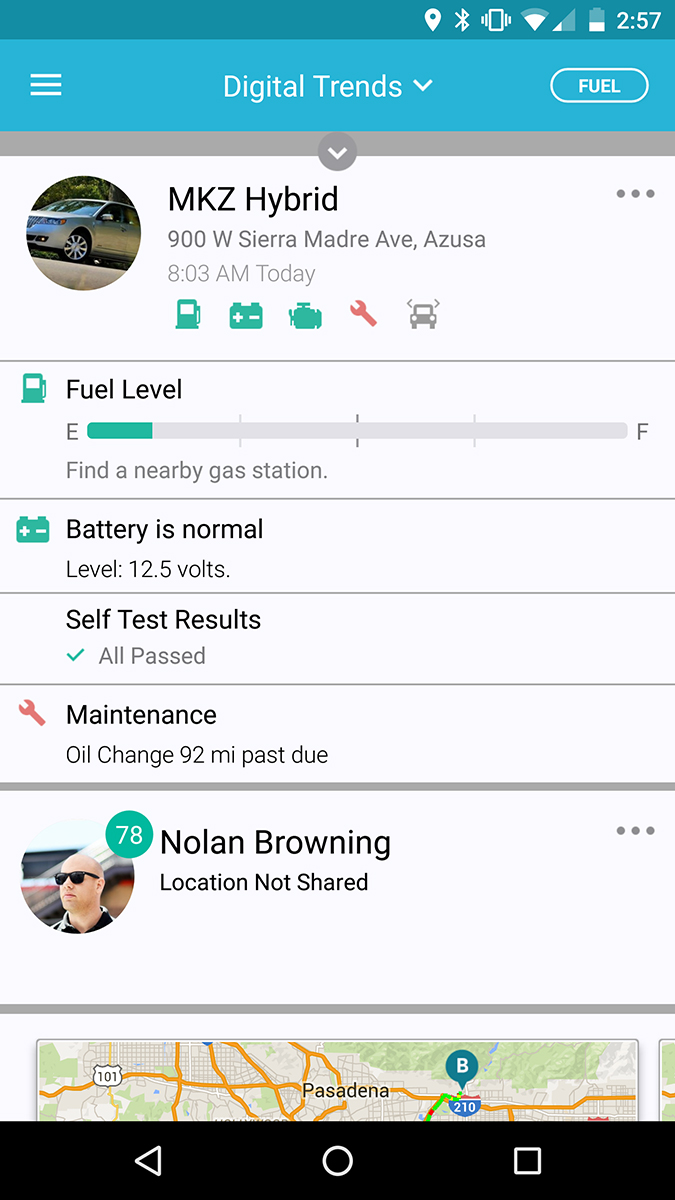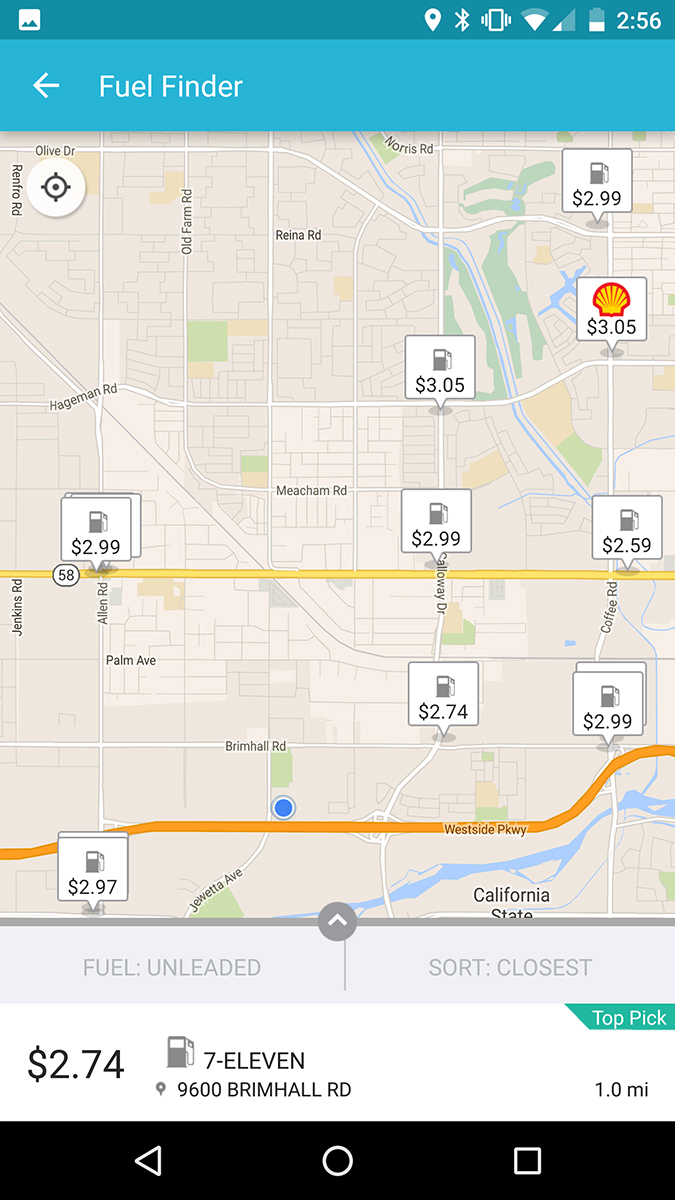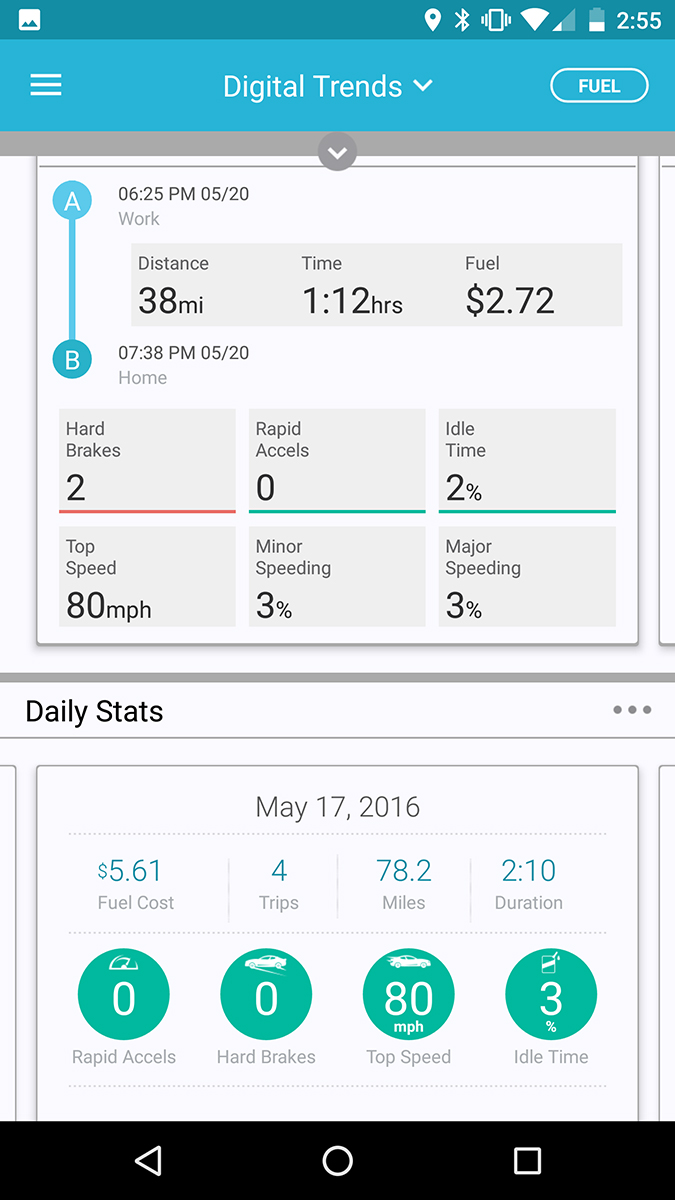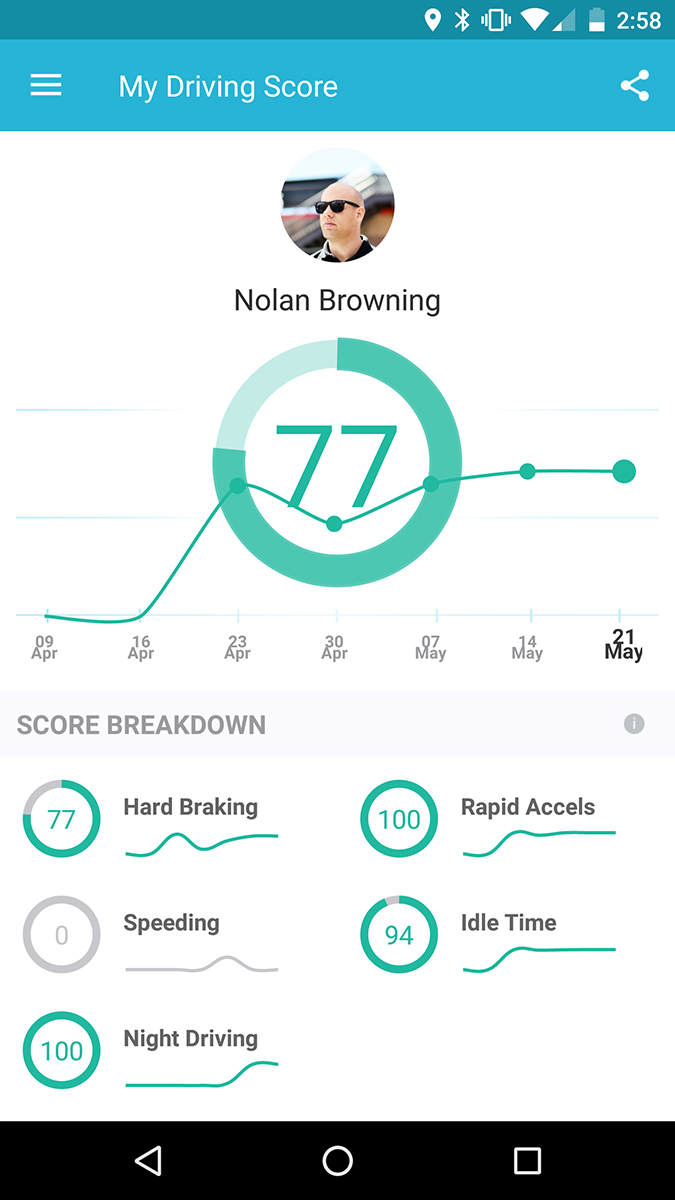“While the Zubie may have a lower initial cost, the competition will cost you half as much for an annual service fee.”
- Strong Wi-Fi connection through Verizon
- Best all-around mobile application
- Business features and plan available
- Much more expensive than competition
Everyone from fleet businesses to families are looking for modern ways to track their vehicles. The new Zubie device aims to meet the needs of both applications with a device to send your vehicle’s information from the ODBII port right to your smartphone or computer. Whether you want to get automated updates on your car’s location or keep track of maintenance, we put the Zubie through the paces to see if it is the right device for you.
Start with the basics
Back in 2012 the Zubie was created with partial funding from Best Buy. The device has been one of the earlier pioneers in the connected car industry and have expanded to the newest Wi-Fi model that we tested. The basic Zubie unit without Wi-Fi is technically free but you will pay $100 which includes the first year of service and service going forward will continue at $100/year. Service for the Wi-Fi model we tested will cost you a bit more at $10 per month or $120 per year. In either case there are no contracts, a 30 day money back guarantee, and one year warranty. To allow Zubie Wi-Fi to act as a hotspot you will also need to connect it to the Verizon network with your existing plan or start a new Verizon account. Because of the partnership with Verizon the Zubie did have a more consistent Wi-Fi connection and higher speeds than any of the competing devices using T-Mobile or Sprint. So while the Zubie may have a lower initial cost and better Wi-Fi, the competition will cost you nearly half as much for an annual service fee. The Vinli and Mojio devices will only cost you $30 and $60 per year for service respectively.
Driving connected
Once you have received the device you can go ahead and sync your Zubie with an account you create on http://my.zubie.co/ or within the Zubie mobile application for iOS and Android. The Zubie application does a fantastic job at giving the location of vehicles within your group and making important information readily available. Once you have selected a vehicle card on the main screen you will see the current fuel level, battery status, self test results, and any maintenance alerts. Scrolling down further, you will see a map and information such as distance, time length, driving habits, and fuel cost of your latest trip. Within each trip you can quickly tag it as a “personal”, “business”, or “other” drive for anyone who may need to maintain driving records. We had issues with initial trip calculations on our MKZ Hybrid because the Zubie would mark the end of a trip each time it switched to the electric motor. This was solved with an OTA update that our unit had not received and it tracked fine once the update was pushed to the device.
While other products like the Vinli rely more on additional applications for additional features, the Zubie does it all with one download. The application settings allow for very customized notifications for when any number of tracked vehicles speeds, brakes hard, leaves/enters an area, or finishes a trip. We prefer maintaining all important information in one application instead of using several to handle common tracking data.
Zubie for business
While the Zubie may have a lower initial cost, the competition will cost you half as much for an annual service fee.
Companies like Vinli or Mojio tend to market more to the personal driver and families but Zubie has also attempted to get businesses on board with the connected car market. The Zubie online dashboard shows how your fleet can be separated into different work groups and a business can track all important information remotely. Maintenance tracking on things like oil changes, tires, batteries, etc. can be done automatically through Zubie. A fleet manager can help track the cost of driving for any given month and get alerts for dangerous driving habits with an improved dashboard. This is a great asset and larger companies can even use Zubie’s open API to integrate the data into their existing systems to allow for expanded use. The business service will cost $180 per year for the updated business dashboard.
Third party app development
In addition to the useful Zubie application, there is large support from third-party developers to help unleash more potential. In addition to connected car staples like IFTTT , there is support through the Amazon Echo. With the Echo, you can ask the location of any vehicles in your family group. You can even ask what time a vehicle left work or home and if any of your vehicles needs fuel. Additional apps from Fleetio, Expensify, and Spot Angels can help you track business expenses or simply find an open parking spot in town.
Zubie also has a screen for featured “perks” you have earned for your driving. The initial list is short but offered things like a discount on cleaning products, extended warranties, or roadside assistance. This feature could have potential to offer items based on your driving habits and locations you visit. For the moment, it seems like back-page advertising and will largely go unnoticed.
Conclusion
In the connected car market, there are companies that focus either on the third-party support or try and build essential applications from within. Zubie seems to be the best balance of both as the standard mobile application is easily the best in terms of user interface and features. The third party support from brands like Amazon also give hope for future expansion for those whose life is full of connected devices. That being said, for most buyers, a service like this comes down to price and unfortunately the Zubie may not be worth the extra $40-$70 per year compared to the closest competition despite its improved features.
Editors' Recommendations
- The 6 best car GPS trackers in 2024
- Best Buy slashes prices on car electronics and GPS devices for Cyber Monday