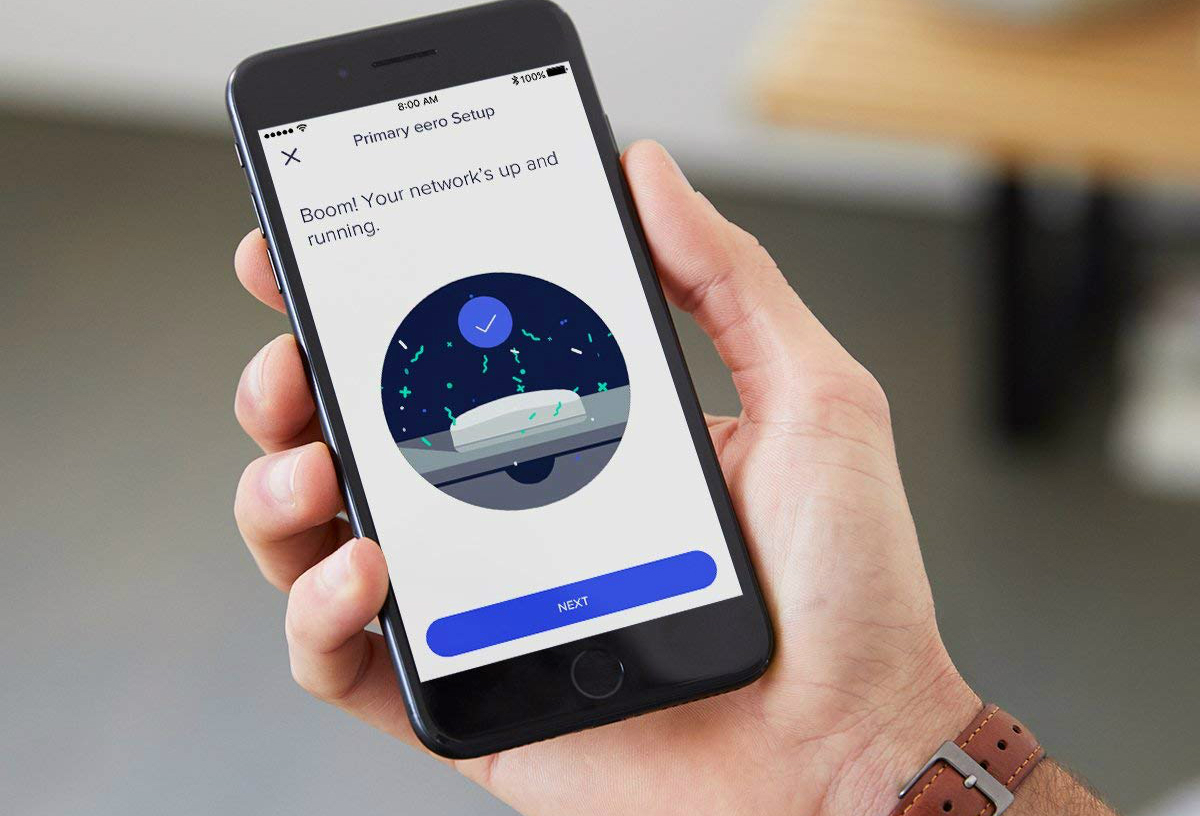Amazon temporarily slashed the price of the Eero Home Wi-Fi System by $100. For today only you can pick up mesh network hardware that can spread high-speed internet throughout a two-to-four-bedroom home at a 25-percent discount from the usual price.
An Amazon Deal of the Day, Eero’s advanced tri-band mesh Wi-Fi system connects directly to your high-speed internet service modem and replaces a conventional Wi-Fi router, Wi-Fi booster, and Wi-Fi extenders. The Eero Home Wi-Fi System components consist of a second-generation Eero router and two Eero Beacons.
Upgraded from the original dual-band version, the new Eero supports three Wi-Fi bands, specifically 2.4GHz, 5.2GHz, and 5.8GHz. According to Eero, the new model is twice as fast as the original. The Eero also has two auto-sensing Gigabit ports to which you can connect network printers, switches, or other WAN or LAN devices.
The Eero Beacons are Wi-Fi access points that work with the Eero router via a wireless connection. After you configure the Eero and Eero Beacons to work together, you can plug the Beacons into any conventional power outlet in the home within range of the router’s wireless signal. The Beacon extends network connectivity for all three Wi-Fi bands.
In conventional dual or tri-band wireless setups, the 2.4GHz band reaches farther but isn’t as fast as 5GHz bands. Mesh networking combines the best aspects of 2.4GHz and 5GHz bands, for optimal range and speed.
Eero Beacons also have LED nightlights. The light isn’t related to network or internet performance, but it’s a convenient feature, especially if you plug the Beacon into an outlet previously used for a nightlight. The Beacon’s nightlight has an ambient light sensor and automatic dimmer. You can also use the Eero mobile app to configure a brightness schedule for the light, so it could come in handy as an additional home security device to give the impression that someone is living in the house when you are away.
Last month Amazon announced it will acquire the Eero startup. The deal isn’t done and details are not public, but barring regulatory hiccups Amazon will control another smart home component brand. In this case, the Eero brand will give Amazon vital infrastructure hardware that enables the reliable, fast, evenly distributed network coverage smart homes require.
Ordinarily priced $399, the Eero Home Wi-Fi System is available as an Amazon Deal of the Day for $299. If you have spotty internet coverage in your home, take advantage of this capable, easy-to-install home Wi-Fi solution. This sale ends tonight at midnight Pacific Time.