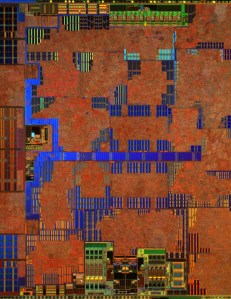
Fresh off introducing its new AMD Fusion series of APUs at CES, chipmaker AMD has announced its AMD Embedded G-series processors, which bring Fusion technology to embedded systems. The upshot is that discrete systems—like those used in set-top boxes, home automation, in-vehicle entertainment systems, some point-of-sales systems, automation, security, and a bunch more—will be able to tap into the battery-sipping processing power of AMD’s Fusion technology. And that includes support for DirectX11 graphics, which ought to make the solution particular appealing to consumer electronics manufacturers.
“AMD’s commitment is to ensure the game-changing technologies we develop for consumers and the enterprise are also available for the vast and growing embedded market,” said AMD server and embedded division corporate VP Patrick Patla, in a statement. “[AMD’s launch partners] are using the unique advancements of the AMD Embedded G-Series APU to develop a brand new generation of highly differentiated, energy-efficient, small form-factor embedded systems that can deliver the vivid visual experience expected in our always-connected world.”
The G-series processors including one or two x86 “Bobcat” cores running at speeds up to 1.6 GHz with 1 MB of level 2 cache. The chips sport either 9 or 18 Watt thermal profiles, and feature an integrated unified video decoder, power management features, and support for DDR3 800-1066 memory across a 64-bit channel and 2 DIMMS—and the whole thing has a footprint of 890mm², which is about the area of a U.S. penny.
Named launch partners for the G-series systems include Advansus, Compulab, Congatec, Fujitsu, Haier, iEi, Kontron, Mitec, Quixant, Sintrones, Starnet, WebDT, and Wyse; the systems include BIOS options that enable systems built on the processors to support Linux platforms, Microsoft Windows, and other real-time operating systems.
AMD clearly believes the G-series embedded processors give it an edge over Intel’s Atom-based offerings, particularly for entertainment and media-intensive applications. “Honestly, I can’t imagine what new categories of product our customers are going to dream up with this platform,” wrote AMD’s Buddy Broeker in the company blog, “and can’t wait to find out.”
Editors' Recommendations
- AMD is making the CPU more and more obsolete in gaming
- Windows 11 has been causing problems with Intel graphics for months, and no one said a word



