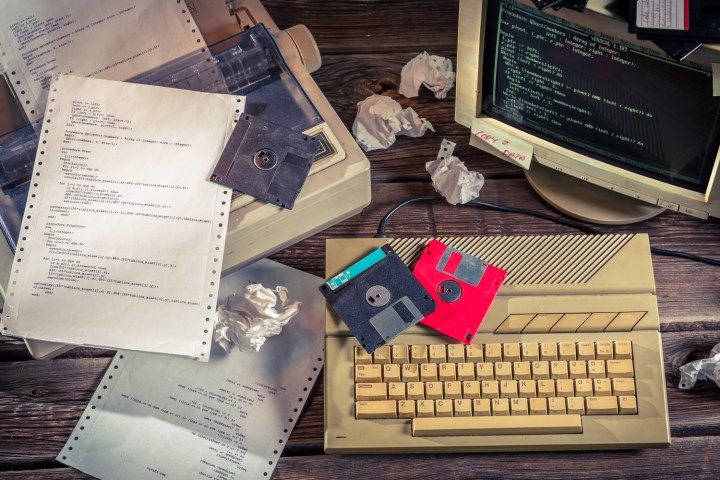
The Internet Archive works to keep records of the past alive, and lately they’ve put a lot of energy into preserving old software. Thanks to a browser-based version of DOSBox, anyone can run this old software easily. The Archive started offering DOS games and apps this way a couple of years ago, but it turns out Windows 3.1 runs pretty well in DOSBox, as well.
Check out the Windows 3.x software library right now, if you’re interested. You can get started with the showcase, which includes a few highlights. There’s a stock installation of Windows 3.1 to explore, just to get a feel for the operating system, or you can launch famous apps like Chessnet or BizWiz Financial Calculator.
The collection is “meant to show the range of software products available for the 3.x Operating System in the early 1990s,” according to the about page. And while Windows 3 and it’s subversions may be memorable to many, students entering college this year were born well into the Windows 98 era, meaning they likely have no memory of Windows 3.1 or 3.
Windows 3.1 was the version that solidified Windows’ position as the dominate OS, and exploring it you can find many elements for operating systems to come. The OS actually required DOS in order to run, and more than a few people remember typing “win” and hitting enter after their computer started up to access the GUI-based system. Some used Windows only for particular applications, like Word, and used DOS to directly one processor-intensive games.
But that’s all just a memory now, of course. Going forward, efforts like that of The Internet Archive will be the main way this software will be kept alive and remembered. It’s an important effort for software history, but it’s also just plain fun to explore.
A few highlights we noticed, for your approval:
- Winski, also known as Skifree. 1991
- Jewel Thief, where you move your mouse to steal jewels, 1992
- MacBlaster, which is basically Space Invaders but you’re a PC blasting 90s Macs. 1992
- Minesweeper, a classic game of logic and frustration. 1992
We’re sure there’s a lot more to explore.
Also of note: The Malware Museum, which uses the same technology so you can re-live the graphics of pre-Internet DOS malware, without any risk. Check out those graphics, and imagine how confused people who copied floppies felt when they popped up on the screen.


