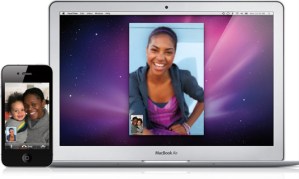
Sometimes things move fast in the Macintosh universe. On Wednesday, Apple announced a beta version of FaceTime for Mac as part of its “Back to the Mac” event, on Thursday users quickly discovered it exposed Apple ID account information to anyone with physical access to a Mac using the application, and as of today Apple has worked around the security problem by blocking the beta application’s access to account information. Apple has not yet updated the FaceTime for Mac application, but attempting to view account information in the application’s preferences now shows a blank panel.
Previously, anyone able to get into the application’s preferences was able to change the password for the Apple ID without first knowing the original password. Other information was also revealed, including security questions associated with the Apple ID.
Obviously, FaceTime for Mac users will eventually need to be able to access their Apple ID account information via the application if they want to communicate with other FaceTime users—and that is really the whole point of the application. But, for the time being, Apple’s workaround prevents users login credentials from being exposed to anyone with physical access to their Macs—and FaceTime fans don’t need to download anything new to be protected.
Editors' Recommendations
- Apple quietly backtracks on the MacBook Air’s biggest issue
- Apple fixed one of my biggest macOS gripes with Sonoma — but I still want more
- Apple’s serious miscalculation with the 15-inch MacBook Air
- Report: Apple’s 2024 MacBooks may face some serious shortages
- Apple’s 32-inch M3 iMac could be facing yet another delay


