
“The Asus Zenbook S 13 OLED packs a ton of power into a thin and light frame, with a display that will please creators and productivity workers alike.”
- Fast performance for a thin and light laptop
- Excellent OLED display
- Comfortable keyboard and touchpad
- Very thin and light
- Attractive price
- A tiny bit of bending and flexing
- Average battery life
The new Zenbook S 13 OLED feels modern in every sense of the word. It’s among the first laptops to use AMD’s new Ryzen 6000 chips, and it comes with a 16:10 OLED screen.
Even more, Asus has shrunken down the chassis from the previous Zenbook S UX393 model into something even more sleek and trim.
I reviewed the one configuration that Asus will be providing in the U.S. in June 2022, which will cost $1,300. It came with a Ryzen 7 6800U, 16GB of LPDDR5 RAM, a 1TB PCIe 4.0 solid-state drive (SSD), and the OLED display. That’s an attractive price for such a well-configured premium laptop, and there’s a lot of power packed inside the thin and light chassis with a gorgeous display that’s bright and colorful with inky blacks.
Design

The Zenbook S 13 OLED’s lid sports the new stylized Asus logo, which I like despite (or maybe because of) its similarity to the Star Trek icon. However, it doesn’t enjoy the concentric circle pattern that adorns so many other Zenbooks. Its lid is a matte “Ponder Blue” instead, a dark blue color that looks black in certain lighting. That color scheme carries throughout the laptop, with only the new chrome bar that connects to the chrome hinges and runs along the rear of the chassis adding any bling. The Zenbook S 13 OLED’s simple and streamlined lines give it a conservative appearance.
Compared to its chief competitor, the Dell XPS 13 with its white or black fiber keyboard deck and sleek silver aluminum chassis, the Zenbook looks quite minimalist. Compared to the Lenovo ThinkBook 13x, on the other hand, with its simple silver chassis, the Zenbook looks downright extravagant. Either way, it’s an attractive look.
The Zenbook’s lid was bendable with enough pressure.
Asus used a magnesium-aluminum alloy on the Zenbook S 13 OLED’s chassis that contributes to the laptop’s light weight of just 2.2 pounds (with the touch version coming in at 2.43 pounds). While that’s a sturdy alloy, the Zenbook’s lid was bendable with enough pressure, and the keyboard deck exhibited a touch of flexing. It’s nothing egregious, though, and overall, the laptop feels robust.
The XPS 13 is heavier at 2.8 pounds, but it also has a more solid build with zero bending, flexing, or twisting. The Zenbook S 13 OLED is just a hair thicker than the XPS 13 at 0.59 inches compared to 0.58 inches.
Thanks to its smaller display bezels all around and greater than 90% screen-to-body ratio, the XPS 13 is slightly less deep than the Zenbook, which has an 89% screen-to-body ratio thanks to a bottom chin that’s a bit larger. However, they’re both tiny
The Zenbook S 13 OLED’s hinge is stiff, requiring two hands to open, but it avoids wobbling around when working. It’s not nearly as smooth as the dual-clutch hinge on the XPS 13, which gives the Dell a more confident feel.
Connectivity is light, not surprising in such a thin machine. There are three USB-C 3.2 Gen 2 ports (no Thunderbolt 4 support thanks to the AMD chipset) and a 3.5mm audio jack. The latter is an improvement from the previous generation Zenbook S, which didn’t have an audio jack. Wireless connectivity is fully up to date with Wi-Fi 6E and Bluetooth 5.2.
Performance

AMD has just released the first chips in its new Ryzen 6000 series, and the Zenbook S 13 OLED is one of the first to equip the 8-core/16-thread Ryzen 7 6800U. That’s the lower-powered version of the chip at a configurable TDP from 15 to 28 watts, with the Ryzen 7 6800H coming in at 45 watts. The Ryzen 7 6800U is an excellent CPU for such a thin and light laptop and promises solid performance.
According to our benchmarks, that’s exactly what the processor provided. It didn’t fare so well in Geekbench 5, where it was well behind Intel’s 28-watt, 12-core (four Performance, eight Efficient), 16-thread 12th-gen Core i7-1260P. That’s the Ryzen 7 6800U’s primary competition in mainstream
Fortunately, it redeemed itself in our Handbrake test that encodes a 420MB video as H.265. It finished in 112 seconds, ahead of the Lenovo Yoga 9i 14 Gen 7 in its balanced mode but behind it in its performance mode, and it was slightly faster than the Samsung Galaxy Book 2 Pro, also running the Core i7-1260P. In Cinebench R23, it was competitive with the Intel chip in multi-core mode but considerably slower in single-core mode. All the comparison machines did equally well in the PCMark 10 Complete benchmark, which demonstrates performance across various productivity, entertainment, and creativity tasks, except for the Lenovo ThinkBook 13X with its low-power 11th-gen Core i5.
The Zenbook S 13 OLED is a very thin laptop without room for a complex thermal design or large fans.
I’ll note here that the Zenbook S 13 OLED includes a utility to tune performance with Whisper, Balanced, and Performance modes. The benchmark results in the table were run in Balanced mode, but Performance mode made almost no difference. I monitored the CPU’s temperature in both modes, and while Balanced mode kept things cool enough running Cinebench R23 to avoid throttling, Performance mode almost instantly caused the CPU to hit its maximum operating temperature of 95 degrees C and throttle.
That points out an important consideration with these results. The Zenbook S 13 OLED is a very thin laptop without room for a complex thermal design or large fans. And so, the Ryzen 7 6800U may perform even better in a thicker laptop with better thermals. As is, it’s a fast chip for productivity that can handle some creative tasks in a pinch, which is remarkable in a laptop of the Zenbook’s dimensions.
| Geekbench (single/multi) |
Handbrake (seconds) |
Cinebench R23 (single/multi) |
PCMark 10 Complete |
3DMark Time Spy |
|
| Asus Zenbook S 13 OLED (Ryzen 7 6800U) |
1,417 / 6,854 | 112 | 1,402 / 8,682 | 5,647 | 2,110 |
| Lenovo Yoga 9i 14 Gen 7 (Core i7-1260P) |
1,717 / 9,231 | 130 | 1,626 / 7,210 | 5,760 | 1,658 |
| Lenovo Yoga 9i 14 Gen 7 (Core i7-1260P) – Performance mode |
1,712 / 10,241 | 101 | 1,723 / 8,979 | 5,816 | 1,979 |
| Samsung Galaxy Book 2 Pro (Core i7-1260P) |
1,709 / 9,457 | 114 | 1,637 / 8,066 | 5,585 | N/A |
| Lenovo IdeaPad Slim 7 Carbon (Ryzen 7 5800U) |
1,373 / 6,080 | 125 | 1,409 / 8,086 | 5,682 | 1,308 |
| Lenovo ThinkBook 13x (Core i5-1130G7) |
1,337 / 4,863 | 298 | 1,282 / 4,037 | 4,590 | 1,368 |
| Dell XPS 13 (Core i7-1185G7) |
1,549 / 5,431 | 204 | 1,399 / 4,585 | n/a | 1,380 |
The Ryzen 6000 series includes faster integrated AMD Radeon graphics based on the RDNA 2 architecture, in this case, the AMD Radeon 680M. The integrated graphics certainly performed better in the 3DMark Time Spy benchmark than the Ryzen 7 5800U, and it came out on top of our comparison group’s fastest Intel Iris Xe graphics.
In Fortnite, the Zenbook S 13 OLED hit 33 frames per second (fps) at 1200p and high graphics and 19 fps with epic graphics turned on. That’s a few fps faster than
Display and audio

The Zenbook S 13 OLED is built around a 13.3-inch 16:10 OLED 2.8K (2,880 x 1,800) display running 60Hz. It’s a beautiful screen out of the box, typical of OLED displays, with bright colors and deep blacks. I’m a huge fan of OLED displays and have no problem paying the price in battery life.
My colorimeter agreed. The OLED display’s brightness was 366 nits, above our 300-nit standard but not as bright as the other displays in our comparison group. Colors were wide at 100% of sRGB, 96% of AdobeRGB, and 100% of DCI-P3, and they were accurate as well, with a DeltaE of 1.0 (1.0 or less being considered excellent). The contrast was deep as usual with OLED, at 25,560:1.
The Zenbook S 13 OLED’s display is more than good enough for demanding creators and a pleasure to use for productivity and media consumption. High dynamic range (
| Brightness (nits) |
Contrast | sRGB gamut | AdobeRGB gamut | Accuracy DeltaE (lower is better) |
|
| Asus Zenbook S 13 OLED (OLED) |
366 | 25,560:1 | 100% | 96% | 1.0 |
| Lenovo Yoga 9i 14 Gen 7 (OLED) |
406 | 28,380:1 | 100% | 95% | 0.87 |
| Lenovo IdeaPad Slim 7 Carbon (OLED) |
397 | 27,590:1 | 100% | 96% | 0.88 |
| Lenovo ThinkBook 13x (IPS) |
417 | 1,430:1 | 100% | 76% | 0.97 |
| Dell XPS 13 (IPS) |
420 | 1,360:1 | 100% | 79% | 1.21 |
The audio is provided by two speakers located under the front of the chassis driven by a smart amplifier that tunes the sound to the speakers’ capabilities. There was more volume than I expected from such a small laptop, with clear mids and highs and even some bass. I was impressed with the sound quality, and you can certainly binge Netflix and listen to music without resorting to headphones or an external speaker.
Keyboard, touchpad, and webcam

The Asus ErgoSense keyboard takes up a good portion of the deck, providing good keycap size and key spacing, and the keys are indented for extra comfort. The switches provide plenty of travel at 1.4mm with a light but clicky feel and precise bottoming action. It’s a comfortable keyboard for long typing sessions, and it’s very close in quality to the best keyboards on Dell’s XPS and HP’s Spectre lineups.
The touchpad is large and takes up most of the available space on the palm rest. It’s smooth and precise in swiping and using Windows 11 multitouch gestures thanks to Microsoft Precision touchpad drivers, and the buttons are firm with a click that might be just a tad loud. Asus applied a hydrophobic (water-repelling) and anti-fingerprint coating to the touchpad to help keep it clean and last longer through wear and tear resistance and to provide better feedback.
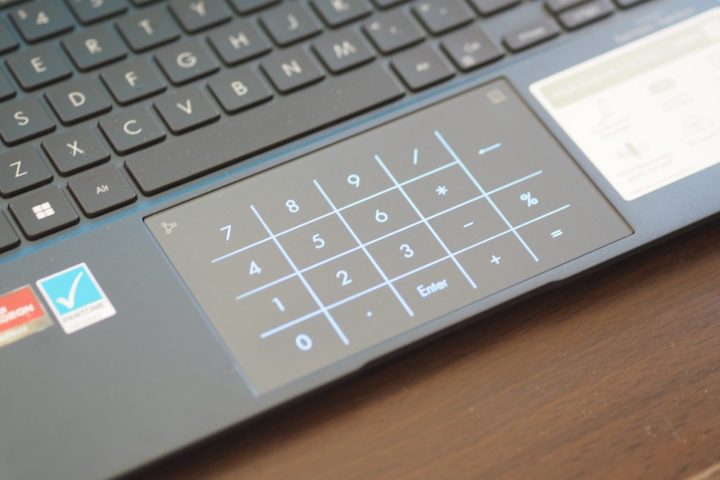
The touchpad features the Asus NumberPad 2.0 that turns on an LED numeric keypad, useful for anyone who inputs a lot of numbers. It can be easily turned on and off and doesn’t interfere with regular touchpad use when turned on. In my review unit, the display was touch-enabled, and it was precise and responsive as usual.
The webcam is a Full HD model, which is great to see, and it incorporates 3D noise-reduction technology that Asus says eliminates up to 94% of the random noise that tends to impact image quality. I found the webcam to provide an excellent image even in low-light conditions, making it a great option for hybrid workers who rely on videoconferencing to stay in touch with colleagues.
Windows Hello passwordless login support is provided by a fingerprint reader embedded in the power button, the best location. It was fast and reliable during my testing.
Battery life
Asus packed 67 watt-hours worth of battery into the Zenbook S 13 OLED, which is a lot for a very thin 13-inch laptop. The Dell XPS 13 has just 52 watt-hours by comparison. We’re dealing with a brand-new CPU, though, and so I didn’t know what to expect in terms of battery life. The power-hungry OLED display would have an impact, I knew that much, but I was looking forward to seeing just how long the laptop would last on a charge.
Unfortunately, it wouldn’t complete either the PCMark 10 Applications or Gaming battery tests, and so we’re left without the best indication of productivity performance or power use while on battery. That’s disappointing, but the Zenbook isn’t the first laptop I’ve tested that had trouble with these benchmarks.
In our web browsing test that runs through a handful of popular and complicated websites, the Zenbook S 13 OLED lasted for just over eight hours. That’s a little less than average and behind the 14-inch
Overall, battery life was no better than average, and it’s unclear whether the laptop will last a full day on a charge. You might need to carry your charger around with you, and fortunately, it’s light and compact.
| Web browsing test | Video test | |
| Asus Zenbook S 13 OLED (Ryzen 7 6800U) |
8 hours, 4 minutes | 13 hours, 13 minutes |
| Lenovo Yoga 9i 14 Gen 7 (Core i7-1260P) |
9 hours, 10 minutes | 12 hours, 45 minutes |
| Lenovo IdeaPad Slim 7 Carbon (Ryzen 7 5800U) |
10 hours, 6 minutes | 11 hours, 12 minutes |
| Lenovo IdeaPad Slim 7i Pro (Core i7-11370H) |
7 hours, 43 minutes | 12 hours, 46 minutes |
| Dell XPS 13 (Core i7-1185G7) |
6 hours, 20 minutes | 10 hours, 32 minutes |
Our take
The Zenbook S 13 OLED is a nicely configured premium 13-inch laptop for $1,300, making it a true value. It provides excellent performance for such a thin and light machine, it enjoys an excellent keyboard and touchpad, and its display is to die for.
There’s little to complain about. Maybe the build could be just the tiniest bit stiffer, its battery life is average, and it’s missing
Are there any alternatives?
Interestingly, we haven’t reviewed many 13-inch
HP just refreshed its Spectre x360 13.5 convertible 2-in-1, which in its last generation was dubbed the Spectre x360 14. That 2-in-1 has a 3:2 OLED display and a new design that’s rounder and more comfortable to hold, and it’s equipped with 12th-gen U-series CPUs that promise a solid mix of performance and efficiency. We haven’t reviewed that model yet, however.
If you’re okay with a slightly larger display and a 2-in-1 form factor, then the Lenovo Yoga 9i 14 Gen 7 is a great choice. It’s impeccably built and designed, has great performance and decent battery life, and enjoys the convenience of a 2-in-1. It’s one of the best
How long will it last?
I complained a little about some bending and flexing in the Zenbook S 13 OLED, but it’s not enough to make me doubt the laptop’s durability. Given its up-to-date components, it should last for years of reliable service. As usual, the one-year warranty is disappointing, but Asus does toss in damage protection as a bonus.
Should you buy it?
Yes. The Zenbook S 13 OLED is a fast, well-built, thin and light laptop that’s easy to carry around. Just make sure you take your charger with you.
Editors' Recommendations
- Dual-screen laptops is the idea that just won’t die
- This sleeper Asus laptop is faster and cheaper than Microsoft’s Surface Laptop Go 3
- The new Asus Zenbook S 13 is like a MacBook, only better
- ROG Flow X13 (2023) vs. ROG Zephyrus G14 (2023): compact gaming laptops
- The ROG Flow X13 redesign makes it even thinner, even more powerful





