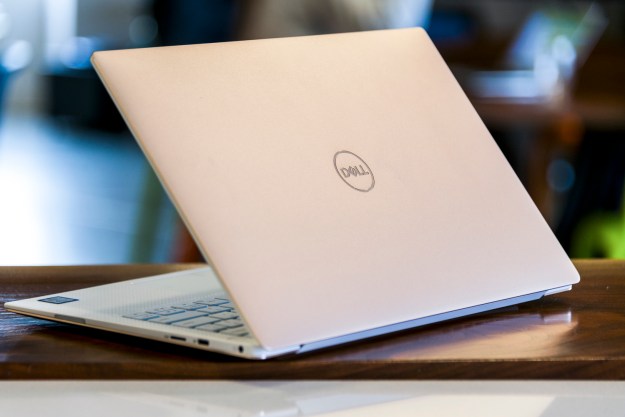There’s a race going on in the laptop space to see who can pack the most into the tiniest chassis. Dell started it all with its XPS 13, using ever-smaller bezels to create one of the smallest — and best — 13.3-inch laptops you can buy.
Asus entered this race with gusto, using even smaller bezels in its ZenBook line to make some of the smallest laptops around. The latest is the ZenBook S UX393, which uses a reverse notch to maximize the screen-to-body ratio of its 13.9-inch display. But is that enough to dethrone the XPS 13?
Design

The ZenBook S maintains the usual distinctive concentric Asus swirl on the lid as well as the company’s ErgoLift hinge that props the keyboard up at a comfortable angle. At the same time, it’s more angular and modern than other recent ZenBooks. The latest model sports a Jade Black finish throughout its all-metal unibody design complemented by Red Copper diamond-cut edges.
Dell’s latest XPS 13, on the other hand, is relatively conservatively attractive but with its own flair. Color options include a Platinum Silver exterior with a Black interior and a Frost exterior with a White Interior.
These are two very small laptops given their respective screen sizes. The ZenBook S is the larger and heavier of the two with a 13.9-inch screen. It measures 12.04 x 8.81 x 0.59 inches, making it slightly thicker, wider, and deeper than the XPS 13 (11.64 x 7.82 x 0.58 inches). The XPS 13 has a slightly smaller display too, at 13.4 inches.
Both benefit from extremely small bezels in packing so much computer into such small frames — and both have their webcams above the display where they belong, with the Asus using a reverse notch to fit everything in.
Both laptops are very well built. The aluminum chassis on the ZenBook S13 is designed to meet MIL-STD-810g military tests for durability. The XPS 13 wasn’t tested against the standard, but its combination of aluminum and carbon fiber feels just as robust. Dell uses special GORE materials to keep heat under control, while Asus keeps the metal away from the skin via the ErgoLift hinge. They’re both comfortable, therefore, on a lap.
In addition, both keyboards are excellent, with good amounts of travel and light, snappy mechanisms. Both have adequately sized touchpads too with Microsoft Precision touchpad support and thus excellent Windows 10 multitouch gesture performance. Asus has the upper hand here with its dual-function touchpad that includes an LED-illuminated numeric keypad.
Connectivity is a mixed bag, however. The ZenBook S includes two Thunderbolt 4 or Thunderbolt 3 ports, depending on the processor. It also provides one USB-A port, one HDMI port, and an audio combo jack. Meanwhile, the XPS 13 has two
Finally, the XPS 13 is very light at 2.64 pounds while the ZenBook S is just slightly heavier at 2.76 pounds.
Performance

The ZenBook S uses the 10th-generation Core i7-1065G7 chip or the 11th-generation Core i7-1165G7, depending on the model. By comparison, the Dell XPS offers more CPU configuration options: The 11th-generation i3-1115G4, the i5-1135G7, and the i7-1165G7. At this point, the two laptops run neck and neck at the Core i7 level while the Core i5 and Core i5 introduce better pricing options for the XPS 13.
Overall, both provide plenty of productivity performance and their storage performance is equally good thanks to fast PCIe solid-state drives (SSDs). Both use extremely fast LPDDR4X memory too, clocked at 4,266MHz.
The major dividing line between the ZenBook S and the XPS 13 is their screen. As previously stated, the ZenBook S has a larger screen at 13.9 inches. It supports touch, a 3:2 aspect ratio, and a 3300 x 2200 resolution. Meanwhile, the Dell XPS sports a smaller 13.4-inch screen with a 16:10 aspect ratio. Here you have more configuration options: 1920 x 1200 with or without touch, and 3840 x 2400 with touch.
Finally, neither laptop ships with a discrete GPU, so if you plan to use either for gaming, the Core i5 and Core i7 options will be your best bet.
Portability

The XPS 13 is smaller, thinner, and just a bit lighter than the ZenBook S, but you’ll barely notice either laptop in your backpack.
However, battery life matters. The XPS 13 packs a 52 WHr battery whereas the ZenBook S has a slightly larger 67 WHr battery which can last up to 12 hours. Dell’s laptop has an edge over Asus, however, due to the 1920 x 1200 configurations with the XPS 13. The lower the resolution, the longer the battery life. Once you move up to 4K, the ZenBook S should provide better longevity over the XPS 13.
The XPS offers more options

You can purchase the Asus ZenBook S UX393 in two different models with slightly different features. The first is the EA unit with the 11th-gen processor, and the second is the JA unit with the 10th-gen chip. Each has 16GB of memory, a 1TB PCIe NVMe SSD, and a 3300 x 2200 display. Amazon, B&H, Costco, and Microsoft sell it for a hefty $1,699.
For the Dell XPS at the most basic model, you’ll pay $999 for a 16GB memory, 8GB RAM, 256 GB SSD, and of course, a Core i3. You can begin adding on better features from there, but the price starts increasing pretty quickly. You’ll pay at least $2,250 for a Core i7 chip, 16GB of memory, 2TB of storage, the Frost exterior, and a 3840 x 2400 resolution.
The XPS 13 is the clear winner in this contest, with its superior display and battery life (depending on the configuration) and more overall polish. Of course, if you go with the ZenBook S, you’ll still have a great piece of machinery.
Editors' Recommendations
- Dell XPS vs. Dell Latitude: here’s how to decide
- Best laptop deals: Save on the Dell XPS 14, MacBook Pro 16 and more
- Dell just hit reset on the XPS
- Why the Dell XPS 13 Plus still beats the latest competition in little laptops
- MacBook Air 15-inch vs. MacBook Air 13-inch: which to buy