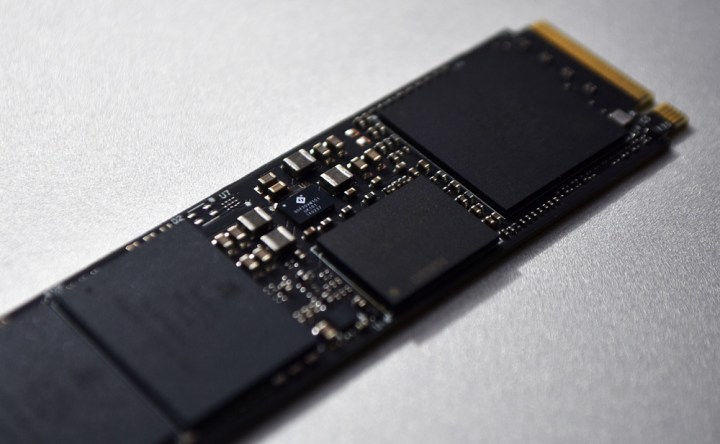The PlayStation 5 enjoys extended support for internal solid-state drives, making it easy to expand your console’s storage with an off-the-shelf NVMe SSD. However, before you purchase a new SSD, you should make sure that it’s the right size and that it’s compatible with your expansion drive. Alternatively, just pick one of the best SSDs for PS5 that we’ve outlined below. Our favorite is the WD_Black SN850, but there are many other PS5 SSDs worth considering.
All the drives meet or exceed the minimum requirements for a PS5 add-in SSD, including exceeding 5,500MBps read speeds and having a built-in heat sink or being of a size that allows you to fit a third-party alternative.
The best PS5 SSDs at a glance
- WD Black SN850
- Samsung 980 Pro
- Crucial P5 Plus
- Seagate FireCuda 530
- Sabrent Rocket 4 Plus
- Gigabyte AORUS Gen4 7000s
- XPG Gammix S70
WD Black SN850
Why you should buy this: It has exceptionally fast write and read speeds, and it comes with a pre-installed heat sink.
Who it’s for: People looking for one of the fastest options on the market.
Why we chose the WD Black SN850:
If you’re looking for a drive with an insanely high write speed, this is the one for you. The WD Black SN850 puts its competitors to shame by providing a sequential write speed of 5,300MBps. Its read speed of 7,000MBps means you won’t have to stress about your games stuttering either, well exceeding the PS5’s minimum requirements.
The WD Black SN850 has a capacity of 1TB and supports the M.2 2280 PCle 4.0 x 4 interface. It features TLC 3D NAND and comes with a five-year warranty. Better yet, it comes with a pre-installed heat sink, saving you the time and effort in looking for a third-party option.
Samsung 980 Pro

Why you should buy this: It matches the PS5’s built-in SSD and provides insanely fast performance.
Who it’s for: People looking for an excellent storage solution with exceptionally fast speeds.
Why we chose the Samsung 980 Pro:
The Samsung 980 Pro is one of the fastest drives available at the moment, offering reads speeds that surpass the 7,000MBps mark — more than you need for a great PS5 SSD. It comes in a 1TB configuration and doesn’t come with a pre-installed heat sink, so you’ll want to use a third-party alternative, like the QIVYNSRY SSD heat sink.
This is only true for the default version of the Samsung 980 Pro, however. Samsung has recently announced that it will soon release a version of this SSD with a built-in heat sink, which should work in the PS5 without any additional add-ons. It will likely come at a higher price, though, so factor that into your purchasing decision.
Crucial P5 Plus

Why you should buy this: It’s a cheap option providing sufficiently high speeds.
Who it’s for: Gamers on a budget.
Why we chose the Crucial P5 Plus:
The Crucial P5 Plus is admittedly not as fast as other drives on this list, but it’s fast enough and remains an excellent cheap option for gamers who wish to upgrade their storage solutions without breaking the bank.
This SSD comes in a 1TB storage size and offers a sequential read speed of up to 6,600MBps and a write speed of 5,000MBps. Though the speeds aren’t nearly as blistering as other SSDs, they meet the PS5 specs and are more than sufficient considering the drive’s price.
You don’t get a built-in heat sink in the Crucial P5 Plus, so you will need to purchase an aftermarket option. Considering this $179 SSD is currently one of the most affordable NVMe drives you can use to expand your PS5 storage, the absence of a heat sink isn’t much of a deal-breaker.
Seagate FireCuda 530

Why you should buy this: It provides extremely fast performance and it has its own heat sink.
Who it’s for: Anyone wanting a big drive with excellent reliability.
Why we chose the Seagate FireCuda 530:
The FireCuda 530 fulfills all the SSD requirements Sony demands and then some. It is a quality option that provides lightning-fast speeds and an integrated heat sink. It also comes in a non-heat sink option if you prefer sticking with your own.
The FireCuda 530 is Seagate’s latest release and offers transfer speeds over 7,000Mbps. It also features the latest generation of 3D TLC NAND memory for improved speed and reliability. It’s an expensive option, but Seagate drive quality is some of the best, and with its higher reliability and backup of Seagate recovery software, it’s one of the best PS5 SSDs you can pick if you value your data.
Sabrent Rocket 4 Plus

Why you should buy this: It provides an insane amount of space, high speeds, and a built-in heat sink.
Who it’s for: People who are looking to fit a huge collection of games.
Why we chose the Sabrent Rocket 4 Plus:
The Sabrent Rocket 4 Plus provides storage space up to 4TB. That should be more than enough to cram all of your games onto it. Considering the PS5 allows only one drive to be installed, the Sabrent Rocket is a great option if you don’t ever want to have to upgrade your storage again. It is also available in a 1TB option if 4TB is more than you need or too costly for your wallet.
Regardless of the capacity you pick, this drive features a write speed of 6,600MBps and a read speed of 7,000MBps, far exceeding what the PS5 requires in terms of read speeds. The Sabrent Rocket 4 Plus also comes with a heat sink installed and a five-year warranty, so you can rely on it for a while.
Gigabyte AORUS Gen4 7000s

Why you should buy this: It features great speeds and an integrated heat sink.
Who it’s for: People who are looking for a fast drive with an integrated heat sink.
Why we chose the Sabrent Rocket 4 Plus:
This drive meets all the requirements for what an ideal PS5 SSD should look and perform like. It reaches speeds of up to 7,000MBps and features its very own heat sink, and it looks particularly good, too, making it a great drive for anyone who wants to make their PS5 stand out.
The 1TB capacity is enough to handle a good number of even the largest of games, although you can opt for the larger capacities if you want more space and don’t mind paying for it. Whatever capacity you go for, though, the Gigabyte AORUS Gen4 is one of the best SSDs for PS5 you can pick.
XPG Gammix S70

Why you should buy this: It provides high speeds and multiple size options and comes with a pre-installed heat sink.
Who it’s for: People who are looking for a mid-range option.
Why we chose the XPG Gammix S70:
The XPG Gammix S70 is available in two size options: 1TB and 2TB. It supports the PCIe Gen4 NVMe 1.4 interface and provides a read speed of 7,400MBps and a write speed of 6,800MBps. That’s about as fast as it gets on modern PCIe 4 SSDs, making it a perfect fit for your PS5 — especially at this kind of price.
The drive comes with an integrated heat sink that is not removable, helping to make it even more cost-effective. The XPG Gammix S70 is backed by a five-year manufacturer warranty, too, so it ticks every box for what you’d want out of a great PS5 SSD.
Research and buying FAQ
- Does a PS5 SSD have to be PCIe 4?
- How big of a PS5 NVMe SSD should I buy?
- What heat sink do I need for my PS5 SSD?
Does a PS5 SSD have to be PCIe 4?
How big of a PS5 NVMe SSD should I buy?
What heat sink do I need for my PS5 SSD?
Editors' Recommendations
- How a rumored CPU might embarrass the PS5
- Best external hard drive deals: Portable SSDs, game drives & more
- PS5 vs. PC: Which is the better buy for gaming in 2024?
- The 4 best monitors for PS5 in 2024
- What is NVMe? Everything you need to know about high-speed storage