Torrent clients are not actual people but rather a method of downloading files that uses a peer-to-peer system. These clients give the digital world a faster way to get large files, such as movies. But picking the best torrent client can be difficult with all the options available.
There are the bare-bones ones like Deluge, or if you’re looking for something with fuller features, then Tixati could be your next torrent client. Check out our list of recommended torrent clients to learn about these and more. If you’d like to pair your client with a strong VPN service, we can help you out there, too.
It should be noted that torrents are sometimes used for illegal piracy, and Digital Trends does not condone that use in any way.
qBittorrent
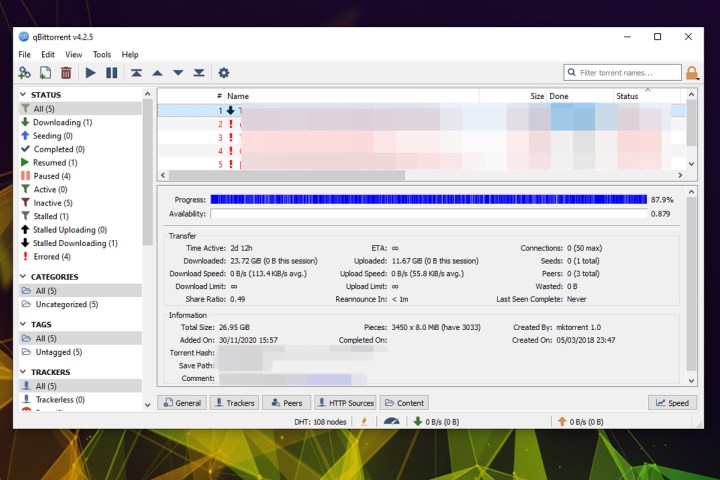
Totally ad-free, qBittorrent is focused on functionality for frequent torrenters. There are plenty of features to love here, like the in-app search engine for locating specific files, a bandwidth scheduler, and support for extensions including those for private torrents and encrypted connections. You can also choose to give any torrents top priority, create torrents from your own files, and more — without losing speed or becoming too confusing in the process. It’s a finely tuned balance, and the software works well across these major platforms: MacOS, Windows, Linux, FreeBSD, and OS/2. However, it does tend to favor more experienced users compared to beginners, who may need to spend a bit of time learning the extra features.
Deluge

Another free and open-source torrent client that we’re big fans of is Deluge. It’s lean and quite bare-bones with its base installation, which is perfect if that’s all you need. But if you want some of the more advanced features, you can heavily customize Deluge to your liking by using its expansive range of dozens of plugins. Some of those — like notifications, IP blocklists, Scheduler, and Extractor — come built into Deluge’s current version, but many more third-party options are available.
As it downloads, Deluge functions entirely well as a desktop client, but it can be run as a service instead. You can let it run in the background or control it remotely. That makes it an excellent tool for a download and distribution server, as well as a standard torrent client for individuals on their home system.
Tixati

It might look retro compared to some of the other torrent clients on this list, but Tixati is one of the most fully-featured. It supports all the essential primary functions of a modern torrent client, like magnet links, connection encryption, and event scheduling. Still, it’s where it goes beyond that helps separate it from some of the alternative clients out there.
Tixati provides in-depth and comprehensive data on the peers that you’re connected with, from the amount of data you’re sharing with them to their likely location based on their IP address and the priority you’ve set them in your sharing schedule. There are also detailed breakdowns of your bandwidth usage and an event logger that helps you stay on top of everything that the client and your chosen torrents are doing.
If you’re concerned about privacy, it should be noted that this is one client you want to run a VPN with when using.
BiglyBT

BiglyBT is an offshoot from the Azureus torrent client and the youngest one on this list. It originated from the Vuze/Azureus open-source project in 2003 but made its debut in 2017 and is entirely open source and ad-free, which is a benefit few torrent clients can boast. While it lacks some features that other more comprehensive clients have, like DVD-burning capabilities, BiglyBT has everything you need to share content online quickly and easily.
It has an intuitive, clean interface. Just because it’s simple to use, though, doesn’t mean BiglyBT itself is basic by any means. It allows you to set limits on downloads by tag, peer-set, network, or even by individual peers (a helpful feature if you have your favorites).
You can use the Android app as a remote control. Plus, BiglyBT fully supports WebTorrent. If online anonymity is a big concern, you’ll appreciate BiglyBT’s excellent security mechanisms, such as VPN detection for enhanced integration and proxy searches.
Vuze

It’s worth mentioning that before BiglyBT’s release, its manufacturers were working on Vuze, which explains why the two clients’ designs share so many similarities. Like any good online service, Vuze recognizes how irritating ads can be, so Vuze Plus offers a paid, ad-free upgrade. This, and other premium plans, also give you antivirus protection and the ability to download media while you’re watching or listening to it. Additionally, the premium plans all include a 30-day money-back guarantee should you decide it’s not for you.
All editions of Vuze will give you an impressive torrenting experience. With its Azureus background in mind, Vuze features a sleek interface with plenty of stats and tracking information. It also features magnet link support capability, which is a nice perk.



