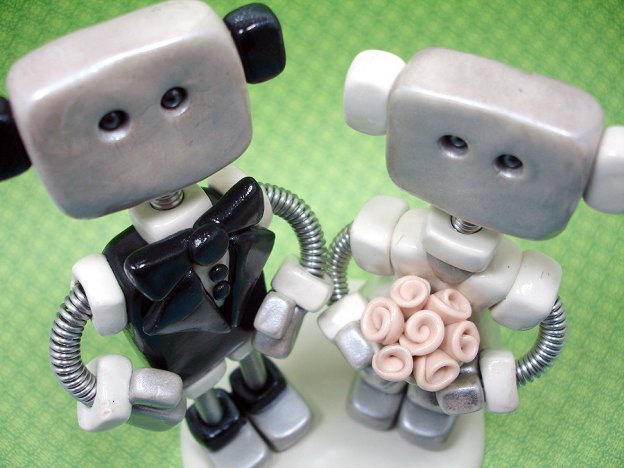 We’ve created robots that will do everything from fight in wars to make pancakes, so why not a robot that conducts wedding ceremonies?
We’ve created robots that will do everything from fight in wars to make pancakes, so why not a robot that conducts wedding ceremonies?
That’s exactly what a Texas couple created for their big day when they had difficulty settling on a living, breathing person to serve as officiant.
According to the Associated Press, Miguel Hanson and Diana Wesley were married Saturday in Houston by Hanson’s computer, which he programmed to greet the guests, share some stories about the couple, and proceed with the ceremony. Nicknamed “Rev. Bit,” the computer even made a joke or two.
“If anyone here has anything to say that might change their minds or has any objections, they do not want to hear it and I will not recognize your objections since Miguel has programmed me to only recognize his commands,” the computer reportedly announced at one point during the ceremony.
A web developer and IT consultant, Hanson created the virtual minister after he and his wife decided to go all-out with the “geeked-out wedding” theme. The pair collaborated on the script, and Hanson controlled the progress of the computer’s speech using a wireless mouse.
Appropriately enough, the pair met on the dating site “Sweet on Geeks.”
“We’re both friends of the computer. So it’s kind of like our best friend is still marrying us,” said Wesley. “The computer is a huge part of our lives, so why not be a huge part of this?”
It’s worth noting that as novel as the idea is, this isn’t the first time a robot has presided over a real-life couple’s wedding. Back in May, a Japanese couple were married by a robot in Tokyo — though that robot was controlled by a human sitting nearby.
Photo via Etsy
Editors' Recommendations
- Watch this BBC report about computer addicts … from 1983
- Best Chromebook deals: Cheap computers starting at $54
- iMac deals: New, renewed and refurbished iMac computers
- 10 best desktop computers of 2024: tested and reviewed
- How to control your computer from your phone




