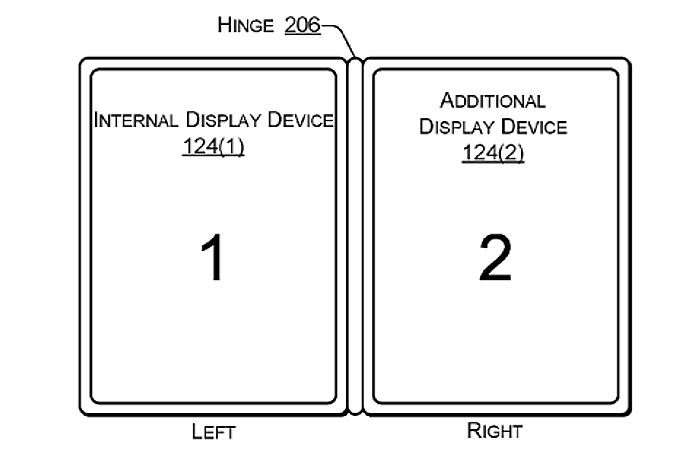
A patent application just published by the U.S. Patent and Trademark Office shows that Dell wants to create a laptop with two screens. Following on the heels of Apple and Microsoft, the patent indicates that Dell’s design sports two connected screens: One serving as the primary display and one as the secondary, the latter of which could serve as a virtual keyboard. The laptop will determine which of the two displays will serve as the primary based on orientation.
According to the provided diagrams, the two screens are connected by a 360-degree hinge enabling your typical 2-in-1 modes: Laptop, tent, stand, and tablet. For the latter two, the second screen will be switched off while both screens will remain illuminated when the device is in laptop (or clamshell) mode. Integrated sensors will determine the orientation of the current form factor and switch on/off the appropriate screen.
But there is an issue with digital rights management (DRM), which the patent addresses. Based on the design, one screen connects to the laptop’s motherboard using an embedded DisplayPort (eDP) connector while the second uses a standard DisplayPort connector. According to the patent, the eDP component includes circuitry to decrypt encrypted content.
Thus, the laptop will determine if the content is locked with DRM and evaluate the type of applied DRM: Extended mode, clone mode, or single mode. For extended mode, content can stretch across both screens, depending on the orientation. Clone mode simply routes the content through the eDP port and renders a copy of the same content on both screens. Meanwhile, single mode routes the content through the eDP connector and renders it only on one screen.
Dell’s design includes a crossbar switch, which is simply a switch that connects multiple inputs to multiple outputs. It also includes a controller that determines the display mode, if the content includes DRM, and the orientation of the laptop. This controller selects the appropriate routing from one of the multiple connections to the crossbar switch.
“In some cases, a user may provide user input to temporarily keep a particular orientation, a particular routing, or both,” the patent states. “While the orientation and/or routing is temporarily locked, the controller may ignore the data provided by the operating system, device driver, and sensors. When the user provides additional user input to remove the lock, the controller may resume determining an orientation and selecting a routing of the crossbar switch based on the data provided by the operating system, device driver, and sensors.”
Overall, the patent mostly focuses on routing content on a dual-display computing device and doesn’t really go into detail about the underlying hardware. The patent diagrams reveal where the content control resides within the hardware layout, showing the “first content” piped through the eDP port and the “second content” piped through the normal DisplayPort connection. Both go through the crossbar switch managed by a controller before exiting to the displays.
Dell filed its two-screen patent application on December 20.


