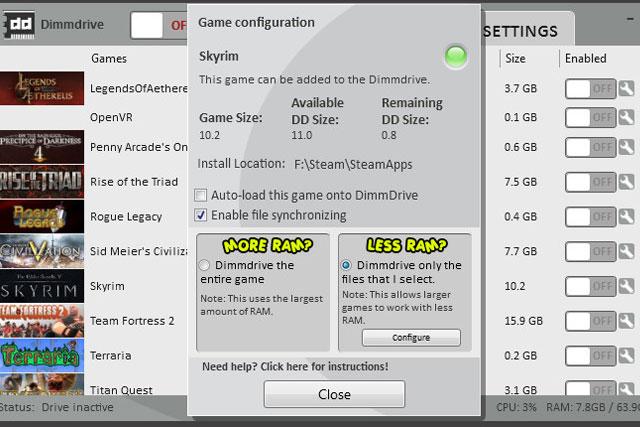
DIMMDrive is designed to offer a simple front end for turning your system’s memory into a RAMdrive that’s linked up with Steam. Theoretically it should be able to load Steam games a lot faster, since RAM has a much higher bandwidth than do SSDs.
But does it actually make anything that much quicker?
It doesn’t appear so, if TechSpot’s investigation is anything to go by. Even discounting the fact that many modern games are tens of gigabytes in size and therefore you need a ridiculous amount of RAM to use this system with them, the performance gains — despite what they say on paper — are negligible in the real world.
The reason is that games aren’t as simple as this system suggests. It isn’t just a matter of loading a game from the storage medium to the RAM. It needs to be funnelled through to the GPU, which is limited by the bandwidth of the PCIe bus. It should also be noted that the copying of an entire game to the
The ultimate conclusion is that while there may be a few seconds saved here and there, it’s not really worth it. Steam reviews seem to confirm this, with most wishing they’d saved their money.
Editors' Recommendations
- Nvidia RTX 3050 prices confirmed and they aren’t pretty
- Finally, high refresh rates aren’t only for gaming laptops anymore
- Coronavirus antibody tests aren’t created equal. Here’s what you need to know




