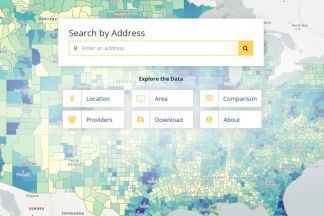The Federal Communications Commission (FCC) may not be everyone’s favorite government agency at the moment, but one of its missions is to ensure that high-speed internet access is available all across the country.
The latest FCC report addressing that subject offers a wealth of data, and now a new scrollable and zoomable map tool lets you easily see the level of coverage available, from the entire country all the way down to the neighborhood level.
In a blog post, Mapbox detailed how the interactive display was created, using the FCC dataset that encompasses 68 million records and 441 different broadband providers. Cable, satellite, and DSL providers are all included.
“With this tool, we can identify where service is and is not, where facilities are being built and where they are lacking,” said FCC commissioner Jessica Rosenworcel. “And how communities are connected and how they are at risk of falling behind. In other words, we have a blueprint for action that will provide everyone from consumers to policymakers with more information.”
The agency recently came under fire for trying to redefine “broadband” in its reports by lowering the standards to appease internet service providers (ISPs). Fortunately, that didn’t happen, as TechCrunch notes in its analysis of the FCC yearly broadband report.
The FCC maintained its definition of broadband as a connection that enables 25 megabits down and 3 megabits up. The agency also continued to separate out mobile coverage from fixed broadband when evaluating the quality of internet access.
As all the data that’s visualized comes directly from the ISPs themselves, so the map represents a best-case scenario rather than availability from a consumer viewpoint. An ISP may only service one customer on an entire block with the listed speeds. Still, it’s a marked improvement from the county-by-county information that used to be the norm.
What’s not included in the data is pricing, as some internet analysts have pointed out. Paying $300 a month for 1 gigabyte downloads is not really an option for most households. Not to mention that there are still large areas of the country with no high-speed internet at all, as Rosenworcel said in a statement. “But it defies logic to conclude that broadband is being reasonably and timely deployed across this country when over 24 million Americans still lack access.”