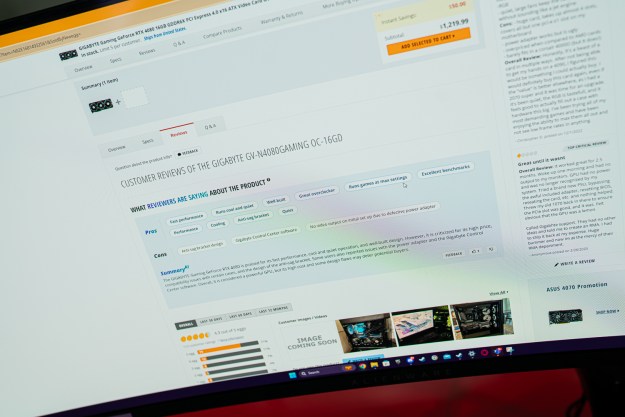“If the Fujitsu N3511 sparks your curiosity, we recommend you check out the new Toshiba Qosmio line instead.”
- Gorgeous screen; has an integrated TV tuner; can be used without powering up the PC side
- Does not come with Windows Media Center Edition; small touchpad; mushy keyboard
Summary
The new Fujitsu Lifebook N3511 takes a stab at the multimedia-centric notebook market by adding an integrated TV tuner and a remote control to its list of one-ups. While the N3511 may come with all the bells and whistles you would expect, it is still a heavy system especially when compared to its competitors. We also aren’t sure that it’s small 15.4-inch screen will entice media enthusiasts enough to jump into the Fujitsu camp.
One of the most mind boggling aspects of the N3511 is that it’s considered a media notebook, yet it comes with Microsoft’s XP Home Edition, not their Media Center Edition operating system. So with two strikes against it before even opening the box, the N3511 struggles with its own identity.
Features and Design
Fujitsu has always made nice looking systems and the N3511 is no exception. With its black cover and charcoal grey undertones, the N3511 looks like a laptop for the upper class, a Cadillac of notebook systems if you will. But the N3511 is not without its design flaws. While the N3511 is an attractive system, it would have been a good idea for Fujitsu to hide the various inputs and outputs that surround the system. A simple cover would have done the job, but as it stands, there is nothing put into place to protect the inputs/outputs leaving exposed to the daily grime. Overall, while the N3511 might look like a business system with an executive in mind, it’s ultimately outfitted for media enthusiasts.
At first glance, we thought the N3511 came with a 17-inch LCD display due to the shear bulk of the system, but really it is just a 15.4-inch screen and not exactly what media enthusiasts have in mind; especially for a system that weighs around 8 lbs. For a system this heavy and with its physical dimensions, it really deserves a larger screen. The N3511 has a native resolution of 1,280×800 which isn’t too bad, although it’s not a true widescreen LCD.

Opening the lid reviews the gorgeous 15.4-inch LCD display which uses an LCD enhancer similar to Sony’s Xbrite technology. We found this helps to darken the screen contrast while at the same time enriching the colors and enhancing the overall brightness. Above the keyboard are controls for the WiFi antenna, channel and volume controls, power button and the TV/DVD/CD player mode button. Along the right hand side of the keyboard is an embedded remote control of sorts which act as one-touch hot buttons for your media player or applications, depending on how you have it setup. The touch pad and mouse buttons are skewed slightly to the left of the keyboard. We found the mouse buttons and touch pad to be abnormally small for a system of this size. It just made normal operations a little more of a chore than it should be. Fujitsu includes a handy remote control which lets you operate the systems media functions while sitting away from it.
Hardware-wise the N3511 is a pretty powerful system. Our review model came with a 1.86GHz Intel Pentium M Processor, 512MB of RAM (upgradeable to 2 GB of total memory), ATI Radeon X300 with 64MB of dedicated memory, an integrated TV tuner (making this system unique), a 100GB hard drive (80GB and 60GB drives are optional), Dual-Layer DVD writer, and a built-in Memory Stick/Memory Stick PRO and MMC/SD card reader. For complete details, please click on the specifications tab and link above and below this review.
On the software side, Fujitsu packs the N3511 with plenty of applications including Microsoft Windows XP Home Edition. Yup, you heard this right, the N3511 doesn’t come with Windows Media Center Edition, but instead comes with a version of InterVideo’s WinDVD/WinDVR and WinDVD Creator plus. Also preinstalled on the N3511 is Norton AntiVirus 2005, Microsoft Works, Quicken New User Edition 2005, Sonic RecordNow! and Fujitsu’s own software called the Fujitsu Instant MyMedia, LifeBook Application Panel and HotKey Utility (which you will use for programming and using the systems hotkeys).
Performance



System Configurations:
Fujitsu N3511
Windows XP Home; 1.86GHz Intel Pentium M; 512MB DDR SDRAM; ATI Radeon X300 64MB; 100GB 4200RPM Hard Drive
Gateway M210XL
Windows XP Home; 1.7GHz Intel Pentium M; 512MB DDR SDRAM 333MHz; Intel Extreme Graphics 2 7500 32MB; 60GB 4200rpm Ultra ATA hard drive
Sony VAIO VGN-A260
Windows XP Home; 1.6GHz Intel Pentium M; 512MB DDR SDRAM 266MHz; ATI Mobility Radeon 9200 64MB; 80GB Hard Drive
Setup and Use
Getting the N3511 up and running is an easier task than we have seen on some notebooks lately. Thankfully, Fujitsu only installed one virus scanner software package on the N3511 instead of multiple offerings (read Sony notebook reviews). Using WinDVR took a little time for us to get used to. When you have Windows Media Center Edition running on most of the media-driven notebooks out there, it is hard to get used to something different. WinDVR and their DVD software work just fine, it just doesn’t feel as consumer friendly as Microsoft’s or Snapstream’s software. But that’s OK as long as it works. One of the features that make the N3511 somewhat unique is its built-in TV tuner, allowing you to skip the added mess an external tuner adds. But this is also the downside of the N3511 because you cannot record one show and watch another. It’s not a dual tuner setup, so you either have to watch what it is recording at that exact time or do other things with your system besides watching TV.

Our tests showed the N3511 to be a very powerful system, edging out similarly equipped Sony and Gateway systems. Gamers will want to go with a different system though because the ATI Radeon X300 really has a tough time with most games. We are talking fewer than 10 frames-per-second with Half-Life 2. But remember, this bugger only comes with 64MG of memory – just enough dedicated memory for the media applications so it doesn’t bog down the systems precious CPU cycles.
Battery life with our N3511 test unit was very poor and we were lucky to get 2 ½ hours of juice before the system ran out. And since there are no open drive slots (and there should be considering its size and weight) to add a second battery, the N3511 will likely leave you high and dry. If two hours of battery life is unacceptable to you, consider getting a desktop replacement system instead.
Conclusion
The N3511 is a notebook that simply will not live up to your expectations. As far as media is concerned, the N3511 is floating out there in no-man’s land since it does not come with Microsoft’s Windows Media Center Edition operating system. Instead, Fujitsu throws in a large remote control that only works with the separate stand alone applications, My Media and WinDVD/DVR. An ideal setup would feature Microsoft’s Media Center Edition on the front-end and the My Media application for use when the PC side is not powered up. We love that Fujitsu has added a TV tuner to the system, but doing so would suggest this system can be a replacement TV, but true media enthusiasts will want more than 15-inches of screen space.
The N3511 is also a very heavy system at 7.5lbs, heavier than some competing notebooks with considerably larger screen real-estate. And since the battery life on the N3511 is very poor, you might as well get a full desktop replacement laptop, at least you would get better performance out of the same battery life. Our test system came with a buggy WiFi controller, so hopefully you do not experience the same connection problems we encountered. If the Fujitsu N3511 sparks your curiosity, we recommend you check out the new Toshiba Qosmio line instead.
Pros:
– Gorgeous screen
– Pretty feature-rich
– Comes with an integrated TV tuner
– Can play CDs and DVDs without booting up the system
Cons:
– Very heavy
– Does not come with Windows Media Center Edition
– Media capabilities depend on the My Media and Intervideo software
– Buggy WiFi controller (at least in our test system)
– Small touch pad
Editors' Recommendations
- The 10 best monitors for 2024: tested and reviewed
- 9 best processors for PC gaming: tested and reviewed
- 10 best gaming monitors of 2024: tested and reviewed
- The 18 best VPN services for 2024, reviewed by experts
- Steam Year in Review 2023 is live — here’s how to see your Steam Replay