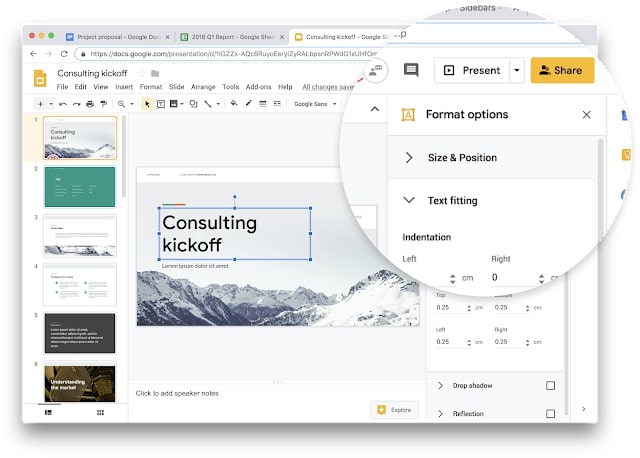
Material Design, Google’s user interface approach with rounded corners, crisp edges, fonts, and shadows, is spreading to more of its online applications. As was announced on January 15, several of the Google G Suite web apps are getting updated with visual improvements inspired by the design guidelines.
Though no new features will be added as part of the improvements, end consumers should notice a different look and feel in G Suite. Google Docs, Sheets, Slides, and Sites on the web will all now have new interface typography with Google’s new custom-designed typefaces, as well new buttons, dialogs, and sidebars that are rounded and consistent with the experiences across Google’s other services. The changes might be a bit subtle compared to the massive Material Design overhaul introduced in the Chrome web browser, but Google says that it is “legible and crisp, with a fresh feel.”
The rollout for the changes is set for both the “Rapid Release” domain and the “Scheduled Release” domains on G Suite, and free users can also expect to see it soon. Those who are on “Rapid Release” should expect a gradual rollout with the new improvements starting on January 15, 2019, with a rollout of up to 15 days for full visibility. Everyone else on “Scheduled Release” should see a full rollout starting on February 11, with a full rollout of up to 1-3 days for visibility. The changes are coming to G Suite Basic, G Suite Business, G Suite Enterprise, G Suite for Education, G Suite Enterprise for Education, and G Suite for Nonprofits.
Google is also planning to roll out additional improvements at a later point. “This style change is part of a new, consistent design approach from Google. You can expect to see similar changes across other G Suite applications in the future,” explains Google.
Previously, Google Calendar on the web also picked up elements of Google’s Material design. Several of its apps on Android and iOS have also gotten updates with the new design language in the past month, but there has been some controversy. Back in December, Google disabled the ability of its Chrome web browser to go back to a design that pre-dates the Material Design language, and consumers were furious.
Editors' Recommendations
- Google quietly launches a new text-to-video AI app
- Google’s new Bard AI may be powerful enough to make ChatGPT worry — and it’s already here
- Atari’s VCS computer console is getting Google’s full suite of apps
- Google shows off its amazing new Quantum A.I. Campus
- Google to ax its Shopping app in favor of web search
