Google has announced support for embedded interoperability on Google Meet and Zoom Room devices at no extra cost, coming later this year.
Soon Google Meets devices will be able to join Zoom meetings, and Zoom Rooms will be able to join Google Meet meetings. It will be as easy to use as clicking on a calendar item or by inserting a meeting code. At launch, administrators will be able to activate this interoperability for their registered devices at no extra cost, while allowing trusted devices to easily join cross-platform calls.
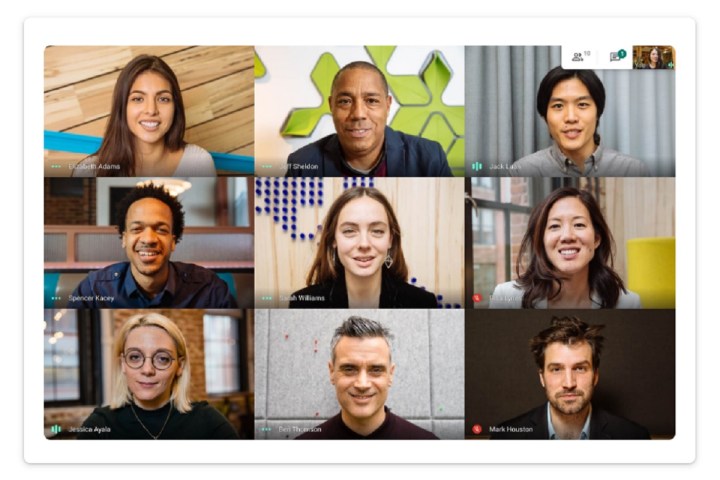
It must be noted that initially, Google Meet interoperability will be supported on all Zoom Rooms across all platforms, and Zoom interoperability will be supported on ChromeOS-based Meet devices only (with more supported products added over time).
This move is just another part of Google’s goal to improve the meeting experience and flexibility for remote and on-site participants alike, such as adaptive framing and assigning room devices to breakout rooms. Dave Citron, Director of Product for Google Workspace says that “With the move to a hybrid workplace, organizations need to bridge the gap between locations and devices, and facilitate more immersive connections between their people, partners, and customers. This is especially important in conference rooms and shared spaces where video meetings are occurring more regularly with a return to the office.”
Concurrently, Google also announced Google Meet for Poly and Logitech Android-based devices. Google Meet devices have historically been standardized for ChromeOS, but the rise in popularity of Android-based devices as video conferencing platforms has brought about need for improved platform support. Poly and Logitech will be the first to launch Android-based Meet devices, namely the Poly Studio X30, X50, and X70, and the Logitech Rally Bar and Rally Bar Mini respectively.
Editors' Recommendations
- Google quietly launches a new text-to-video AI app
- The most common Google Meet problems and how to fix them
- Computer won’t turn on? Common problems and fixes
- 4K gaming monitors are getting cheaper, but I still won’t buy one
- Google could kill Gmail spam with an upcoming major update




