
Google announced a full suite of artificial intelligence enhancements for Workspace at its IO event in May. Now, those advanced features are available as Google Duet, and one stands out as a threat to Grammarly’s dominance in AI proofreading.
Google Proofread goes much further than the usual spelling and grammar check that’s part of Google Docs. It suggests alternate wording to match the context of the document, listing dynamic or formal alternatives.
Proofread also analyzes sentences for conciseness since a shorter message is often more effective. You might see a suggestion to split long sentences to make them easier to understand. It also reminds you to use an active voice, a writing term for speaking directly and removing complicated language.
Google Proofread looks very similar to Grammarly. The suggestions appear in a sidebar at the right. Each recommendation comes with a label to clarify the reasoning. You can see Spelling, Conciseness, Grammar, Active Voice, and Wording suggestions in Google’s example screenshot.
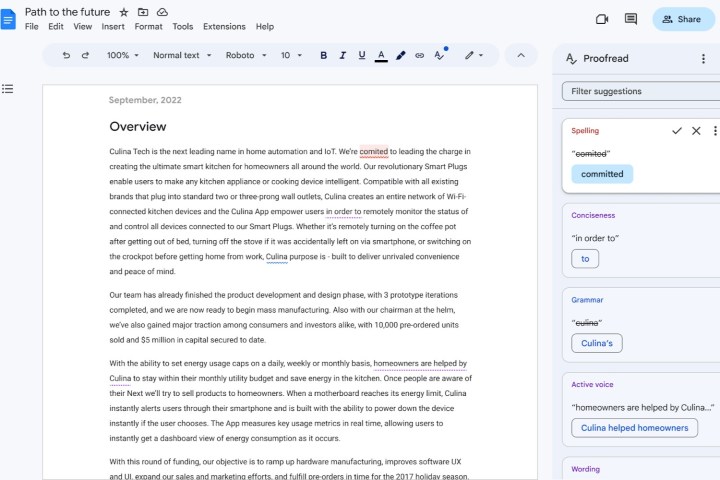
One significant difference between Grammarly and Google Proofread is pricing and availability. Grammarly has a free tier; anyone can install the browser extension or mobile app. Grammarly recently expanded its AI capabilities with the launch of Grammarly Go, a generative-writing feature.
Proofread is only available to paid Workspace subscribers since it’s part of Google Duet. For the $30 monthly fee, enterprise users get advanced AI features in many Workspace apps, including Google Docs, Sheets, Slides, Gmail, Meet, and more.
After a slow start, Google is moving quickly with its AI rollout. Google Duet with Proofread launched immediately after the announcement, and there is a 14-day trial available via Google’s Workspace website.



