Fans that directly cool critical components are vital to system health and performance. It’s especially bad when GPU fans stop working since they’re often bespoke and harder to replace than case fans or CPU cooler fans. If you can’t send your GPU to the manufacturer for an RMA (or if you simply want to avoid doing that), we have some solutions that might work for you.
Why is the GPU fan not spinning?
Just because your GPU fan isn’t spinning, it doesn’t mean there’s actually a problem. Many GPUs do not allow their fans to start spinning until they hit a certain temperature — usually 50 degrees Celsius. Even if the fan appears to be spinning very slowly, low fan speeds are usually not a defect or a bug, but rather an intentional choice of the GPU manufacturer. As long as your GPU is running at or below 85 degrees Celsius and the performance is fine, then nothing is out of the ordinary.
If your GPU is regularly exceeding 90 degrees Celsius, gaming performance is much worse than you expect, or your PC has random shutdowns, then there could well be some sort of cooling problem. However, there are many causes for poor cooling: Dried-out thermal paste, poor cooler design, bad case airflow, and/or non-functional GPU fans. If you suspect the GPU fans aren’t working properly, there are many possible causes and potential solutions.
Dust off the GPU fans
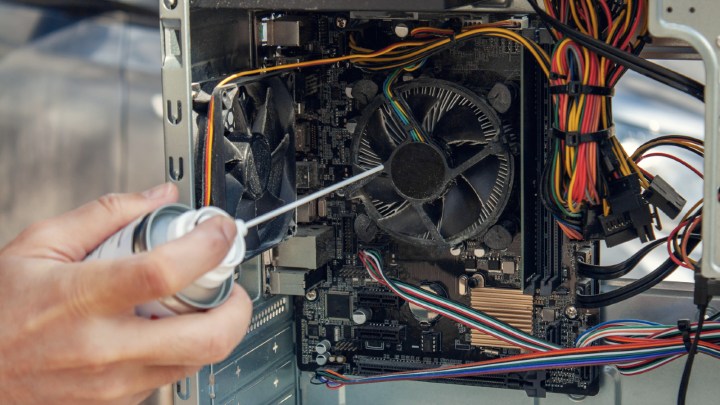
It’s possible that there’s so much dust in your GPU that the fans can no longer spin. You’ll want to get a can of compressed air and clean the dust out while your PC is turned off. Make sure to not only get the dust off of the fans but also out of the cooler in general. While you’re cleaning your GPU, you should probably clean the rest of your desktop too, especially if the amount of dust in your GPU was responsible for non-spinning fans.
Interference from wires or something else

One of the first things to check for is whether or not the fans can’t spin because they’re being obstructed or interfered with. Sometimes it’s not entirely obvious that something is holding your GPU fans in place without actually looking at the fans while the PC is on. We recommend removing the side panel off your PC and directly observing the GPU fans. If you see the fans twitching but not actually spinning, that’s a sign something is in the way. More than likely this is going to be a wire, but it could also be something like the tubes of a liquid cooler or even a screw that got stuck in your GPU’s cooler.
Before attempting to remove the obstruction, make sure you turn your PC off. This way, you can safely work around your GPU and other components. To check whether you’ve removed the obstruction or not, try gently spinning the fans on your graphics card. You can do this with your hands, a tool, or a can of compressed air. Again, it’s important to try doing this as gently as possible while the PC is off to protect your fingers, your tools, and your GPU fans. If they spin smoothly without making any weird noises, then they’re not obstructed.
GPU fans need to be plugged back in

GPU fans are just like any other fans in your PC: They are plugged into a fan header located somewhere on the GPU. If your GPU has multiple fans, they’re probably daisy-chained together and have multiple plugs. It’s possible, though unlikely, that your GPU fans have, for some reason, become unplugged partially or entirely. Not every GPU is the same, so the location of the GPU fan header is going to depend on your model, and it might also require some level of disassembly. While this problem is generally simple to fix, there is still some risk involved; keep in mind that user-inflicted damage is usually not covered by manufacturer warranties, and removing warranty stickers tends to flat-out void warranties.
Bad or buggy GPU fan curve
It’s possible the issue isn’t in hardware but in software. In this case, you’re going to need some kind of GPU customization software like MSI Afterburner. MSI Afterburner and other programs are primarily used for overclocking and performance monitoring, but they also can create custom GPU fan curves. At least in MSI Afterburner, you can also monitor GPU fan speed to see if anything strange is happening. To be clear, it’s unlikely that setting a new fan curve will fix a seemingly dead fan unless you already use something like MSI Afterburner and you accidentally turned off the fans or some sort of bug occurred. Nevertheless, it’s still worth trying since doing this generally doesn’t carry any risk.
It’s time to RMA
If nothing above worked for you, then your fans are probably just dead. At this stage, you either need to RMA your GPU, replace the fans yourself, or buy a new GPU.
Editors' Recommendations
- The RTX 4090 is more popular on Steam than any AMD GPU
- AMD’s canceled GPU could have crushed Nvidia
- In 2024, there’s no contest between DLSS and FSR
- Intel may fire the first shots in the next-gen GPU war
- GPU prices are back on the rise again




