Hackers are once again targeting gamers, and this time around, you could lose your Steam account if you’re not careful.
Through the use of the Browser-in-the-Browser technique, hackers have been able to gain access to some high-profile Steam accounts valued as highly as $300,000. Here’s how the new hack works and how to make sure you’re staying safe.
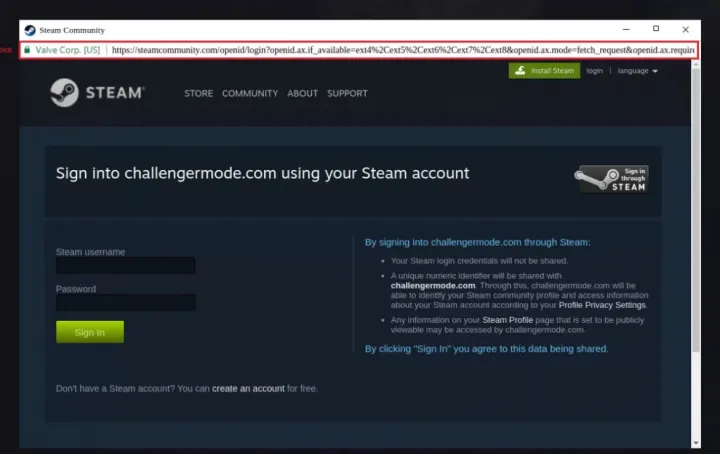
This new phishing attack is being carried out by hackers who contact Steam users in a well-concealed attempt to steal their accounts. Some phishing attempts are extremely easy to spot, but in this case, the whole thing seems to be legitimate, which only makes it easier for the hackers to gain control of Steam accounts.
Hackers send messages to potential victims via Steam, asking them to join a game of Counter-Strike, Dota 2, League of Legends, Rocket League, PUBG, or another popular esports title. Even if the user doesn’t accept, the hackers request that they vote for their team and provide a link to a website that looks to be an esports organization.
The website is quite well made — you’ve certainly seen similar pages before. It supports 27 languages and detects the correct language from your browser settings.
In order to join a team and play in a tournament or just a friendly match, the users are asked to log in through their Steam account, complete with the username, password, and even authenticator code if they have enabled two-factor authentication.
There’s one problem, though. The login page is not an actual browser window. Instead, it is a fake window that’s embedded within the current page. With this phishing kit, the fake window can even be dragged around, minimized, and maximized, closely resembling a regular pop-up.
If the user inputs their credentials and successfully logs in, they are redirected to an address that also appears legitimate. This is done in order to win the hackers some time while the login information is being sent to the attackers. The threat actors then quickly change the victim’s email and password, making it harder to recover the account.
How to protect yourself

Many people have fallen victim to similar scams in the past, but now that they’re on the rise again and even harder to detect, it’s best to be careful and take your account security into your own hands.
As Group-IB reports, the technique relies on JavaScript (JS) in order to work. Blocking JS scripts would protect you well, but most of us don’t want to do that — many popular websites use JS, so that would affect your entire user experience.
Instead, be careful with links you receive from people you don’t know, and even people you do know. Discord and Steam accounts often get hacked, so receiving messages with links, even from friends, can be suspicious. Make sure you verify you’re actually talking to your friend before you ever follow any links sent to you, and if the person is a stranger, don’t bother — just block them.
Editors' Recommendations
- Does your Mac need antivirus software in 2024? We asked the experts
- Steam Year in Review 2023 is live — here’s how to see your Steam Replay
- This dangerous new Mac malware steals your credit card info
- Steam Deck 2? This leak suggests Valve is working on new hardware
- How smart light bulbs could steal your password



