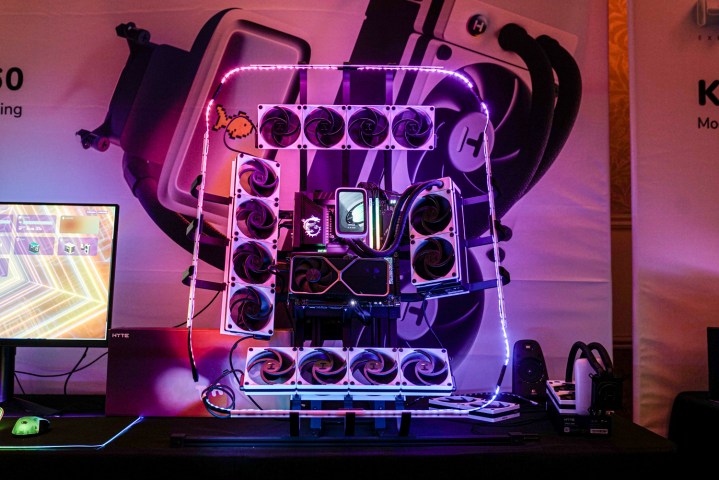
I’m not much for PC hardware ecosystems. You usually have to make too many hardware compromises, robbing you of the choice that’s inherent in building your own PCs. Hyte, the brand best known for cases like the Y40 and Y60, has a compelling option it has cooked up for CES 2024, though.
It’s called Nexus Link, named after the Nexus software used for cases like the Hyte Y70. The idea is simple — take all of the cables you’d use for power, lighting, sensors, and cooling and run it through a single connection. These devices are all managed through the Nexus software, allowing you to control lighting, fan speed, and more.
There are two connectors that form the basis of the ecosystem. Hyte employs a Type-C connector for devices like RGB lighting strips, and it takes advantage of what it calls a Type-M connector for components like fans. The Type-M connection is wireless — the fans use magnetic pins to transfer power and data, allowing you to snap them together instantly.
We’ve seen similar products in the past, namely those from Lian Li, but Hyte really excels with the number of devices you can chain together. You can connect up to 18 devices on a single port, allowing you to essentially handle the hardware for an entire PC build with just one cable.
This isn’t just a way to daisy-chain power and data. Hyte calls each of the components in a chain a “node.” Each node is equipped with its own microcontroller, so it can not only receive data from the Nexus software, but also send it back. Some Nexus Link devices, such as the Nexus Portal NP50, are even equipped with their own processor and sensors, allowing you to monitor temperature and noise inside the machine (again, all through a single cable).

The start of this ecosystem really begins with the new Thicc Q60 all-in-one liquid cooler — Hyte’s first all-in-one (AIO). This serves as a primary node in the Nexus Link chain, and it gives you a Type-C and Type-M output for a total of 18 devices. From there, you can hook up Hyte’s Thicc FP12 fans through Type-M connectors, and its LS30 or LS10 RGB light strips through the Type-C connector. These are secondary nodes in the chain.
And, you’re done. That’s exactly what makes Hyte’s Nexus Link ecosystem so impressive. You don’t need an extra, specialized controller, and you don’t need to route all of your cables to a hub. You just need a primary node, some secondary nodes, and a little bit of foresight to plan out how everything will fit together.
Hyte doesn’t lock you into this ecosystem, either. There aren’t many open standards in the world of RGB lighting, and Hyte isn’t changing that. But the Thicc FP12 fans still work over traditional 4-pin pulse-width modulation (PWM), so you can use them as regular fans without going into the deep end on Nexus Link.
There’s a lot to get excited about here. Hyte is getting around the cable clutter that results from fans and lighting, and with support for a massive number of components over a single cable. Products in the Nexus Link ecosystem are available to purchase now, and I suspect we’ll see Hyte expand its offerings over time.





