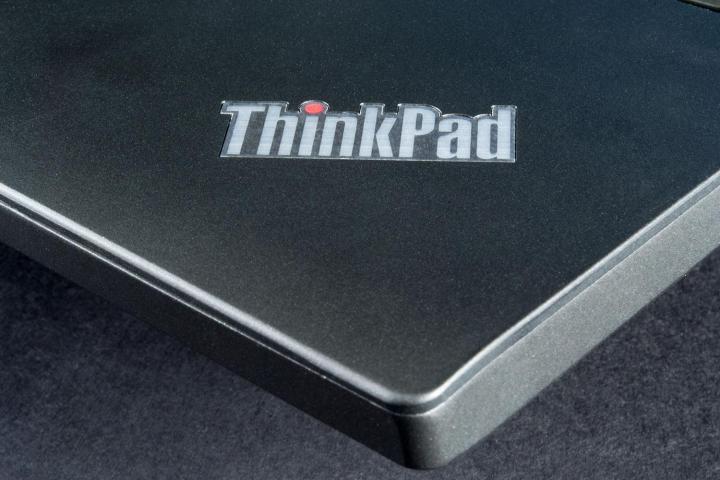
Lenovo has boosted its revenue, profits, and earnings in the fiscal quarter which wrapped up on September 30. The company’s PC division helped make that possible in a big way.
Lenovo is the clear commander in chief of the PC space, reaching new heights of popularity by accounting for almost 20 percent of PC sales during the year’s second quarter. That’s up by 2.1 percent year-over-year.
For some reason, Lenovo is hesitant to announce exact PC sales figures, instead choosing to stress that laptop sales netted the firm a whopping $5.5 billion between July and September. That’s more than half of the company’s $10.5 billion in global revenue over this period.
As a result of this success, the company earned 2.5 share points, and its market share sits at 21 percent in this area. Meanwhile, laptop shipments throughout the industry only grew by 0.9 percent year-over-year, so Lenovo is doing better than the industry is as a whole. However, both numbers are still massively better than the 12 percent drop from a year ago.
Incredibly enough, desktop PC shipments grew 6.4 percent during the second quarter, defying a general industry trend that saw it shrink by 2.3 percentage points through the same time-frame. Lenovo gained 1.5 share points year-over-year, and raised its market share to 18 percent. Sales of desktop PCs increased by 11 percent year-over-year to $3 billion, making up 29 percent of the firm’s total revenue.
It’s like Lenovo is doing business in a parallel world, where the PC market crisis is just a distant memory.


