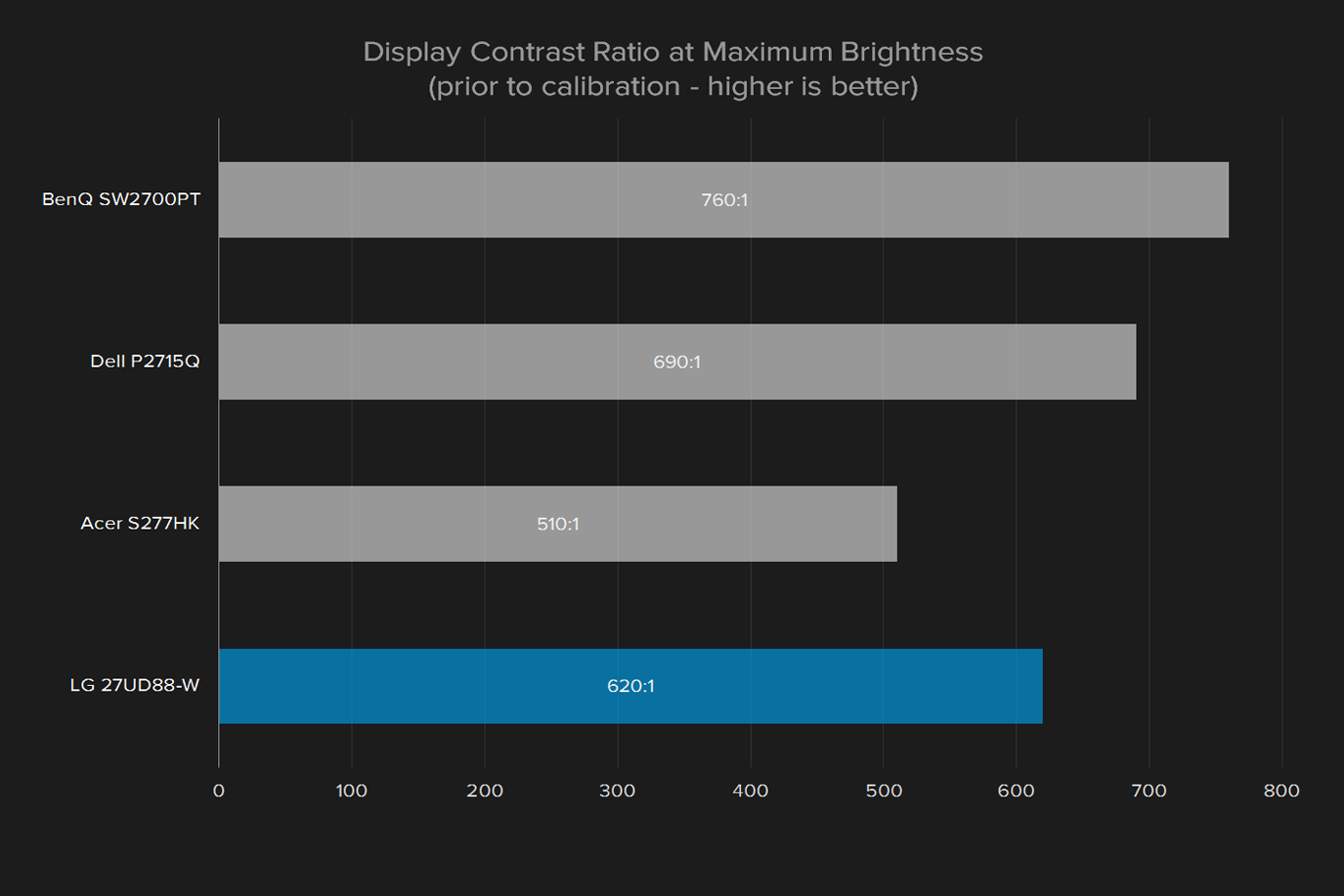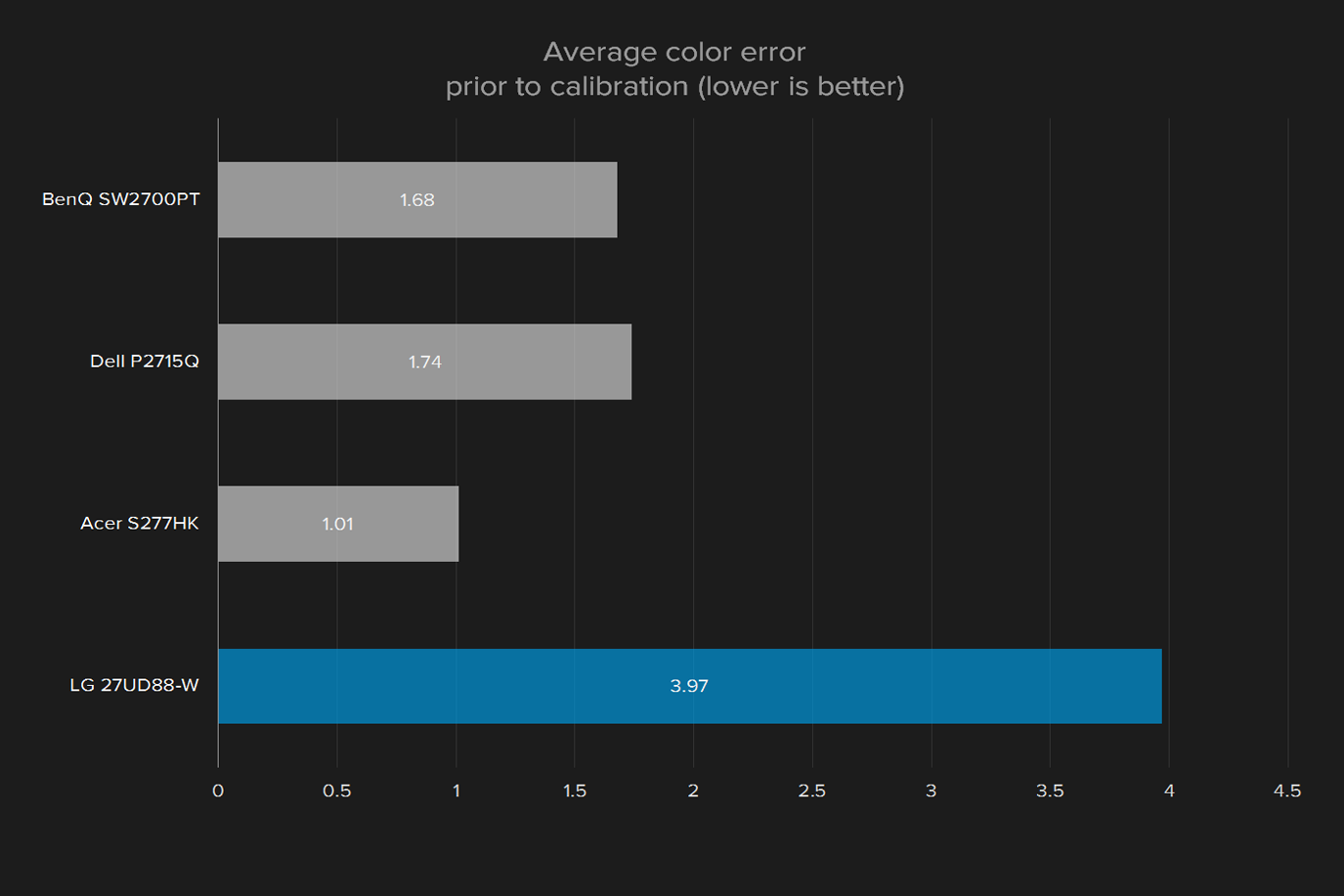“Watch your fingers! LG's 27UD88 looks sharp even with the screen off.”
- Attractive design
- Great bundled ergonomic stand
- Lots of connectivity
- Good on-screen menu controls
- Sharp, bright image
- Color accuracy is mediocre
- More expensive than similar alternatives
- Short warranty
The 4K monitor market has grown with remarkable speed. In 2014 it was basically non-existent, and the few choices available were way too expensive for most to consider. Today, 4K monitors are produced by every major manufacturer, and some even dip below $500.
LG entered the fray early with its 31MU97-B, a 31-inch display intended for video professionals. Now it’s taking the lessons learned from its premium equipment down-market with the 27UD88-W. This 27-inch, 16:9 monitor boasts an impressive feature set that includes 4K resolution, USB Type-C connectivity, AMD FreeSync support, and a claimed 99 percent coverage of the sRGB gamut.
These features don’t label the monitor as best-of-the-best, but they do indicate a competitive mid-range offering. The monitor is priced accordingly. Its MSRP is $699, and it can be found at some retailers for as little as $600. But can this LG tackle current champions, such as Dell’s affordable P2715Q?
Slick and functional
Past LG displays had a habit of ignoring ergonomic features. Thankfully, the 27UD88 changes that. Its default stand includes tilt, height, and rotation adjustment. All that’s missing is swivel, which may annoy some users, but we doubt it’s a deal-breaker for most. The monitor is also VESA compatible, so owners can swap to a third-party stand if more adjustments are required.
The 27UD88 looks great despite its ergonomic enhancements. Its broad, curved base connects to the monitor itself through a thin, white plastic stand that looks far more elegant than the bulky, thick-necked alternatives shipped with Dell and HP displays. The rear of the monitor is also white, which helps this LG look more approachable and friendly than most. Around front, users are sure to appreciate the thin bezels, which endow a futuristic vibe.
Plastic is the material of choice, but the stand features a convincing faux-metal texture. The back panel feels sturdy, and everything seems well secured, with minimal panel gaps and few signs of flex. LG has always offered better than average build quality, and the 27UD88 lives up to – even exceeds – the brand’s reputation for classy design.
USB Type-C, and more
The monitor’s conventional video connectivity includes two HDMI ports and one DisplayPort, all mounted on the rear-facing I/O panel. While nothing to cheer about, the inclusion of three video input options is nice to see.
More impressive is the upstream USB Type-C port. It can drive the 4K monitor, provide data to the monitor’s two USB 3.0 ports, and even charge a USB device – all at the same time.
Joysticks aren’t just for games
Like some past LG monitors, the 27UD88 deploys a joystick for the on-screen menu. Clicking it opens the menu, and moving left, right, up, or down opens or closes options. As a rule, joysticks can be hard to use at first (if you’ve never used one before), but they save space and allow very quick navigation. That’s as true here as anywhere else.
The 27UD88 looks great despite its ergonomic enhancements.
The menus are logically arranged, shooting off from a main wheel that controls detailed options, game mode, input modes, and power. The detailed options section is broken into quick settings, picture-by-picture mode, picture quality settings, and general. Most of these are self-explanatory, to an extent. Quick settings controls items like brightness and speaker volume (more on that in a moment), while picture-by-picture is used to enable the optional dual-input mode (of course).
Picture is where the bulk of the important changes can be found, and you’ll find many items to tweak. Users can change sharpness, gamma, color temperature, response time, and black level. There’s also adjustments for hue and saturation of both primary and secondary colors. This is a robust feature set for a mid-range 4K monitor. But it’s not perfect. We were annoyed to find the gamma settings don’t attempt to target any precise gamma curve; instead, the presets are labeled “gamma 1” or “gamma 2,” and so on.
Pre-calibration image quality
This 27-inch monitor’s 4K resolution crams 163 pixels per inch. While that’s not nearly as dense as most modern smartphones, sharpness is enhanced by the fact you’ll typically position a monitor much further from your face. When fed proper content – which is still scarce, even today – the 27UD88’s picture looks wonderfully detailed. You can easily make out the fabric texture of clothing worn by an actor, or count individual blades of grass in an outdoors shot.
If you’re worried the monitor is a one-trick pony, don’t be. We measured a contrast ratio of 620:1 and found the display can, as claimed, handle 99 percent of the sRGB gamut. The maximum measured brightness of 306 lux is more than enough for the brightest room, yet black levels are respectable at lower brightness settings. This contributes to a strong sense of depth, which helps draw viewers into whatever is displayed.
These numbers are in line with competitors. The Acer S277HK hit a contrast ratio of 510:1 and managed 100 percent of the sRGB gamut, while the Dell 2715Q hit a slightly higher contrast ratio of 650:1 and spanned an identical 99 percent of the sRGB gamut.
With strong contrast and a wide gamut, the LG 27UD88 holds up well to subjective viewing. But it’s not perfect. We noticed the display looks overly cool in many scenarios, leading to a blue or sometimes green cast to objects that should be white, tan, or beige. In certain situations, this caused actors to look overly pale and somewhat sickly.
It’s a flaw that some people might never pick up on, but it was born out in testing. We recorded an average color error of 3.97 (lower is better). That’s high. The Acer S277HK’s average color difference was an outstanding 1.01, while the Dell 2715Q’s color difference came out to 1.74. The LG’s higher color error is quite significant. Gamma is also an issue. We measured a default curve of 2.3, which means the image is a bit darker than it should be. Truthfully, we had a hard time seeing the consequences of that in subjective testing.
Post-calibration image quality
While we enjoyed the LG 27UD88’s out-of-the-box picture, there was obviously room for improvement – and needed to be improvement, if this LG is to overtake Acer and Dell’s finest. To improve the monitor, we fired up our Spyder4Elite calibration tool and ran the included software, then fiddled with the LG’s built-in controls until we achieved the best picture quality results possible.
As usual, calibration didn’t have an impact on maximum contrast, brightness, or black levels. These are not impacted by calibration on most monitors. The biggest change can always be found in color accuracy, and indeed the 27UD88 improved. The average color error dropped from 3.97 to 2.34. That leap tamed some, but not all, of our earlier complaints. We still felt the image looked particularly cool, but the sickly cast given to actors, as well as some white and off-white surfaces, all but disappeared.
Yet the result is still worse than pre-calibration results from competing, less expensive Acer and Dell monitors. Those, too, improved with calibration. The Dell 2715Q’s color error dropped to 1.39, while the Acer S277HK dropped to .94. Those figures are exceptional among all
Gamma continued to be an issue. As noted earlier, the LG 27UD88 allows gamma adjustment, but only among presets that don’t target a specific gamma figure. As it turns out, none of the pre-sets can hit the ideal target of 2.2. Instead, they vary between 2.1 (too light), 2.3 (too dark), and 2.5 (way too dark). This means grayscale detail is never exactly as it should be. But as noted before, we had a hard time making out how the off-target gamma changed the quality of the final image, at least when compared to the Acer and Dell.
The LG 27UD88’s post-calibration image quality is excellent and, at times, jaw-dropping. Colors look vivid, the picture offers depth, and 4K content looks razor sharp. With all that said, we do feel the monitor lacks the “like a window” quality of the very best monitors. The display tends to look exaggerated, with overly bright hues to primary colors. It’s not easy to notice at a glance, and can even look good at times, but critical viewers will pick up on it.
Warranty
LG only provides a one year parts and labor warranty for this display. That’s behind the curve. Most competitors offer a three-year warranty for monitors of this caliber.
Conclusion
It’s incredible how quickly the 4K monitor market went from non-existent to strictly competitive. Only a few other categories of PC peripherals – like mechanical keyboards – force companies into a more ruthless race to the top. There are many options, of excellent quality, at affordable prices.
LG’s 27UD88’s is a respectable entry. It provides solid overall image quality, top-notch aesthetic design, and is packed with connectivity. It’s a good monitor. Yet it also falls behind the best, for two reasons.
First, its color accuracy is not up to par. It’s a good looking monitor, but at times its colors are too exaggerated. At a glance the effect can look good – but it’s not true to the content and betrays the monitor when fed a high-quality 4K source.
Then there’s the price. LG asks $700 for the 27UD88, and it can sometimes be found for $600. That’s not bad. But the Dell P2715Q is often sold for less than $500 online. Acer’s S277HK is only $410 on Newegg.
You should pick up the 27UD88 if you need a 4K monitor that’s both stylish and functional. It’s also a good choice if you want versatile connectivity, as the USB Type-C port opens some connection options that aren’t available on most alternatives. The LG’s pricing can make it tough to recommend for everyone, but its merits can’t be ignored.
Editors' Recommendations
- The best GPUs for 4K to make your games look awesome
- The best 4K laptops for 2023
- LG’s latest 4K monitor wants to be your smart home hub
- The best 4K 120Hz gaming monitors for 2022
- Lenovo unleashes an avalanche of monitors, including a 4K 144Hz beast