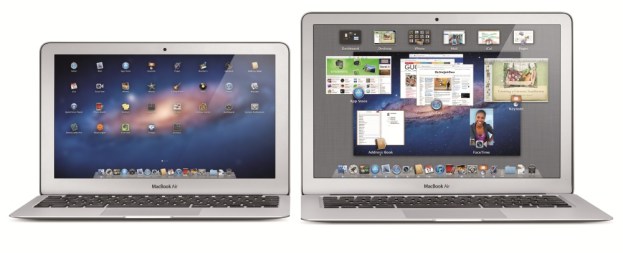
It’s that time of year. Today, Apple has announced a new version of its MacBook Air line of super-thin laptops. The new Air will have a high-speed Thunderbolt I/O port (good for connecting to a Thunderbolt Display), a backlit keyboard (missing on last year’s model), run on Intel’s Core i5 and i7 dual-core processors that are up to twice as fast as last year, and come loaded with Mac OS X Lion. Like last year’s Air, the new version will also feature instant boot-up thanks to a solid state drive (a secondary flash hard drive). The new Air will run you at least $999 and can be ordered today online or you can pick one up at stores tomorrow.
Like last year, the Air also has an extra large trackpad, which lets you use iPhone-like gestures like pinching and swiping to control the OS. It comes in 11-inch and 13-inch sizes and can get 7 hours of battery life, Apple claims. Don’t expect it to do too much more than your standard netbook though: the Air does not have a great graphics card, instead relying on Intel’s integrated HD Graphics 3000. The 4GB of possible RAM is nice, however. The new Air weighs under 3 pounds and is less than .7 inches at its thickest.

Like most of Apple’s new products as of late, the Air is Energy Star 5.2 compliant and achieves EPEAT Gold status. The shell is made from recyclable aluminum and the unit contains no toxins like mercury or arsenic.
“Portable, affordable and powerful, MacBook Air is the ultimate everyday notebook,” said Philip Schiller, Apple’s senior vice president of Worldwide Product Marketing, in a press release. “MacBook Air features our most advanced technology and is an ideal match for Lion, especially with its new Multi-Touch gestures, full-screen apps, Mission Control and Mac App Store.”

Editors' Recommendations
- Best MacBook deals: Get an Air for $605 and save on M3 MacBook Pro
- This laptop beats the MacBook Air in every way but one
- You can still buy the M1 MacBook Air, and it’s cheaper than ever
- Why you should buy a MacBook Pro instead of a MacBook Air
- How to connect AirPods to your MacBook


