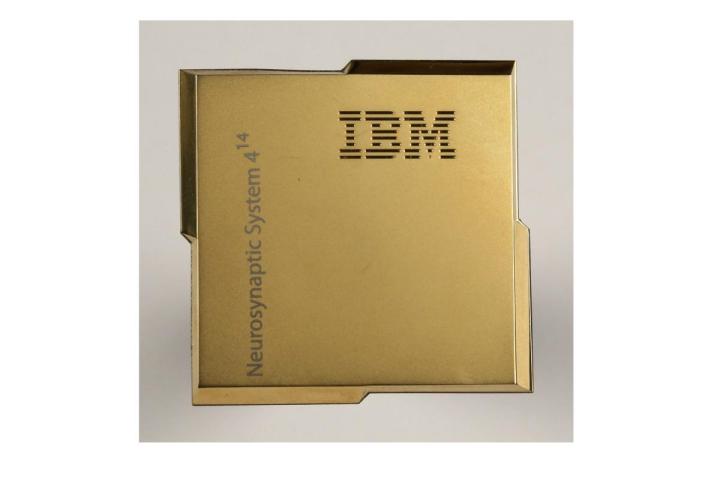
What is IBM SyNapse?
SyNapse is the result of a collaboration between traditional computing technology and neuroscience. Funded by the Defense Advanced Research Projects Agency (DARPA), SyNapse is a chip that’s IBM’s latest move to combine the functions of both the left and right sides of the human brain in order to create what it calls a “holistic computing intelligence.”
Related: How much faster will PCs with Intel X99 8-Core Haswell CPUs and DDR4 RAM be?
In other words, IBM is creating computers and chips that think like humans. CPUs have traditionally operated like the right side of the brain, which processes language and analytical thinking, while the left side handles senses and pattern recognition. SyNapse could pave the way for super-powerful computers and devices that can process unimaginable amounts of information while recognizing patterns of motion and data, just as humans do.
A “brain-inspired” chip
‘Imagine a thermometer that can smell what disease you have and notify you if a doctor visit is required.’
Related: Intel CEO says 5th-generation Broadwell processors will launch in late 2014
Here’s another example of how SyNapse works. Say you’re sitting in a park, and you see something move. Your natural instinct tells you to look at it, then your brain tells you identify it, while generally ignoring every other non-moving object around you. Once the mystery is over, you go back to sitting idle, or doing whatever it was you were doing. SyNapse does the same thing.
IBM employs the example of a video camera spotting moving objects to demonstrate how, instead of broadcasting a video feed of everything in the lens’ sight, it only picks out the moving objects, then attempts to figure out what they are. Sounds like a human, doesn’t it? You can watch a demo of how SyNapse would operate in this situation here.
What can SyNapse do in the real world?
All of this sounds very impressive, but what does it mean for us mortals? I reached out to IBM for some insight on what SyNapse could do for the real world, and was told that SyNapse could someday pave the way for vision assistance for the blind, better home health monitoring, improved transportation systems, and much more.
I pressed IBM further, and a company spokesman gave me even more specific information on the potential SyNapse holds for the world.
“[Imagine] a thermometer that can ‘smell’ what disease you have and notify you if a doctor visit is required,” IBM told Digital Trends. “A tumbleweed that finds people on search and rescue missions. Glasses for the visually impaired could ‘see’ what’s in front and speak directions to the person wearing them.”
In other words, by comparison, your typical home appliances and accessories are dumb. SyNapse could super-charge them with abilities that at one point would’ve been considered pure science fiction.”Keep in mind, all machines like our cell phones, computers, cars, etc are all blind essentially and lack the ability to compute other senses,” IBM explained.
And you thought current “smart” devices were high-tech.
There’s so much more though. For instance, while Google Maps can give you directions from Point A to Point B, Dr. Dharmendra Modha, IBM’s Chief Scientist of Brain-Inspired Computing (yes, that’s actually his title) says that “SyNapse can see if there’s a pothole” along your route. Now that’s smart computing.
“These brain-inspired chips could transform mobility, via sensory and intelligent applications that can fit in the palm of your hand but without the need for Wi-Fi,” Modha says.
IBM also told me that the development team behind SyNapse “wants other researchers to learn to program these chips and experiment with them to help build new chips, new languages, new applications.” In other words, the full power of SyNapse is yet to be realized, and it’s up to researchers to develop applications for it in order to fully unlock its true potential.
SyNapse by the numbers
Back in 2011, IBM delivered a SyNapse-like prototype model featuring a single neurosynaptic core. That unit contained 256 programmable neurons, 262,144 programmable SyNapses, and the single aforementioned core.
Related: Intel to reveal ‘next era of computing’ at IFA 2014
Fast forward three years and SyNapse leaves that prototype in the dust. It’s powered by 1 million programmable neurons, 256 million programmable SyNapses, and 4,096 neurosynaptic cores.It also has a whopping 5.4 billion transistors, while sipping just 70mW of power. So much for your 15-watt “low-power” CPU.
SyNapse is just the beginning
IBM’s long-term goal is to build a chip that contains 10 billion neurons and 100 trillion SyNapses which sucks just one kilowatt of power and takes up two liters of volume. Considering everything that SyNapse is capable of, we can’t even imagine what this future chip will be able to do.


