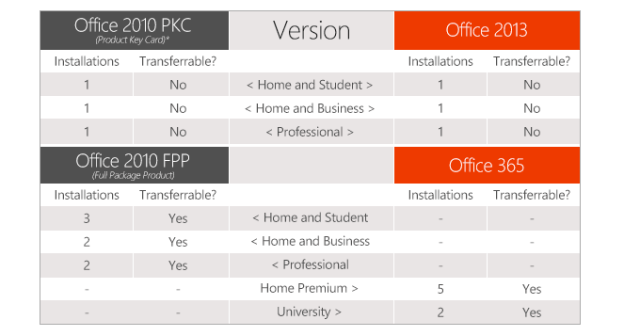
In response to the uproar from users that the new single-copy Office 2013 is tied to the one computer it’s originally installed on, Microsoft decided to publish a blog post that shows in a chart that these stricter terms are nothing new. In fact, you haven’t been allowed to re-install your copy of Office beyond the computer that the software was preloaded onto since Office 2010. Do you feel less incensed about the Office 2013 terms now?
According to this graphic, only retail copies of Office 2010 – also known as Office 2010 FPP (Full Package Product) – allow the user to install the productivity suite on multiple computers, which is up to three devices for Office 2010 Home and Student. Everything else from Office 2010 that was preloaded onto new computers to the newest version of Office 2013 has the same installation restrictions. In other words, if you want to install the same Office suite on both your desktop and laptop without forking out extra cash for additional copies, get your hands on a boxed version of Office 2010 now before they sell out.
As reported in our story about this Office licensing mess, this one-install-per-computer rule gets even more unclear when you need to re-install the software due to all-too common computer fails like viruses and dead hard drives. Although a smattering of users on online forums like Reddit said that they were able to contact tech support to reuse their software, Microsoft has not officially offered any concessions to customers in these scenarios – until now.
In the scroll-and-you-might-miss-it fine print below the chart, Jevon Fark from the Microsoft Office team said “an exception is granted when the software is on a PC that is replaced under warranty.” It’s great that Microsoft will help you out when your relatively new, still-under-warranty computer fails so that you won’t have to buy a new copy of Office. However, in our experience, computer parts often fail a year or two after their warranties end. So Microsoft’s position on re-installing software on older computers basically confirms what we suspected: you won’t be able to reuse your copy of Office 2013 if you ever need to refresh your out-of-warranty system. Budgeting for a new copy of the software for your updated computer is not a bad idea.
Of course, Microsoft can set whatever rules and prices for its business, but consumers have a lot more choices these days when it comes to office tools. Now that you know Microsoft will reactivate your Office 2013 as long as your computer is under warranty, is that enough to make you want to upgrade to Office 2013 or go for Office 365?
Editors' Recommendations
- Insane deal gets you Microsoft Office for Mac or Windows for $25
- Best Microsoft Office deals: Get Word, PowerPoint, and Excel for free
- Save $150 on a lifetime license for Microsoft Office for PC
- How to create a new team in Microsoft Teams
- I tried Microsoft Office on my Quest 3 and came away disappointed


