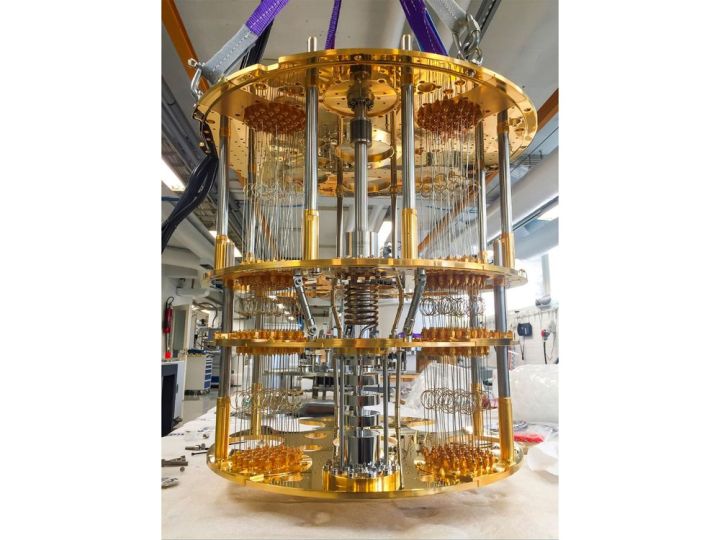
Quantum computing is one of those technologies that is difficult to understand but that nevertheless promises to dramatically impact how computing impacts our lives. Many contemporary technologies, such as artificial intelligence, need faster computers than traditional computing architectures allow, and quantum computing is likely what will enable those technologies to advance.
Most major technology companies are working to build their own quantum computers, and Microsoft is among those that are working the hardest. It’s recently taken a significant step toward its own version of a commercial quantum computer, Bloomberg reports, and that step is based on some pretty basic physics and involves a quasiparticle that has been difficult to create.
The quasiparticle in question is the Majorana fermion, a specific kind of fermion that acts as its own antiparticle. You will appreciate this fact most if you’re a physicist, but for everyone else, it’s enough to know that the quasiparticle will serve as the “building block” of Microsoft’s quantum computing technology.
Essentially, Majorana fermions can be used to create quantum bits, or qubits, that are the basic elements used by quantum computers to perform calculations. The quasiparticles bring the specific benefits of potentially being less error-prone, making them more suitable for practice quantum computing applications. Now, in collaboration with Delft University of Technology, located in Holland, Microsoft has evidence of the creation of these quasiparticles, the company can move forward with creating usable qubits.
Google, IBM, D-Wave Systems, and other competitors are in many ways ahead of Microsoft in the creation of a viable quantum computer. Primarily, Microsoft lags in that it hasn’t yet created a qubit that actually works in a quantum computer design. If this current research pans out, then perhaps Microsoft could make up some lost ground, by creating a design that’s less “noisy” than the competition and thus more efficient and accurate.
If you’re wondering why this matters, just imagine the difference between a thinking computer like Skynet and today’s far more limited Siri and Alexa digital assistants. Today’s binary computing architectures are less likely to get us to a truly intelligent machine, and it will likely take a major leap such as quantum computing to get us there. Microsoft’s recent accomplishment is just one more step in that direction.
Editors' Recommendations
- Copilot: how to use Microsoft’s own version of ChatGPT
- Microsoft Copilot: tips and tricks for using AI in Windows
- Microsoft’s Copilot AI will have an ‘energy,’ apparently
- Microsoft says bizarre travel article was not created by ‘unsupervised AI’
- Microsoft ‘special event’ set for September – Surfaces and AI announcements likely


