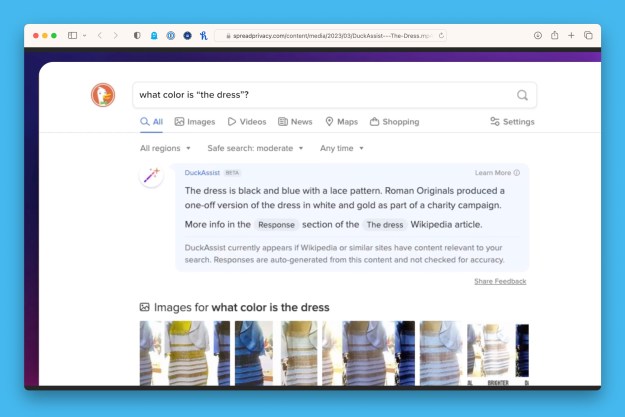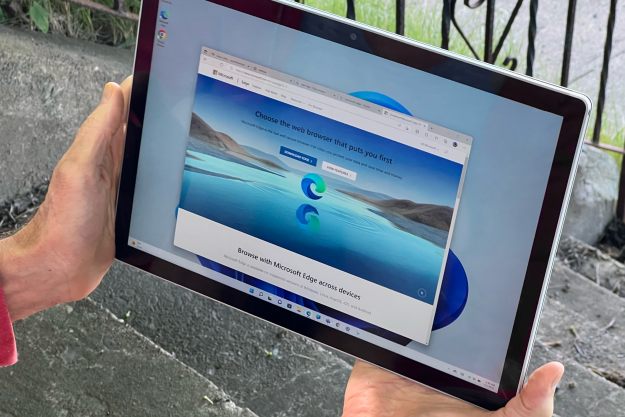Microsoft Edge just got even more secure. After a tease a few weeks ago, Microsoft has just officially announced the availability of Edge Secure Network, the new built-in VPN feature for the Microsoft Edge browser.
Though still in an experimental stage with a small audience using the Canary version of the browser, Microsoft hopes this feature can provide extra peace of mind when using Edge on unsecured networks. As with most other VPN services, this built-in Secure Network can mask your device’s IP address, encrypt your data, and route it through a secure network that’s geographically co-located. This will make it harder for hackers and others with bad intent to see your true location. The company that provides your internet also won’t be able to collect your browsing data for ads.

Just like when the feature leaked, this initial test of Edge Secure Network is limited to 1GB worth of data and bandwidth a month, so you might not want to send all your websites through it. To get started with it, you’ll have to download the Canary version of the browser through the Edge Insider program. You’ll also need to sign in with a Microsoft Account. You’ll know you have this built-in VPN if you see a shield icon in the Settings and more menu of Microsoft Edge. Clicking that will turn it on and show you a summary of how much data you’ve used with the
“A lot of web technology relies on trying to intelligently provide results based on where you are located. We want to ensure that the web still works as you expect it to, so when you search for a nearby restaurant or local movie showtimes, you can still get relevant results. We also want to help protect you as an individual, so you’re not personally associated with those results just by browsing the web,” said Microsoft.
Under the hood, Edge Secure Network is powered by Cloudflare. When the feature is turned on, your browsing traffic is encrypted and will be routed through Cloudflare servers and then to the final destination. This can prevent websites from seeing your individual network address.
Once testing of the feature is complete in the Canary version of Microsoft Edge, you can expect it to roll out wider to the other versions of the browser. That usually takes a few weeks or sometimes months.
Editors' Recommendations
- This secret Microsoft Edge feature changed the way I work
- Microsoft Bing and Edge are getting a big DALL-E 3 upgrade
- These 2 new Edge features are making Chrome look outdated
- Microsoft has a new way to keep ChatGPT ethical, but will it work?
- Bing Chat just got so much better in two important ways